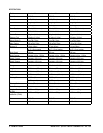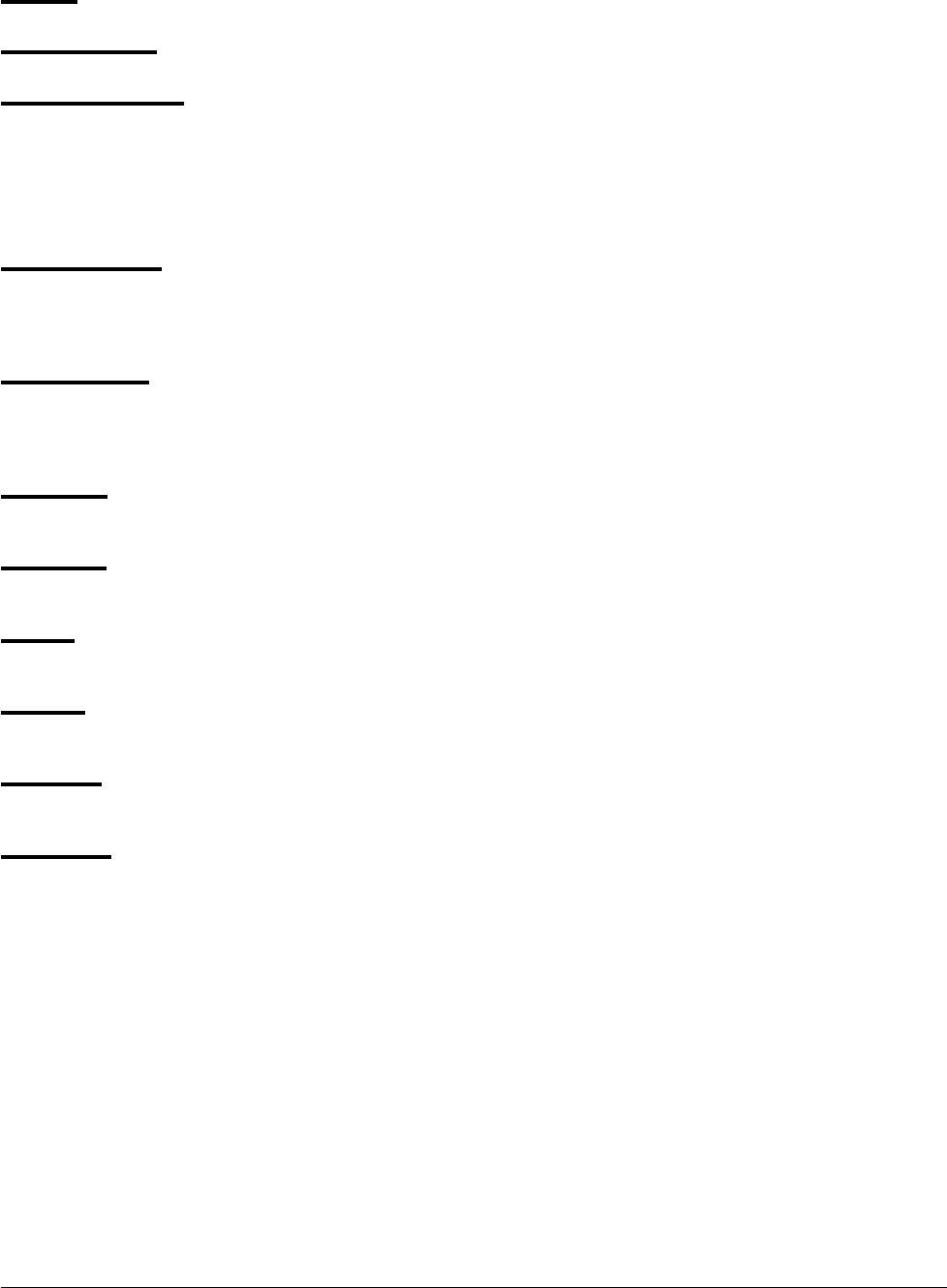
-12- FORM NO. 70935A Nilfi sk ALTO Operator's Manual - SCRUBTEC 770 / 784 / 795
MACHINE CONTROL PANEL 770L, 784L & 795L
Key Switch (See Figure #2 Item “A”)
The key switch turns “ON” the power to the control panel. “O” is “OFF” and “I” is “ON”.
Traverse Speed Switch (See Figure #2, Item “B”)
The speed control varies from low to high speed. To increase the speed, turn the knob to the right. To decrease the speed, turn the knob to the left.
Squeegee Up/Down Switch (See Figure #2, Item “C”)
The squeegee switch is used to raise and lower the squeegee and to turn on and off the vacuum motor. The squeegee will lower and the vacuum
motor will turn on when the switch is placed in the lower position. To raise the squeegee, place the switch in the up position. The vacuum motor will
stop, after a short delay, when the switch is placed in the up position.
The middle switch position is used for the one touch control. The squeegee will raise and lower and the vacuum will turn on and off automatically
when the one touch control function is used. NOTE: The squeegee switch must be in the middle position for the squeegee and vacuum to
operate properly with the one touch feature.
Brush Up/Down Switch (See Figure #2, Item D)
To lower brush head, push the brush switch in the down (+) position. To increase brush pressure, continue to push the brush switch in the down (+)
position until the desired pressure is reached or until brush head travel stops. The brush motors will start and solution will fl ow (provided the solution
is turned “ON”) when the machine begins to traverse. To raise the brush head, push the brush switch in the up (-) position until the brush head travel
stops or desired position is reached.
Solution Flow Control (See Figure #2, Item “E”)
The solution fl ow switch regulates the fl ow of chemical solution to the fl oor. To increase the fl ow, push the solution fl ow switch in the down (+) posi-
tion until desired fl ow is reached. To decrease the fl ow, push the solution fl ow switch in the up (-) position until the desired fl ow is reached. To shut
off the solution, push the solution fl ow switch in the up (-) position until no indicators are visible on the display. NOTE: DO NOT run dry! NOTE: No
solution will fl ow when the machine does not traverse.
Forward Switch (See Figure #2, Item “F”)
The forward switch turns the traverse motor “on” and if the brush motors are in the down position, it also activates the brush motors and solution
control module. Either the right or the left switch can be used.
Reverse Switch (See Figure #2, Item “G”)
The reverse switch, when used in conjunction with one of the forward switches, causes the machine to reverse direction. The reverse speed is 70%
fo the forward speed.
One Touch (See Figure #2, Item “H”)
The one touch button is a green button that lowers and raises the brush head and squeegee with one touch. NOTE: For more information about the
one touch feature see the section “How to Operate the Machine”.
LCD Display (See Figure #2, Item “I”)
The main display indicates the state of battery charge, brush head, solution and squeegee status. It will also display machine run hours and error
codes. NOTE: When the battery charger gets too low the battery display will begin fl ashing and the brush/pad motors will shut off.
Display Button (See Figure #2, Item “J”)
Pressing the black display button will toggle between the main machine functions and the hour meter. The hour meter indicates the number of hours
the machine has operated. It displays brush motor, vacuum motor, traverse motor and total key on hours.)
Circuit Breakers (See Figure #2, Item “K”, “L”, “M”)
The circuit breaker reset buttons are located on the control panel. The breakers are located as follows: Item “K” and “L” - Brush Motors (35A); Item
“M” - Key Switch (5A).
If a circuit breaker trips, determine which motor is not operating and turn the key switch “OFF”. Wait fi ve minutes and push the reset button back in.
Turn the key switch “ON”, and try again. An authorized service person should be contacted if the breaker trips again.