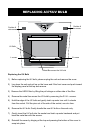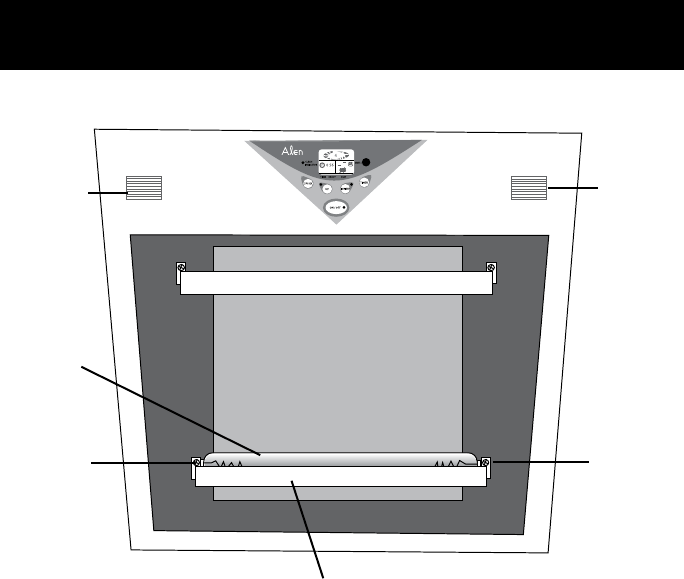
8
REPLACING A375UV BULB
Metal Bar across the UV bulb
UV Bulb
L. screw
R. screw
Particle &
odor sensor
Particle &
odor sensor
Replacing the UV Bulb
1) Before replacing the UV bulb, please unplug the unit and remove the cover.
2) Lay down the unit and pull up on the lower end if the front cover and push toward
the display panel at the top and remove.
3) Remove the HEPA filter by lifting the pull strings on either side of the filter.
4) Remove the metal bar across the UV bulb by removing the R. & L. screws.
5) Hold the edge of the UV bulb and gently twist a quarter turn until it unlocks
from the socket. Pull the pins out of the side of the socket, one at a time.
6) Remove the UV bulb. Gently handle the new UV bulb on the ends only.
7) Gently insert the UV bulb into the socket and twist a quarter backward and put
back the metal bar with the screws.
8) Reinstall the cover by hinging at the top and pressing the bottom of the cover to
snap into place.