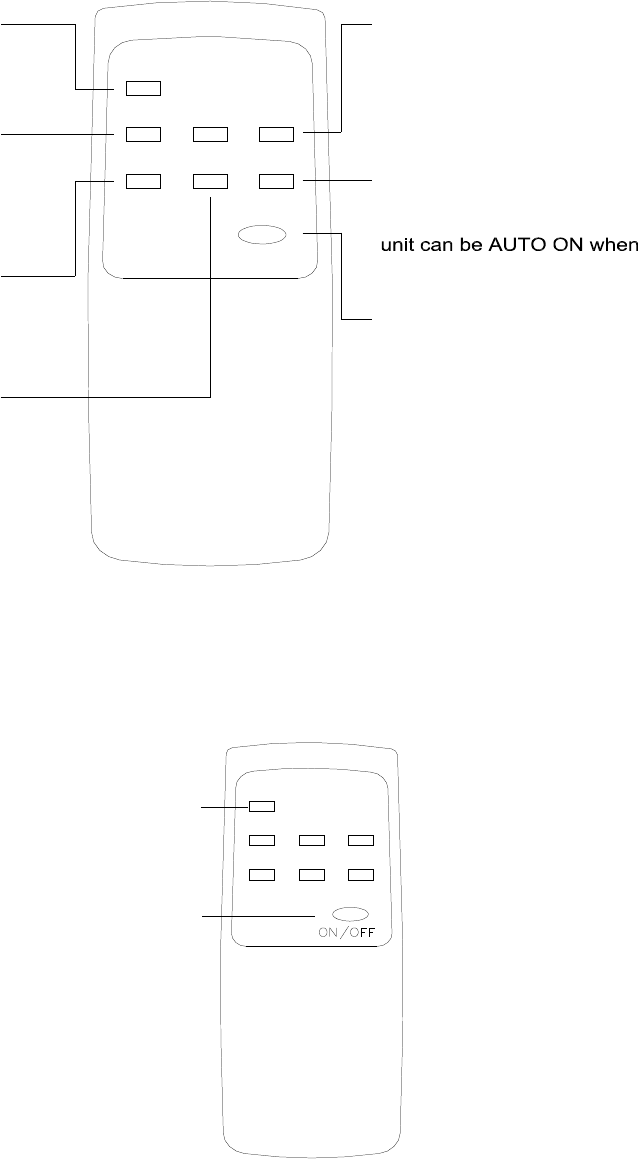
Operation
Remote control:
::
:
Please point the controller transmission section to the signal receiver
on the unit panel. Indicator lights on the machine control panel can display AUTO,
COOLING, FAN, DEHUMIDIFYING, SPEED, TEMPERATURE, TIMER etc
information.
ON/ O FF
Swing Button:
Ipress swing button to
auto adjust a right and left
direction of wind
Fan speed Button:
Press once can
change fanspeed at
sequence of Low,Mid
and High speed.
ON/OFF Button:
Press once to
start,and press
again to stop.
Mode Button:
Press once will
change the unit run
mode.
Timer Button:
Unit can be auto OFF if the
unit is under running and
the unit is ready.
Temp Button:
Press this button "+" once
setting room temperature
will increase 1
℃
.
Press this button "-" once
setting room temperature
will decrease 1
℃
.
TIMER
_
SPEED
+
SWING
MODE
/°
℃
F
/°
℃
F Button
Every time press this
botton, the machine
control panel shows the
temperature in
°
C or F
on the conversi
Remote control (Auto mode)
The microprocessors control the compressor and fan motor on or off according
To the room temperature to keep the room comfortable.
Please notice the anode and cathode while mounting the batteries.
/°℃
F
MODE
SWING
+
SPEED
_
TIMER
2.Press MODE
button to choose
AUTO mode.
1.Mount batteries
and press
ON/OFF,the system
starts to run.
-7-
Corrosion,oxidation,battery-leaka
ge and any other
gradually acidic defect of this
nature will invalidate the
guarantee.


















