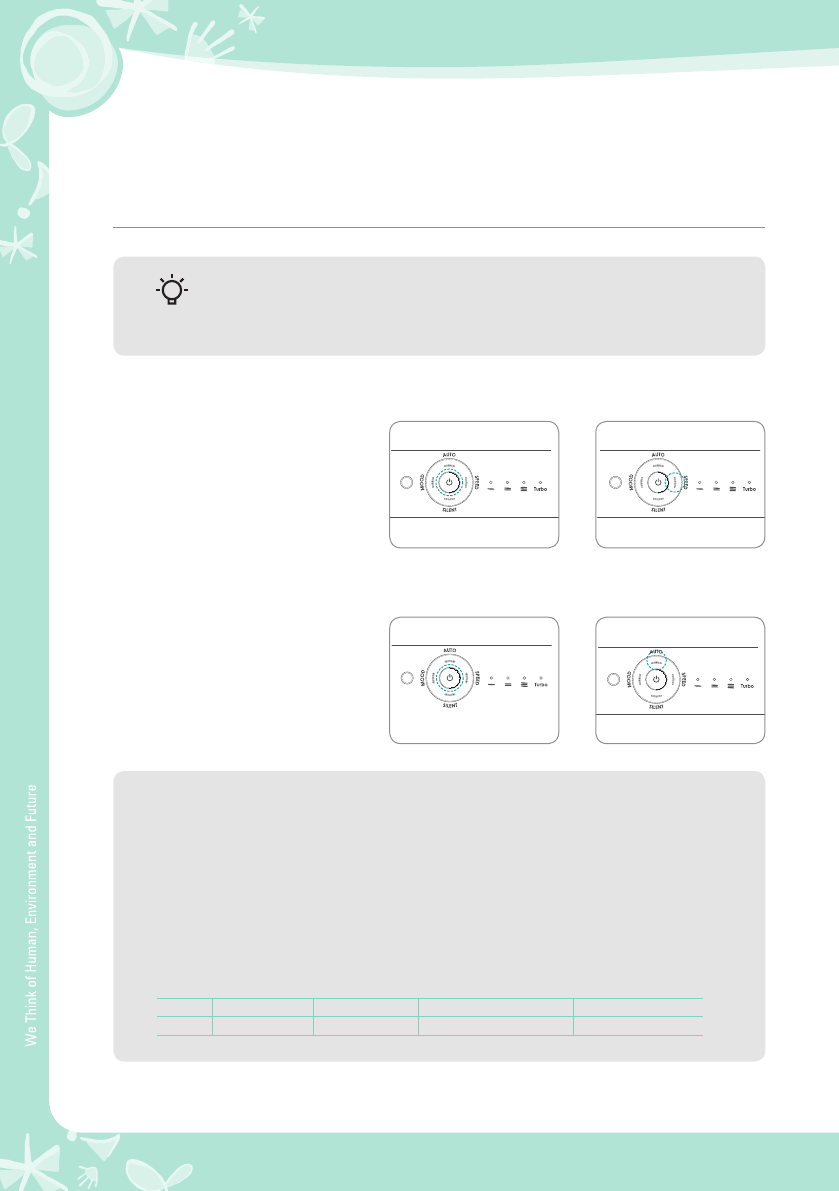
13
HOW TO USE
Press the power button and then select
the auto mode button.
- Before operating the product, connect the power plug to a dedicated
electric outlet.
- Once the power is turned on, you will see the previously used operation mode,
already set for you to use.
Tips
■ To operate the manual mode
■ To select the auto mode
Press the power button and then select
the speed of the wind by pressing the
speed button.
Auto operating mode sets the wind speeds (step 1, 2, or 3) depending on the air pollution states
that are detected by the pollution sensor.
When the pollution levels stay in step 1 for approximately 10 minutes, the product switches to
power saving mode.
In the power saving mode, the fan is turned off to minimize the power consumption and
all displays except the power and auto indicators are turned off.
When the pollution level increases to level 2 or higher, the power saving mode is turned off.
When the power saving mode continues for 30 minutes, the product temporarily switches from
the power saving mode to step 1 to blend the surrounding air.
▶ Auto mode
Pollution level 1 Pollution level 2 Pollution level 3 or higher Power saving mode
SPEED Step 1 Step 2 Step 3 Fan off
▶
▶


















