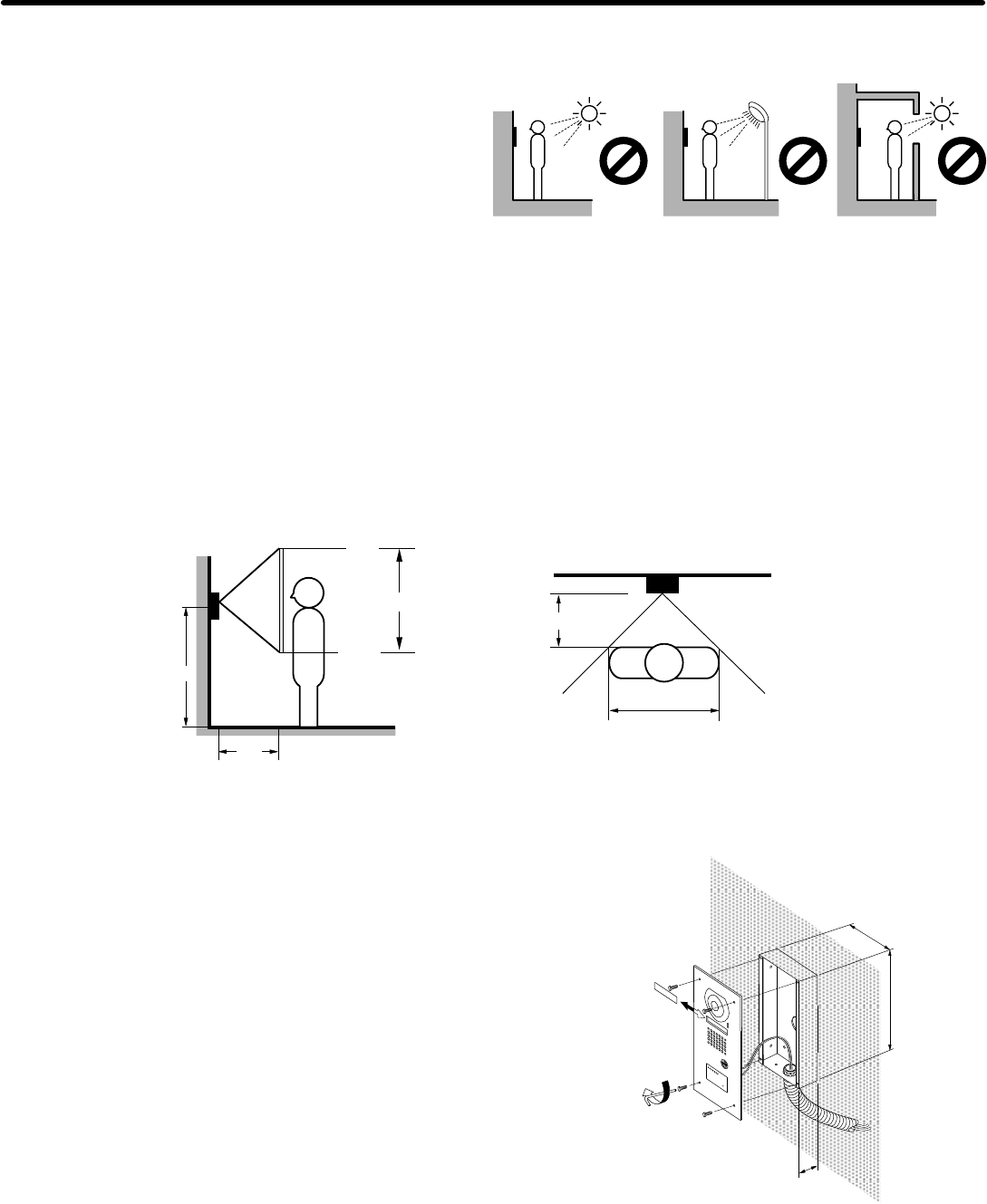
2 MOUNTING & INSTALLATION
Pg. 2
Installation Location:
Care should be taken when choosing the best
location for mounting the JF-DVF-XP. Do not
install the video door station in any areas
subject to direct sunlight or other strong direct
lighting conditions; installation in such
locations may cause reduced visibility and/or
video quality while viewing from the master
station.
Mounting Height & Viewing Angle:
Because the JF-DVF-XP contains a fixed-angle camera element, mounting height and
placement relative to the entry should be taken into consideration. The recommended mounting
height and corresponding viewing angle are depicted below.
Physical Mounting Instructions:
1. JF-DVF-XP – provide wall surface opening for rough-in
backbox (supplied), using dimensions shown (Fig. 1).
Note: if surface mount is required, use the Aiphone
SBX-DVF-P (sold separately) .
2. Connect the 2 conductor wire to
terminals A1 and A2 on back of unit.
3. JF-DVF-XP – Secure the door station to
the backbox using the included security
screws / driver (Fig. 1).
8-7/16"
1-25/32"
4-1/2"
Figure 1
2'1"
5'
20"
JF-DVF-XP
3'11"
6'1"
20"
3'1"
JF-DVF-XP






