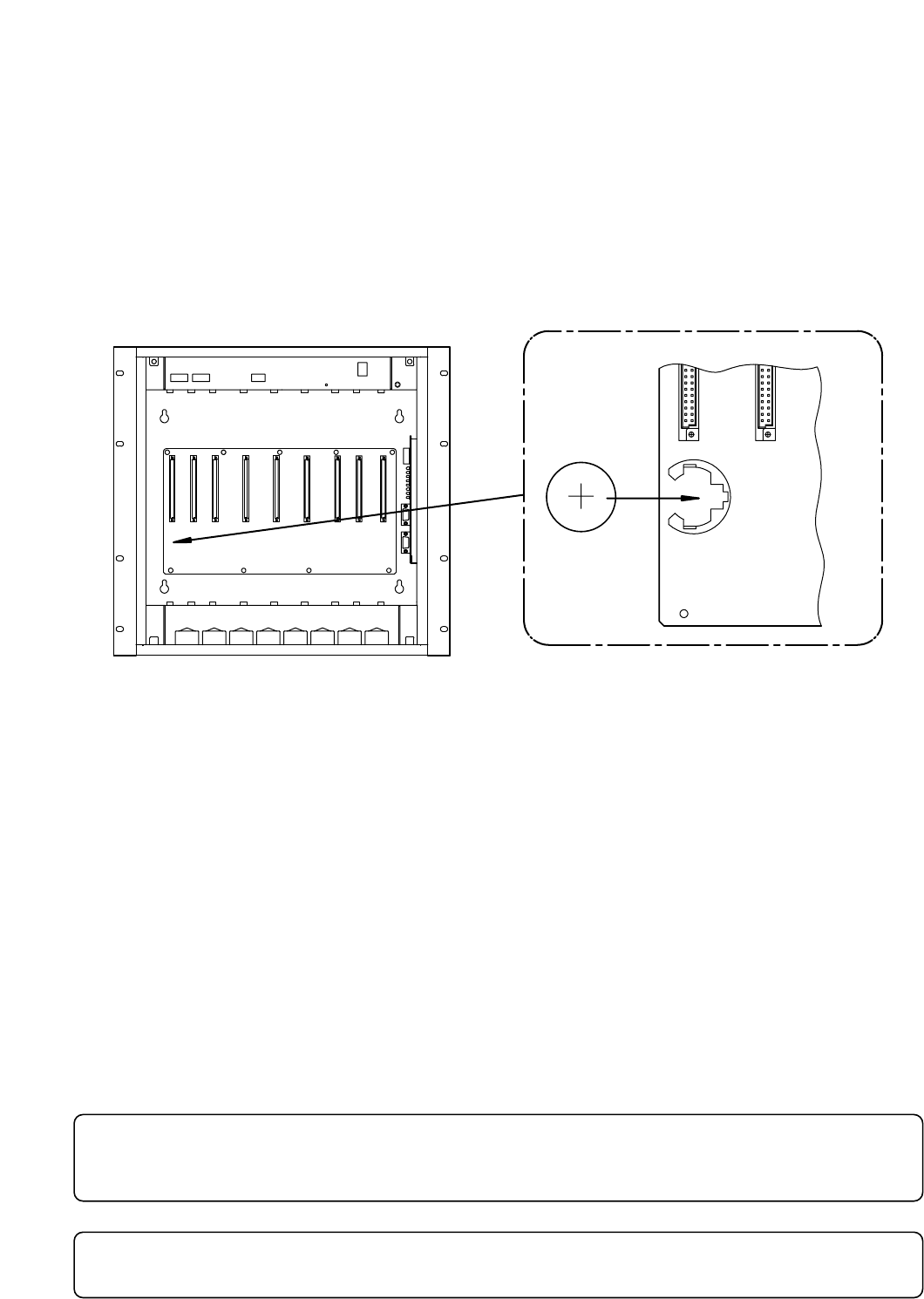
19
CR2032
BATT1
AI-900MF
11. AI-900MF CARD INSTALLATION
11.1. Backup Battery Installation
Caution
All cards contain many CMOS ICs which are easily damaged by static electricity. Do not touch circuit
components.
• Insert the backup battery into the Main Frame mother board before installing any cards.
Danger of explosion if battery is incorrectly replaced.
Replace only with the same or equivalent type recommended by the manufacturer.
Dispose of used batteries according to the manufacturer's instructions.
CAUTION
Danger d'explosion lorsque la batterie n'est pas remplacée correctement.
Remplacer uniquement avec des batteries identiques ou d'un type équivalent.
ATTENTION
Battery replacement
As the battery life is rated at about 4 years, replace it with a new one every 4 years.
Follow the replacement procedure below.
Step 1. Switch the Main Frame (AI-900MF) power off.
Step 2. Remove all installed cards.
Step 3. Switch the AI-900MF power on.
Step 4. Replace the battery.
Step 5. Switch the AI-900MF power off.
Step 6. Reinstall the removed cards.
Step 7. Switch the AI-900MF power on.
Important
Be sure to replace the battery while the AI-900MF power is on.
Otherwise, stored date and time data will be lost.


















