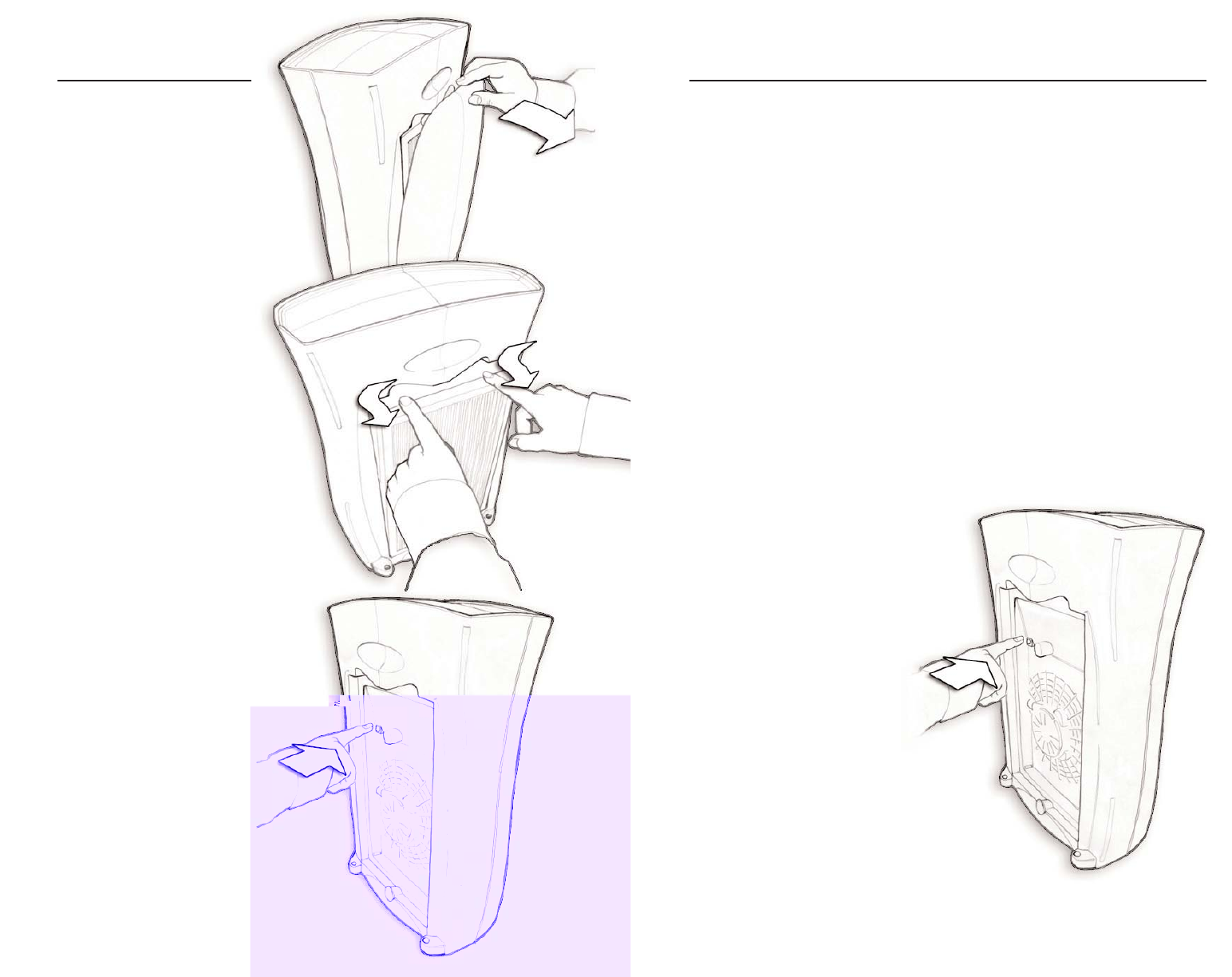
• Tout en maintenant le
purificateur en place avec une
main, ouvrir le couvercle avant
avec l’autre main en saisissant
et en tirant doucement le
couvercle vers soi.
• Retirer le couvercle et le
conserver.
• Pour retirer le filtre usé, placer
les doigts dans les rainures en
haut du filtre et appuyer
doucement sur le cadre du
filtre pour le dégager du rebord
de retenue supérieur. Sortir
ensuite le filtre usé de
l’appareil.
• Jetez le filtre usé
conformément à la
réglementation en vigueur.
• Pour régler de nouveau la
minuterie, pressez le bouton
(CHANGEMENT DU FILTRE)
pendant 3 secondes. Un
témoin rouge s’allume. Avant
de s’éteindre, celui-ci clignote
rapidement pendant que l’on
maintient le bouton enfoncé.
La minuterie est maintenant
réinitialisée.
Pour réinitialiser la
minuterie du filtre,
l’appareil doit être
branché.
32
Retrait du filtre
5
Cleaning & Resetting the Filter Timer
Cleaning:
• Turn the Air Purifier off and unplug it before cleaning.
• The outside of the Air Purifier can be cleaned
with a soft, clean dampened cloth.
• The filtered air outlet on the top of the unit can
be cleaned of dust with a small, soft brush.
• If you wish to clean the inside of the unit,
please only use a dry, soft cloth to wipe it down.
Resetting the Filter Timer:
• To remind users to change the filter every
90 days, a countdown timer is installed.
• The reset button is located behind the filter.
• When the filter is about 80% used, a yellow light will illuminate as
a reminder to purchase a replacement filter.
• When the filter needs to be changed, the yellow light will turn red.
Replace the filter immediately by following
the instructions in the Filter Replacement section.
• To reset the filter timer, hold down the FILTER CHANGE button for
three seconds.
A red light comes on.
Before it disappears, the light
will start flashing quickly as you
continue
to hold the button.
The timer is
now reset.
To reset
the filter timer,
the device must
be plugged in.


















