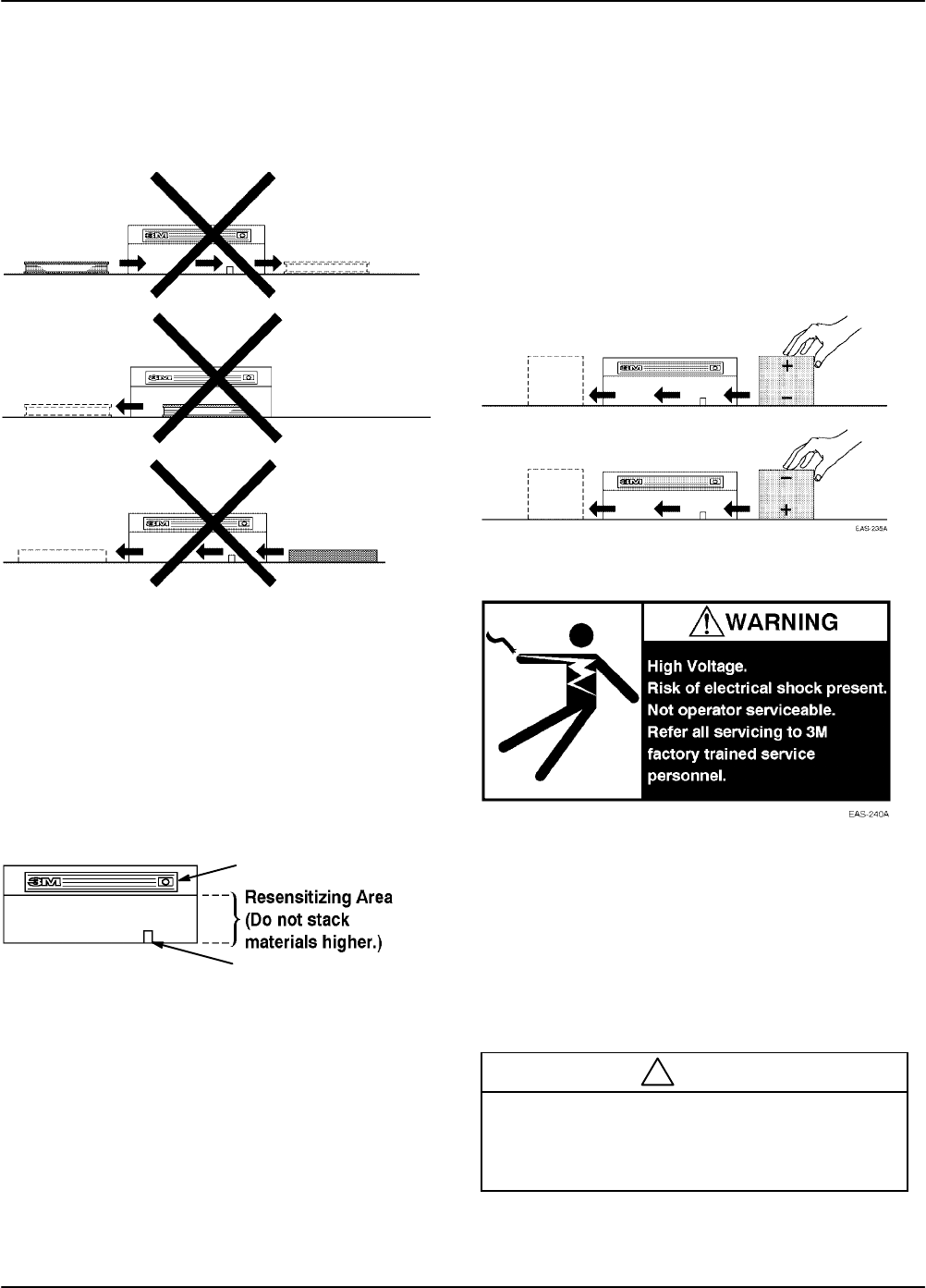
3M Accessories
3M Library Security System
4-28
E 3M 1999 September
Note
Multiple passes are not required to
resensitize an item unless the
indicator light did not turn on, then
off.
Wrong Direction
Center Start
Spine of Material
not against
Model 764
4. The M odel 764 has been designed for a
comfortable processing speed. The photocell must
be unblocked for a short time (approximately 1.5
seconds) between books.
5. The speed with which material is processed can be
increased by stacking printed materials up to the
height of the vertical front surface of the unit.
This is especially helpful for thin materials such
as periodicals.
Indicator Light
Photocell
Resensitizing Compact Disks (CDs)
The procedure for resensitizing CDs is the same as for
books, except: the CD m ust be positioned upright as
shown below and two passes must be made.
1. Pass the CD across t he front surface of the Model
764 once.
2. Rotate the CD clockwise or counterclockwise 180
degrees so the bottom is now on top.
3. Pass the CD across the Model 764 a second time.
Troubleshooting
If the indicator light will not turn on during a proper
pass, check the power connection for the Model 764.
If the power connection is good, disconnect the power
cord from the unit, pull out the fuse holder and check
the fuse. A spare fuse is provided with each new
Model 764. This unit is not otherwise operator
serviceable.
Caution
!
This unit is not designed to work with
Magnetic Media. To prevent possible damage
or loss of information, keep all such items at
least 6 inches away from the Resensitizer.


















