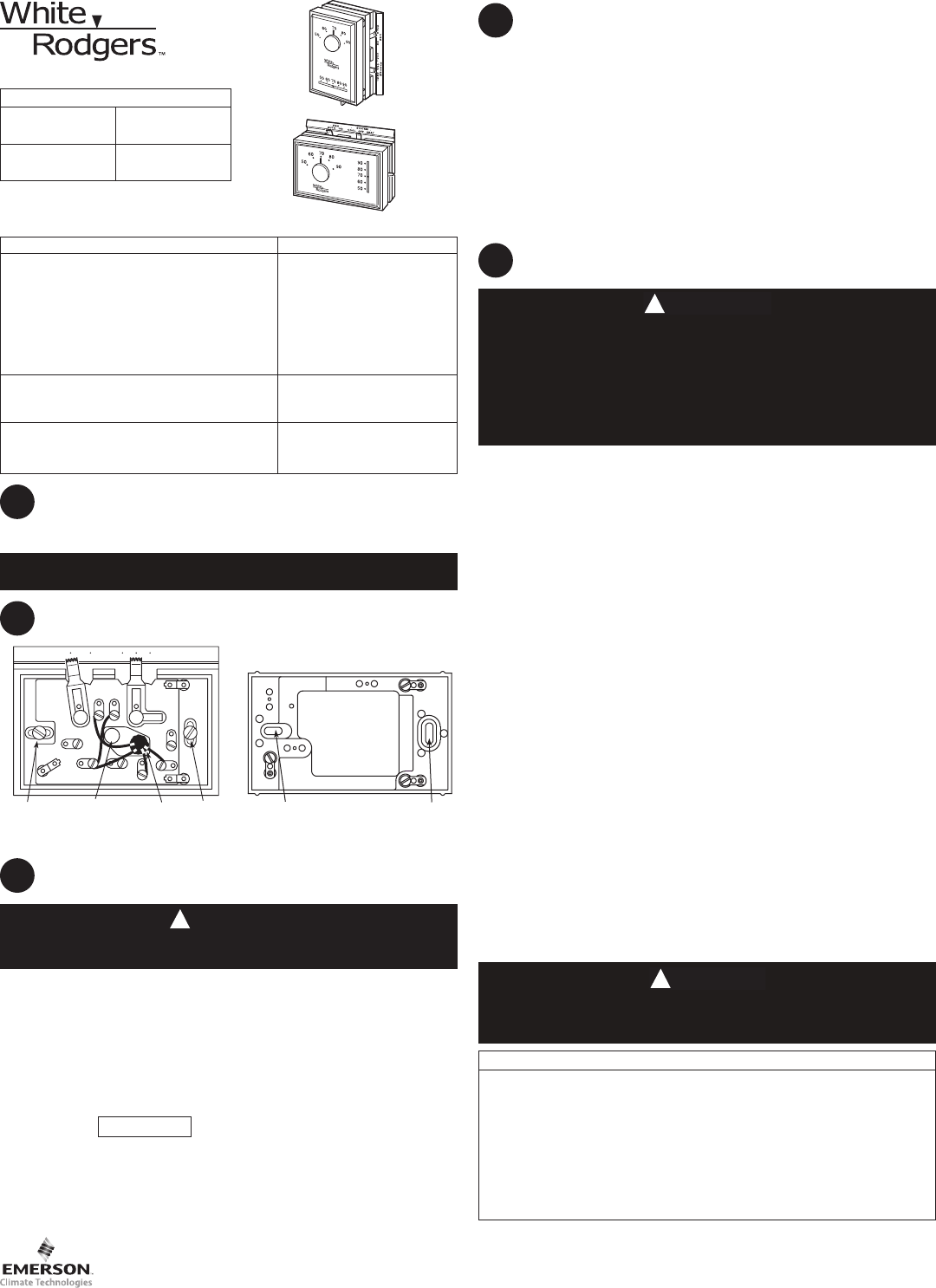
System Models
Standard Heating & Cooling Systems –
4 or 5 wires
Standard Heat Only Systems
Standard Central Air Conditioning
Gas or Oil Heat All Models
Hydronic (Hot Water) Zone Heat – 2 wires
Electric Furnace
Heat Pump (No Aux or Emergency Heat)
Heat Pump (with Aux or Emergency Heat)
Baseboard Electric Heating or Line Voltage None
(120 or 240 Volt)
Millivolt Heat Only Systems –
Floor or Wall Furnaces All Models
Hydronic (Hot Water) Zone Heat – 3 wires
A. Remove base from subbase: Loosen the screws on the base and remove.
B. Mount switching subbase:
Use the screws provided to mount the subbase or
wallplate to wall (see Fig. 1).
C. Attach wires to appropriate terminals:
• For two wire systems (Heat Only or Cool Only).
Replace subbase with wall-
plate. If you have a two-wire Heat Only system, attach one wire to R and one to
wire W. If you have a two-wire Cool Only system, attach one wire to R and one to
wire to Y. Tighten any unused terminals securely. (see Fig. 5 and 6).
• If your system has more than two wires: Use the cross reference chart to
determine correct wire connections. If you have a four-wire heat/cool system leave
the factory installed jumper between RC and RH attached (see Fig 2.). If your sys-
tem has five wires remove the factory installed jumper between RC and RH (see
Fig 3.).
• Electric heat or single stage heat pump systems:
These thermostats are
configured from the factory to operate a heat/cool, fossil fuel (gas, oil, etc.) forced
air system. This is correct for any system that DOES NOT require the thermostat
to energize the fan on a call for heat. If your system is an electric heat or heat-
pump system that REQUIRES the thermostat to turn on the fan on a call for heat,
remove the yellow factory-installed jumper wire from the Y terminal and connect
it to the A terminal. This will allow the thermostat to energize the fan immediately
on a call for heat. If you are unsure if the heating system requires the thermostat
to control the fan, contact a qualified heating and air conditioning service person.
For single stage heat pump applications (no auxillary heat), install a short jumper
wire (not included) across terminals W and Y. If the system has a reversing valve
connection energized in Cooling, attach it to O. If the system has a reversing valve
connection energized in Heating, attach it to B (see Fig. 4). This thermostat will not
provide multi-stage heating or cooling.
D. Mount Thermostat Base:
Gently push excess wire back into the wall opening
and plug hole with a fire-resistant material, such as fiberglass insulation to prevent
drafts from affecting thermostat operation. Mount the thermostat base to the sub-
base using the three captive screws on the thermostat base. (See Fig. 1) Tighten
the screws securely. Proceed to Step #5.
Installation Instructions for:
Horizontal 1F56N-444
Snap-Action
Vertical 1E56N-444
Snap-Action
YOUR THERMOSTAT REPLACES
2
1
3
Assemble tools required: power drill, flat blade screwdriver, wire cutter/stripper, level.
Failure to follow and read all instructions carefully before installing or operat-
ing this control could cause personal injury and/or property damage.
THERMOSTAT FEATURES
PREPARATIONS
G RC
Y
W
B
OFF
FAN
AUTO ON
SYSTEM
COOL HEAT
Mounting Screw KEEP THIS AREA
CLEAR OF WIRES
Hole
in Wall
Mounting Screw
ARH
O
6
Y
4
5
R
Mounting Hole
Mounting Hole
Figure 1. Thermostat subbase and wallplate
To prevent electrical shock and/or equipment damage, disconnect electrical pow-
er to the system at the main fuse or circuit breaker until installation is complete.
CAUTION
!
Before removing wires from old thermostat’s switching subbase, label each wire with
the terminal designation it was removed from.
1. Remove Old Thermostat:
A standard heat/cool thermostat consists of three basic
parts:
a. The cover, which may be either a snap-on or hinge type.
b. The base, which is removed by loosening all captive screws.
c. The switching subbase, which is removed by unscrewing the mounting
screws that hold it on the wall or adaptor plate.
Make a note here of the anticipator setting on the old thermostat for
future reference and use in step 5.
The heat anticipator pointer, if adjustable, will be set at one of a series of numbers
representing the current rating of the primary control in your furnace. The number will
be one of the following: .2, .4, .8, etc. or 0.2, 0.4, 0.8, etc.
REMOVING OLD THERMOSTAT
REMOVING OLD THERMOSTAT (cont’d)
3
If no heat anticipator/indication is showing, do not be concerned; move on to the
next step.
ATTENTION! This product does not contain mercury. However, this product may
replace a unit which contains mercury.
Do not open mercury cells. If a cell becomes damaged, do not touch any spilled
mercury. Wearing non-absorbent gloves, take up the spilled mercury and place into
a container which can be sealed. If a cell becomes damaged, the unit should be
discarded.
Mercury must not be discarded in household trash. When the unit this product is
replacing is to be discarded, place in a suitable container. Refer to www.white-rodg-
ers.com for location to send product containing mercury.
4
MOUNTING AND WIRING
Do not use on circuits exceeding specified voltage. Higher voltage will
damage control and could cause shock or fire hazard.
Do not short out terminals on gas valve or primary control to test. Short or
incorrect wiring will damage thermostat and could cause personal injury
and/or property damage.
Thermostat installation and all components of the system shall conform to
Class II circuits per the NEC code.
WARNING
!
Take care when securing and routing wires so they do not short to adjacent
terminals or rear of thermostat. Personal injury and/or property damage may
occur.
CAUTION
!
TERMINAL CROSS REFERENCE CHART
New Thermostat Other Manufacturers’
Terminal Designation Terminal Designation
* *
RH 4 RH M R5 R
RC R R V – –
G G G F G G
W W W H 4 W
Y Y Y C Y6 Y
* These are four-wire, single-transformer systems. Factory installed jumper wire
between the RH and RC terminals must remain in place.
PART NO. 37-6881B
Replaces 37-6881A
0921
www.white-rodgers.com










