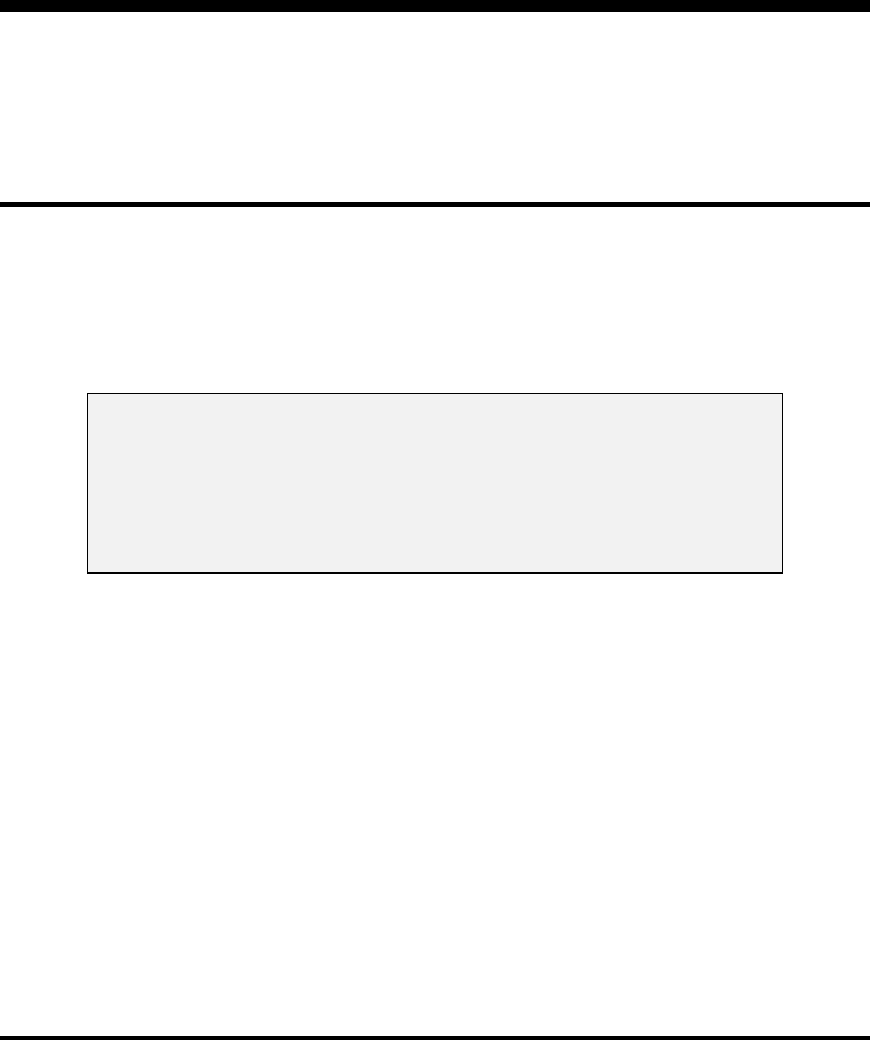
5.0 DIAGNOSTICS
The Teledyne API carbon monoxide analyzer contains two levels of diagnostics: test
measurements which can be viewed at all times (except when in setup) by pressing
TEST, and lower level diagnostic operations which can only be performed by pressing
SETUP-DIAG.
5.1 Test measurements
As stated, test measurements can be viewed at any time except when in setup. To view a
different test measurement, simply press the TEST button. Table 2.3 lists the test
measurements which are available. Viewing these test measurements does not interfere
with the operation of the Model 300 or the carbon monoxide reading in any way, so they
may be viewed freely.
NOTE
IF THE VALUE OF ANY TEST FUNCTION IS DISPLAYED
AS “XXXX”, THIS INDICATES THAT THE READING IS OFF
SCALE OR OTHERWISE NON-VALID.
Additionally, the values of most TEST functions can output as an analog voltage at the
instrument's rear panel (see Figure 1.2). The TEST function to be output is selected by
pressing SETUP-MORE-DIAG. Press NEXT until TEST CHANNEL OUTPUT
appears. Press ENTR. Select test channel function and press ENTR. Table 5.1 below
lists the Test functions available for analog output.
In addition to outputting a value to the analog output channel, these tests activate a new
test measurement which displays the analog voltage reading on the front panel as:
"TEST=XXXXX.X MV".
When you exit the diagnostics, this test measurement is removed.
5.2 Diagnostic tests
The diagnostic tests are used to help diagnose a problem in the Analyzer and should only
be used by skilled maintenance people since they can potentially interfere with the carbon
monoxide reading. Table 5.1 below lists the low level diagnostic tests which are
available. To get into the diagnostic test mode, press SETUP-DIAG. When the
diagnostic mode is entered, a message is sent to the RS-232 channel indicating entry into
the diagnostic mode. The buttons which are available to the operator are described
below.
P/N 02163G1 Teledyne API Model 300 CO Analyzer Instruction Manual - Page 53


















