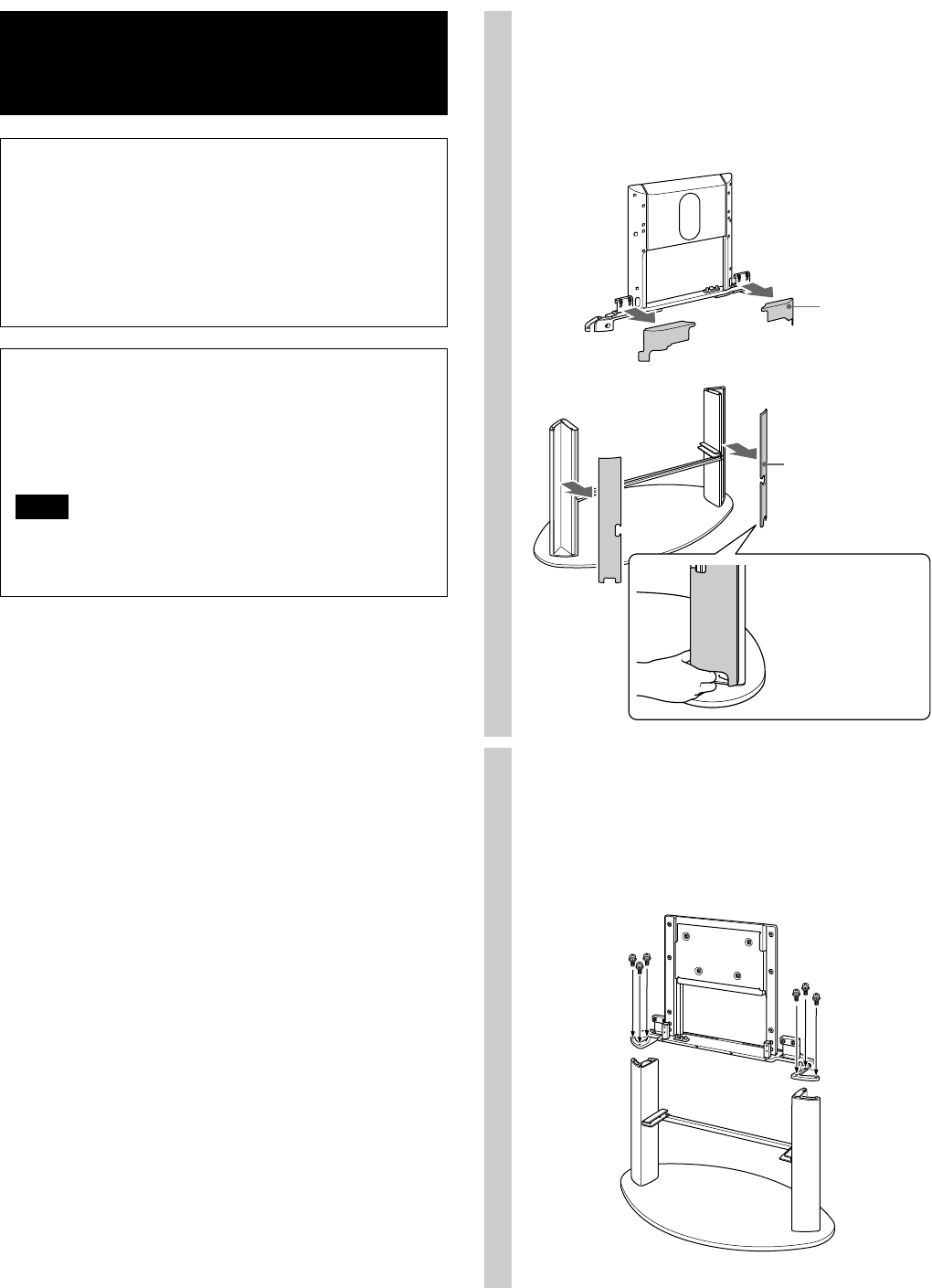
6 (US)
Assembling the Floating
Stand
WARNING
If you allow the AC power cord to be pinched
under or between pieces of equipment, this may
result in a short circuit or an electric shock.
If you stumble over the AC power cord or the
connecting cable, the stand may topple over and
cause injury.
Decide on the installation location and lay the
stand down before installing the TV.
Since the TV is heavy, it is recommended that you
decide on the installation location and lay the
Floating Stand down before installing the TV.
Note
Do not push or pull the Floating Stand while it is on the
floor. The rubber footings on the base of the Floating
Stand may come off.
1 Detach the cable covers.
1 Pull out the cable cover for the rear side of
the TV from the Floating Stand.
2 Detach the cable cover for the pillars of the
Floating Stand.
2 Position the rear panel on the
pillars and secure on each side
with the supplied rear panel
securing screws.
Cable cover for
rear side of the
TV
Cable cover for
the pillars
Slide your finger
into the hole at the
bottom of the
Floating Stand and
detach the cable
cover.


















