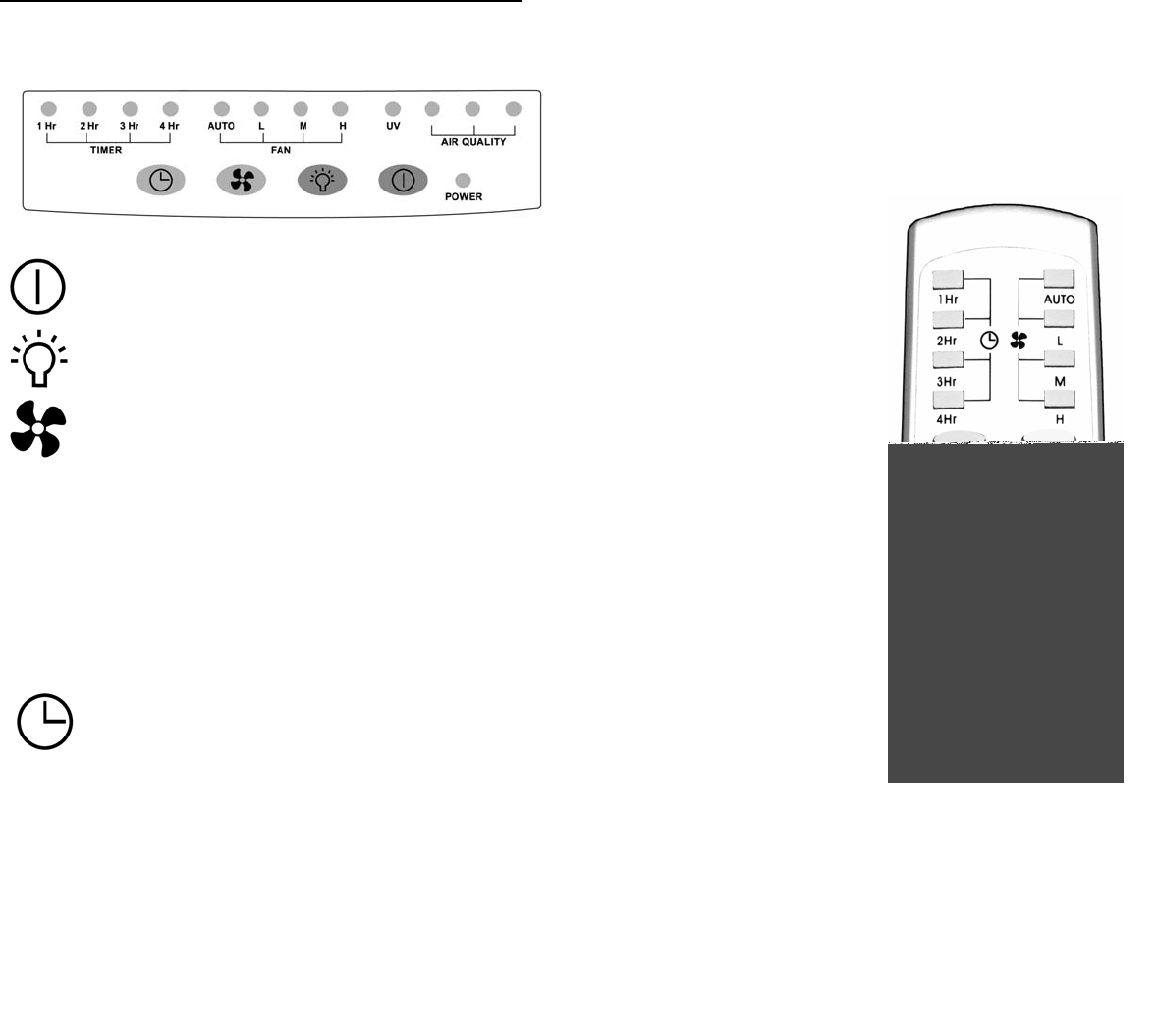
HOW TO OPERATE THE SA-550 AIR PURIFIER
CONTROL PANEL
AIR
QUALITY
REMOTE CONTROL
On / Off Power button turns on the Air
Purifier
Power button turns on the Ultraviolet
Lamp
Press Fan button to select fan speed:
Auto, L-mild wind, M-moderate wind, H-
strong wind
When fan speed is set on AUTO the air
purifier will adjust fan speeds according to
pollutant levels in the air.
AUTO setting will allow the purifying
system to remain idle when air has
reached purity. Then will operate when
air needs purifying again.
Timer setting allows you to set the unit to
run only for specific periods of time
(1Hr,2Hr,3Hr,4Hr.)
A
uto detecting air quality indicating lights.
The system is designed to show the
quality of the air. Red light means poor
air quality, yellow light means fair air
quality, green light means superior air
quality.
5 6









