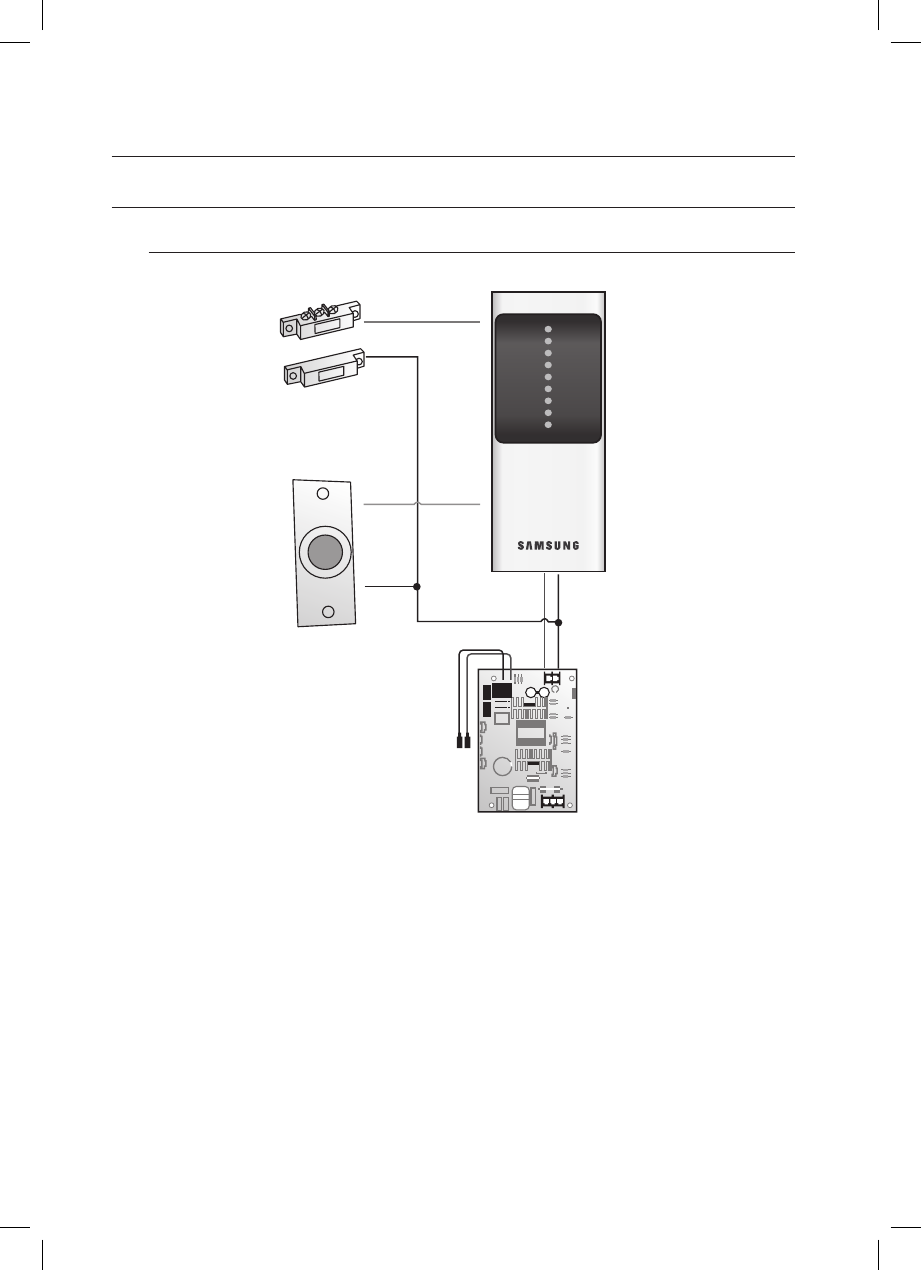
10_ Installation and External Connection
installation and external connection
I/O CONNECTION
Input Connection
- To connect the power supply unit
Connect the DC+12V to the red line.
Connect GND to the black line.
- To connect the Door Contact Sensor
Connect the COM port of the sensor to the blue line.
Connect the NO port of the sensor with the GND line.
- To connect the Exit Button
Connect one end of the button to the green line.
Connect the other end of the button to GND.
1.
2.
1.
2.
1.
2.
PUSH
DOOR CONTACT (blue)
EXIT BUTTON
(green)
GND
(black)
DC +12V
(red)
GND
DC +12V
DC 12V(+) POWER
Exit Button
Door Contact Sensor


















