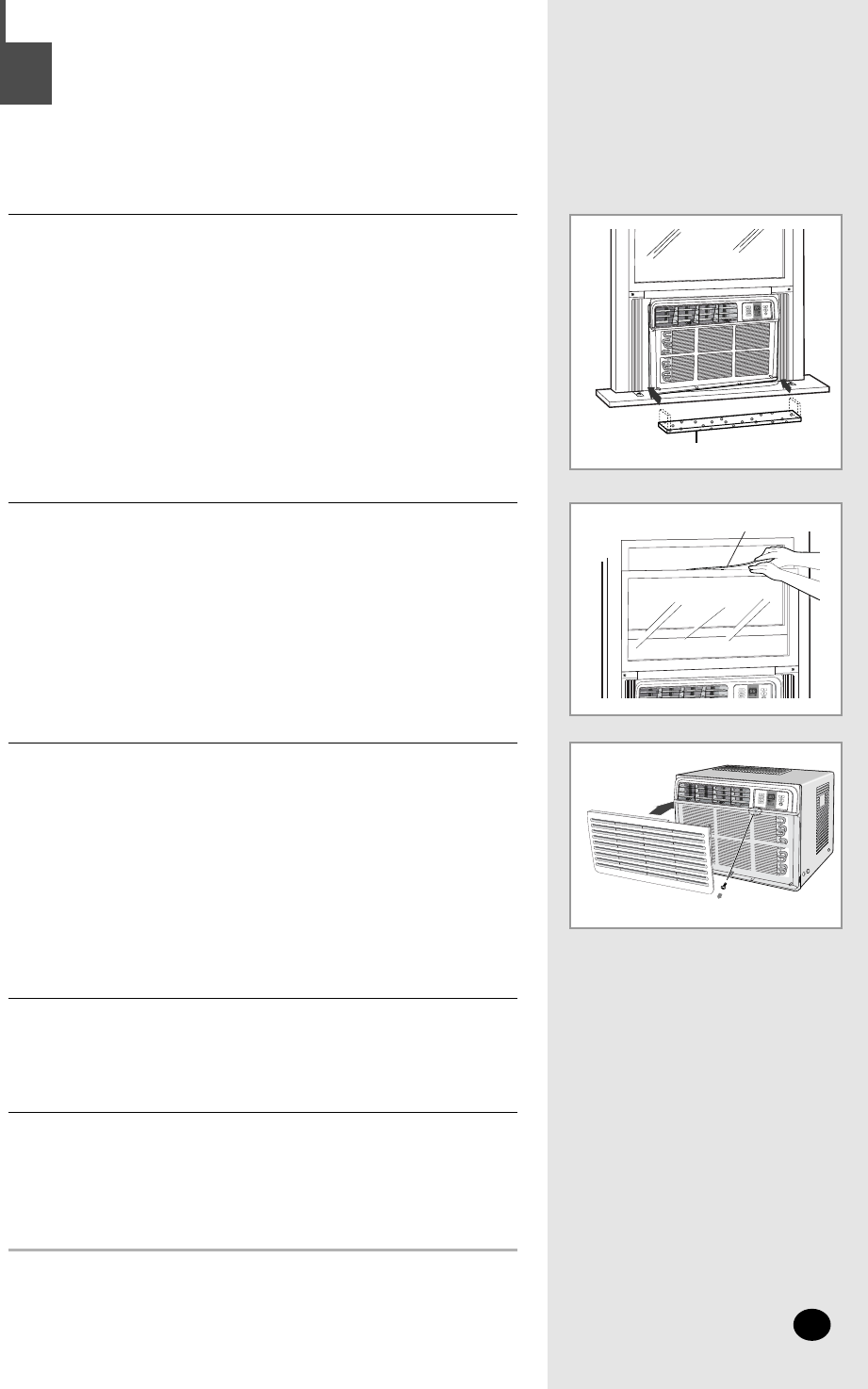
E37
14
15
16
Window gasket
Bottom gasket
14 Slide the chassis into the cabinet.
14-1 Carefully slide the air conditioner back into the cabinet.
14-2 Place the bottom gasket between the bottom of the chassis and the
inside bottom of the cabinet. Fold up the ends on both sides and
push them in.
14-3 Reinstall 2 front screws on the side of unit among the removed screws in
page 17.
15 Install the window gasket.
Cut the window gasket to the window width and stuff it between the window
and the glass to prevent air and insects from getting into the room.
16 Reinstall the panel and grille.
16-1 Fix the upper front panel.
16-2 Slide one side of the lower part of the front panel slightly backward.
16-3 Slide the other side backward.
16-4 Reinstall the front grille to the cabinet after replacing the screw
removed in step 2.
17 Check for air leaks and seal.
➢ Some installations may require additional sealing around the
window and air conditioner.
18
Plug in the power, switch on the air conditioner, turn the air conditioner
on and operate it in Cool mode and check for unusual vibrations.
➢ After several minutes the unit will be blowing out cold air.
If the unit is not cold, please return it to the dealer.
C Type
$:149CB/AW189CB ,QVWDOODWLRQ(cont.)


















