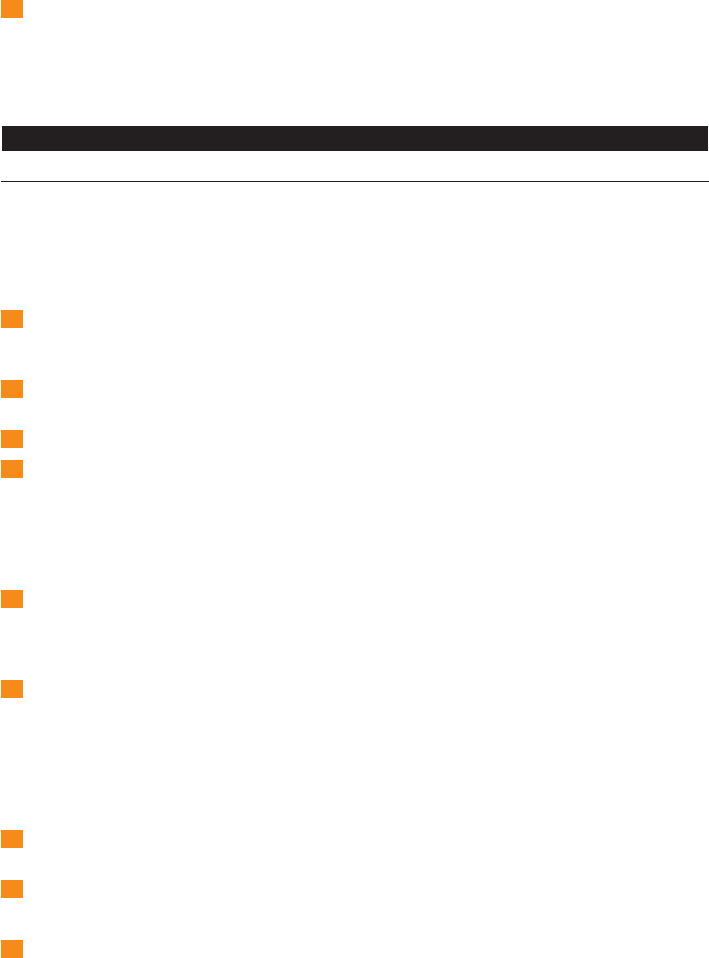
Note: After you have set the time for the rst time, you have to press the ‘set time’ button before you can
adjust the time again. The time on the display starts ashing and arrows appear above and below the
time to indicate that the clock time can be set.
3 Whenyouhavesetthecorrecttime,pressthe‘settime’buttontoconrmthetime(Fig.6).
Thetimeonthedisplaystopsashingandthearrowsdisappear.
Note: If you do not conrm the time, the ashing stops and the arrows disappear after 10 seconds. This
indicates that the time has been set.
The appliance is now ready for use.
Using the appliance
Setting the alarm
When you set the alarm, you choose the light intensity level, the type of sound and the sound level.
The alarm is set when the light ring round the ALARM button burns. The light intensity slowly
increases to the chosen level during the last 30 minutes before the set alarm time. The sound slowly
increases in 90 seconds to the chosen level after the set alarm time.
Setting the alarm time
1 Pressthealarmtimebutton(*)tosetthealarm.(Fig.7)
Thealarmtimestartsashingandtwoarrowsappearaboveandbelowthealarm
time(Fig.8).
2 Usethe%andthe^buttonstosetthealarmtime,i.e.thetimeatwhichyouwishtoget
up.(Fig.9)
3 Pressthebuttonlongertoputthetimeforwardorbackwardmorequickly.
4 Pressthealarmtimebutton(*)againtoconrmthealarmtime.(Fig.7)
Thearrowsdisappearandthealarmtimestopsashing.
Note: If you do not conrm the alarm time, the ashing stops after 10 seconds. This means that the
alarm time has been set.
Setting the sound and the sound level
1 PresstheALARMbutton(Fig.10).
ThelightringroundtheALARMbuttongoeson(Fig.11).
Therstsoundsymbol(radiosymbolforHF3462/HF3461andgentlebeepsymbolfor
HF3451)ashesfor3secondsandthesoundcanbeheard.
2 PresstheALARMbuttonagainifyouwanttoselectanotherwake-upsound.Whenyouhave
foundthesoundyouwanttouse,donotpresstheALARMbuttonagain(Fig.10).
After3seconds,thesymbolofthesoundselectedstopsashingtoindicatethatithasbeen
selected.
Thealarmhasbeensetandcontinuestoworkuntilyouswitchoffthealarmfunction.When
youdothis,thesoundsymboldisappearsfromthedisplayandthelightringroundthe
ALARMbuttongoesout.Seealsosection‘Switchingthealarmonoroff’.
3 Turnthevolumecontrolwheel$tosetthesoundlevel.(Fig.12)
The
$appearsonthedisplay.(Fig.13)
4 Ifyouwantnosoundatwake-uptime,selectlevel0.
Setting the light intensity level
1 Usethelightadjustmentwheel@tosetthelightintensitylevel.(Fig.14)
The
@appearsonthedisplay.
,
,
,
,
,
,
,
,
,
ENGLISH 9


















