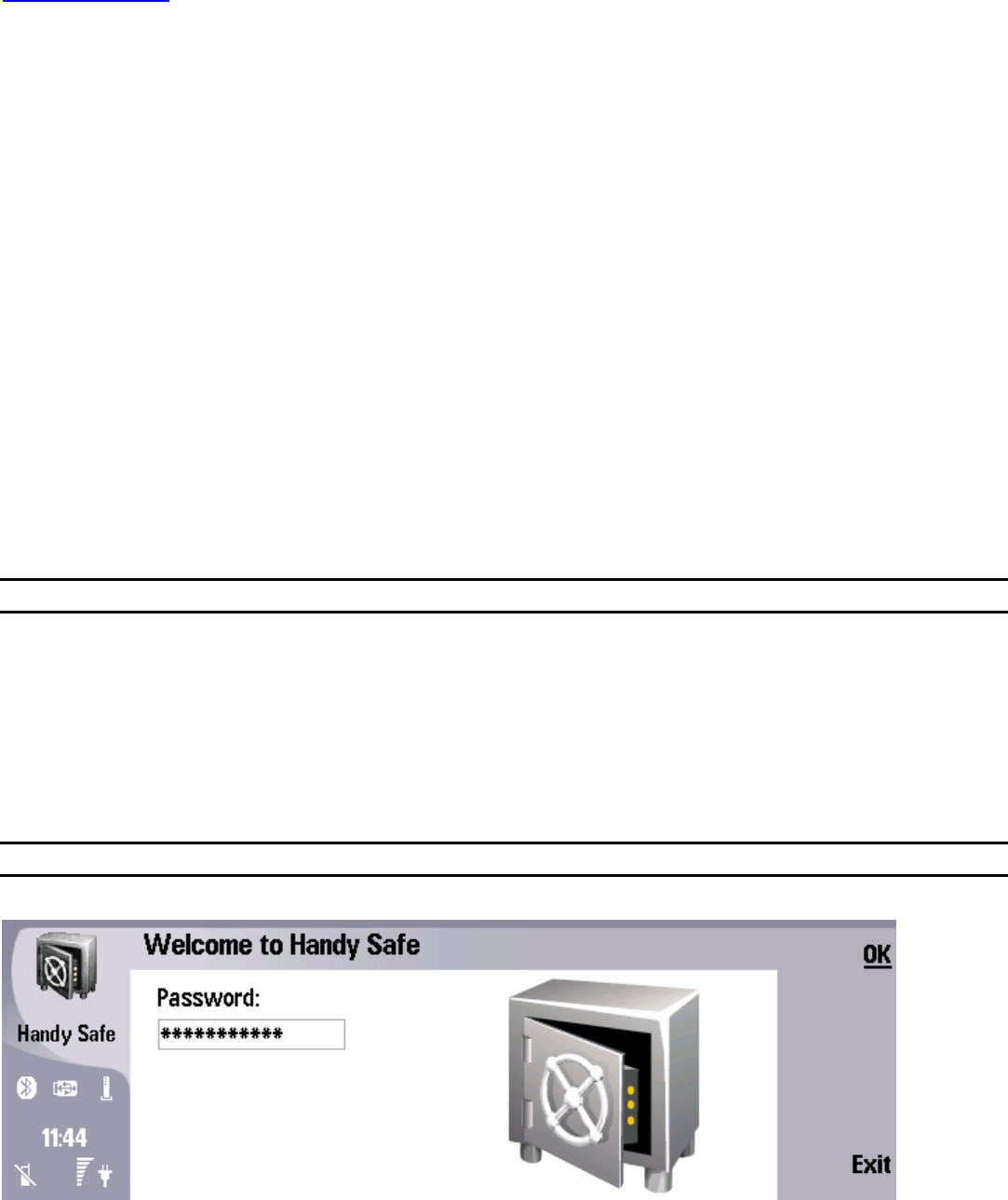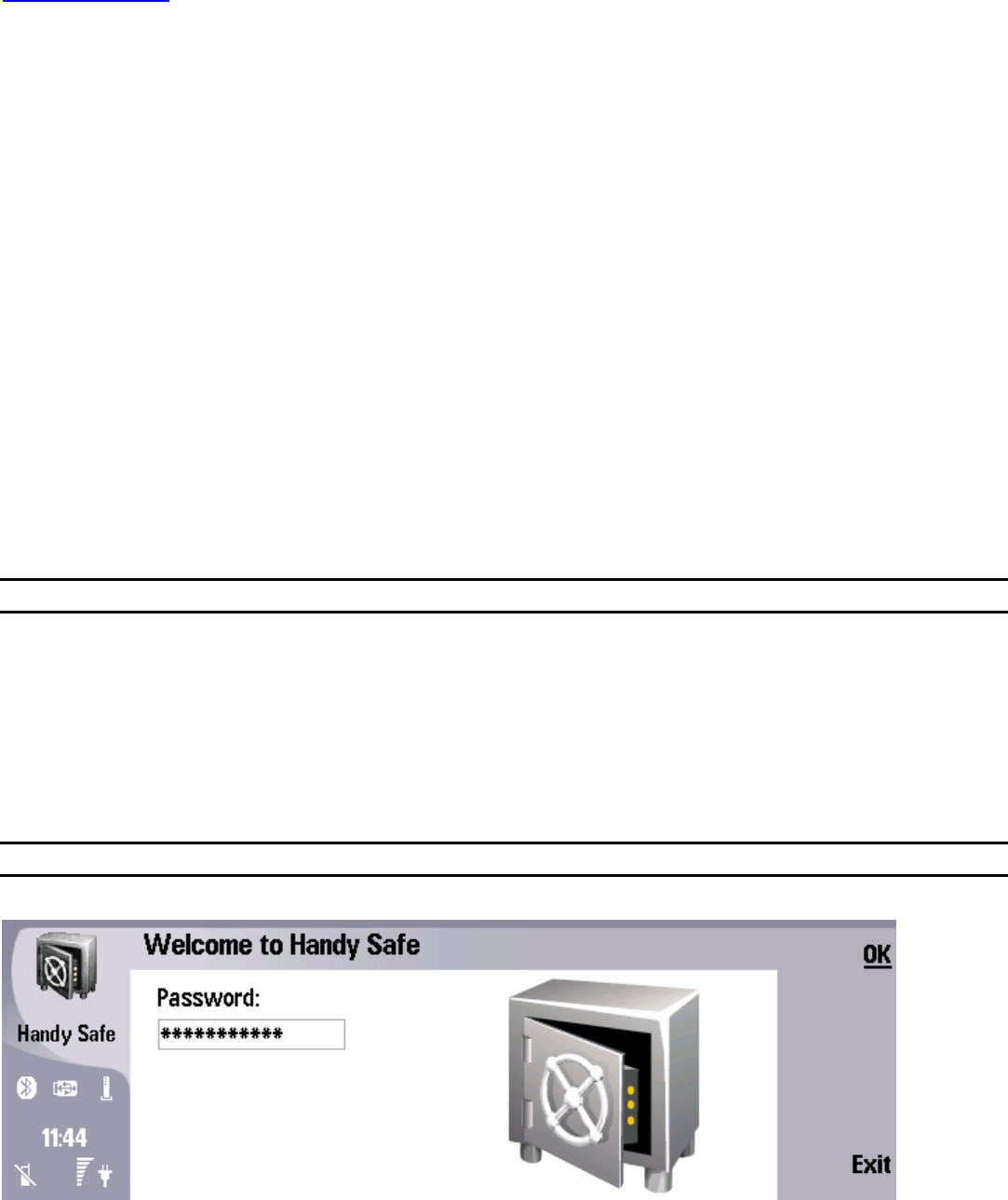
Handy Safe for Nokia 9300, Nokia 9500 Communicator
Copyright © 2000-2005 Epocware, Paragon Software Group
www.epocware.com
Handy Safe for Nokia 9300, 9500...........................................................................................................................................1
Overview .............................................................................................................................................................................1
Login....................................................................................................................................................................................1
Creating new database .......................................................................................................................................................2
Main view ............................................................................................................................................................................2
Folder view..........................................................................................................................................................................2
Card view ............................................................................................................................................................................3
Creating new card ...............................................................................................................................................................3
Finding cards.......................................................................................................................................................................4
Changing password.............................................................................................................................................................4
Custom types ......................................................................................................................................................................4
Preferences.........................................................................................................................................................................4
Importing data .....................................................................................................................................................................5
Synchronization...................................................................................................................................................................5
Data files .............................................................................................................................................................................5
Overview
With Handy Safe program you can have all important information in one place, safe, secure, easy to access, and always
with you.
You can store credit card PINs, calling cards, user names, passwords, codes, accounts (email, Internet, shopping, bank),
web pages, addresses, and much more.
Handy Safe has over 35 unique information forms to store everything.
Over 35 built-in icons to associate with your records help you get organized in style.
Handy Safe password protection and strong 448-bit data encryption (Blowfish) keep your information private and secure.
Login
When you start Handy Safe, you go to the Login view. Type the password in the edit box and press Done.
" If you forgot your password, select
File > New database or delete Handy Safe data files (see Data files section). You
will lose all your data, but will be able to use Handy Safe further.
1