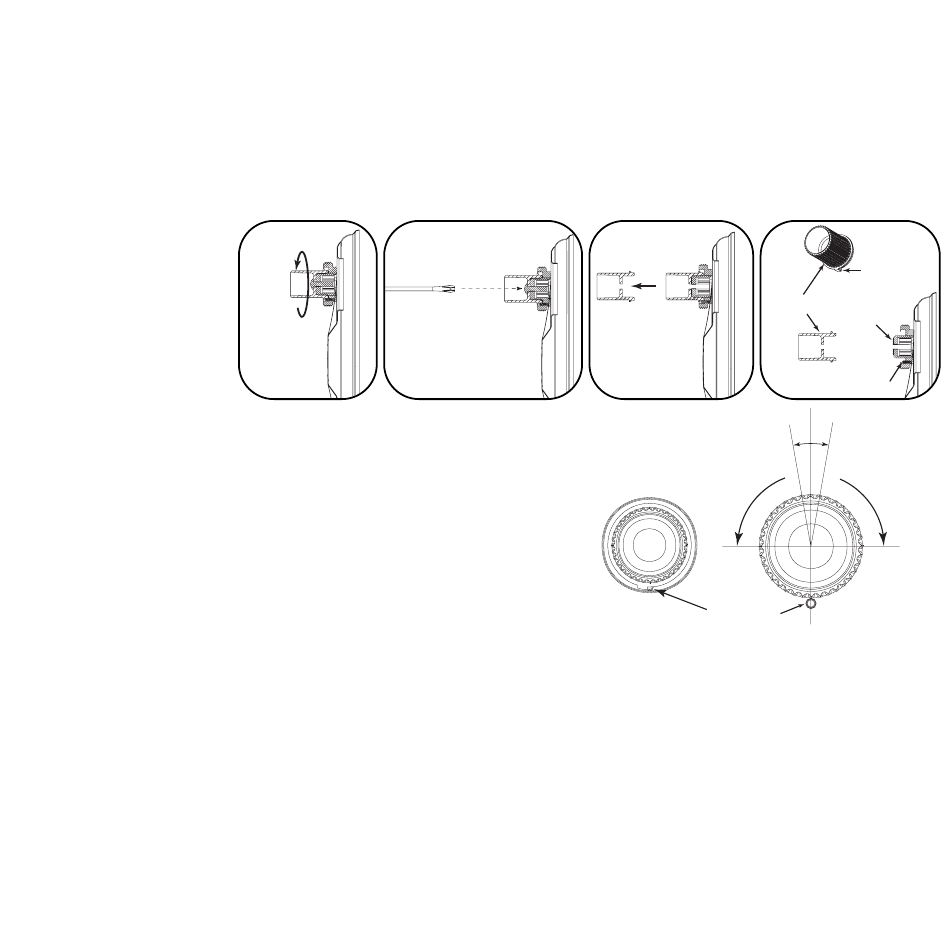
RE-CALIBRATION PROCEDURE
1. To re-calibrate the valve, it is necessary to
gain access to the spindle (located behind
the temperature extension near the top of
the valve).
2. Turn the temperature extension counter-
clockwise until it stops.
3. Loosen and remove the screw in the center
of the temperature extension by turning it
counterclockwise.
4. Carefully remove the temperature extension
without turning it or the spindle behind it.
You have now accessed the spindle.
5. To increase the temperature, rotate the
spindle counter-clockwise one or two
spline(s) past the mark on the retaining nut.
To decrease the temperature, rotate the
spindle clockwise one or two spline(s) past
the mark on the retaining nut.
6. Replace the temperature extension,
positioned fully counter-clockwise with the
tab as close as possible to the clockwise
side of the pin in the retaining nut. This
should be done without rotating the spindle.
Do not install the screw at this time.
7. Turn the flow handle counter-clockwise to
start the flow of water.
8. After the water temperature has stabilized,
check the temperature. This will be the new
maximum temperature. If the temperature is
not suitable, remove the temperature
extension as described above and repeat
this procedure to further adjust the water
temperature.
9. When the maximum temperature is
acceptable, re-install the screw in the
temperature extension and tighten.
10. Refer to “Attach Temperature Knob”
instructions on how to re-attach the
temperature knob.
Turn fully CCW
Temperature
extension tab
Temperature extension
Spindle
Retaining nut pin
Loosen and remove screw
6
Spindle w/ temperature
extension removed
Increase temperature
Decrease temperature
Retaining nut pin
Spindle with
temperature
extension in place


















