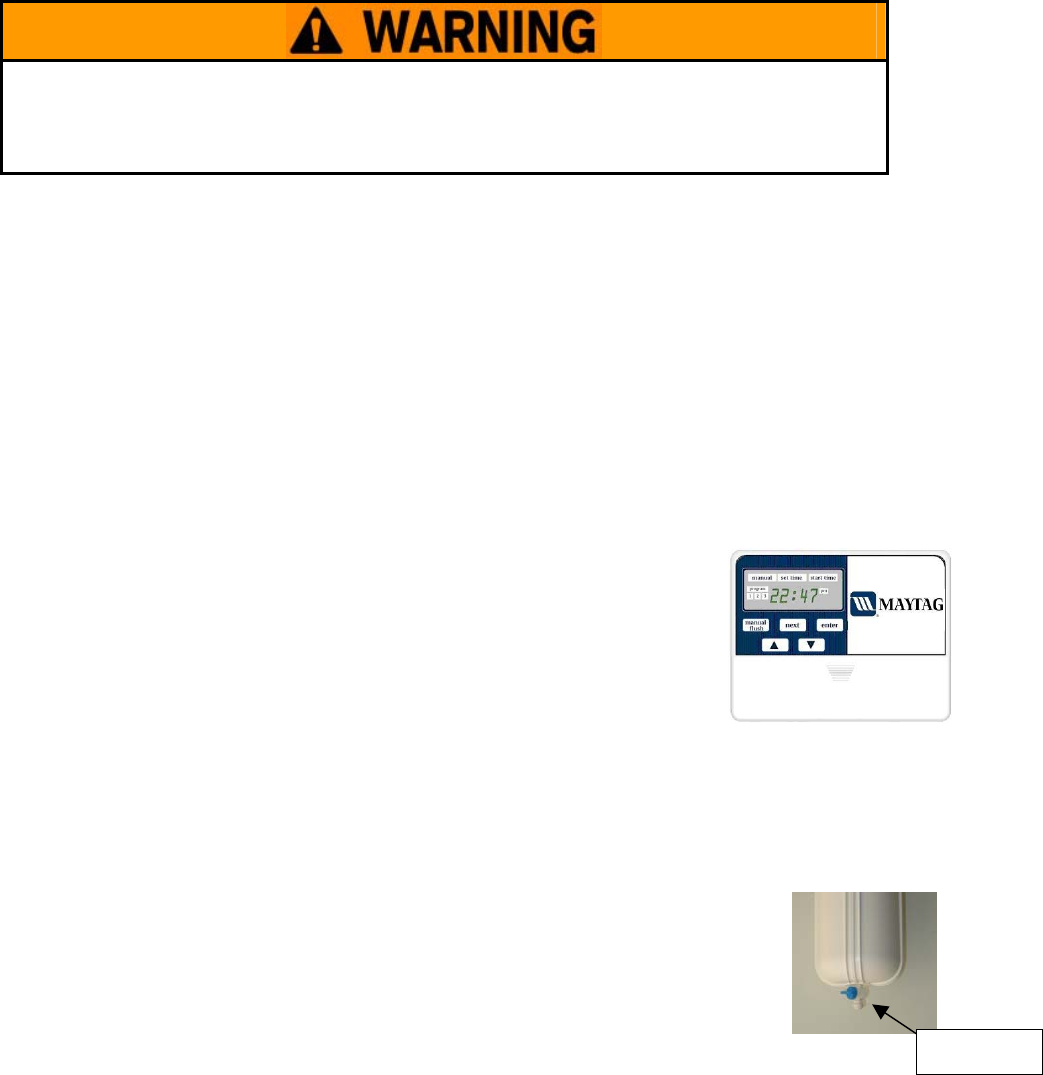
MAYTAG Whole Home Water Filtration System Owners Manual MA1-5
November 2003
20
To reduce the risk of severe injury, illness, death, and/or property damage, read and
follow all instructions. Use only MAYTAG Whole Home Water Filtration System
authorized parts where required to repair and service the MAYTAG Whole Home Water
Filtration System.
Save enough water for cleaning the External Prefilter Housing prior to
beginning this procedure.
Shut off water
1. Close inlet ball valve (refer to Inlet valve as indicated in Photo 1 on
page 6) and/or switch ‘off’ pump upstream of the filter. (The house
will be without water during this operation.)
2. Close outlet ball valve on MAYTAG Whole Home Water Filtration
System. (See Outlet Valve as indicated in Photo 1.)
Relieve pressure
in System for 1
minute
3. Relieve pressure by activating the manual flush function on the
controller of the MAYTAG Whole Home Water Filtration System for
1 minute.
Note: This step must be followed to avoid personal injury and damage
to the System.
Base controller (Models MWF4100AWS and
MWF4200AWS) and Advanced controller
(Model MWF4300AWS)
Press the Next button once until the ‘Manual’
indicator flashes. Press and hold the Manual
Flush button for 10 seconds. This will open the
drain valve and hold the drain valve open for 5
minutes. You may hear water flowing down the
drain as the valve opens. You may toggle the valve closed at any
time during the flush by pressing the Manual Flush button once.
Press the Manual Flush button after 1 minute to close the valve and
avoid draining the System for this step.
Drain filter
4. Drain External Sediment Filter housing by opening
stopcock on the bottom. Water may be drained directly
into a container or through a ¼” plastic hose attached
to the stopcock. Press and hold the red button on the
top of the housing to allow air to enter the housing and
drain more quickly.
Stopcock


















