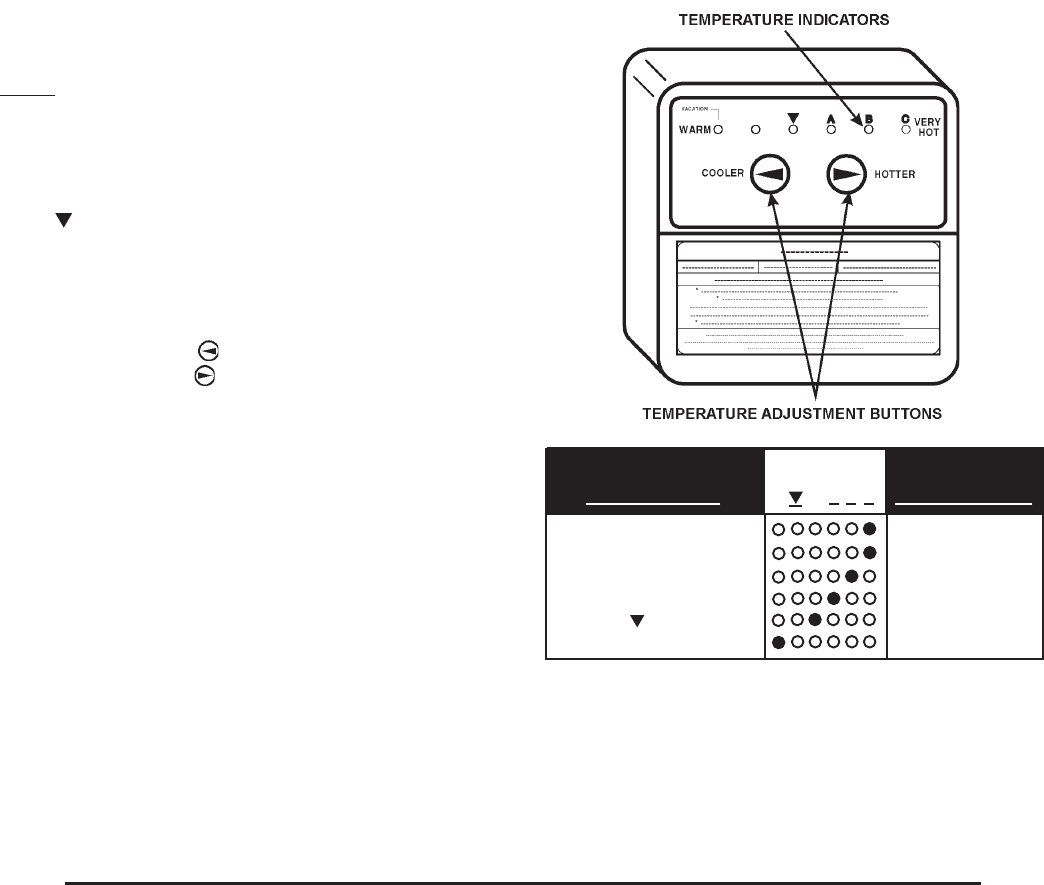
30
are also available. Consult Maytag Customer Service
(1-800-788-8899). Follow manufacturer’s instructions for
installation of the valves. Before changing the factory setting
on the thermostat, read the Temperature Regulation section in
this manual, see Figure 52.
Never allow small children to use a hot water tap, or to draw
their own bath water. Never leave a child or handicapped person
unattended in a bathtub or shower.
NOTE: A water temperature range of 120°F-140°F (49°C-60°C)
is recommended by most dishwasher manufacturers.
The thermostat of this water heater has been factory set at its
lowest position, to reduce the risk of scald injury. It is adjustable
and must be reset to the desired temperature setting. The
mark ( ) HOT indicative of approximately 120°F (49°C) is
preferred starting point. Some states have a requirement for a
lower setting. If you need hotter water, follow directions for
temperature adjustment, but beware of the warnings in this
section.
Pressing the “COOLER”
button decreases temperature and
pressing the “HOTTER”
button increases the temperatures.
Should overheating occur or the gas supply fail to shut off, turn
off the manual gas control valve to the appliance.
To avoid any unintentional changes in water temperature
settings, the control has a tamper resistant feature for changing
the temperature setting. To change the temperature setting
follow these instructions:
1. “Wake Up” the temperature indicators by holding down both
“COOLER” and “HOTTER” temperature adjustment buttons
at the same time for one second, see Figure 49. One or two
of the temperature indicators will light up. These indicators
will only remain on for 30 seconds if no further buttons are
pressed. After 30 seconds the control will go back to “Sleep”
mode.
2. Release both temperature adjustment buttons.
a.To decrease the temperature press and release the
“COOLER” button until the desired setting is reached.
b.To increase the temperature press and release the
“HOTTER” button until the desired setting is reached.
NOTE: Holding down the button will not continue to lower or
raise the temperature setting. The button must be pressed
and released for each temperature change desired.
Time to Produce
Display 2nd & 3rd Degree
Temperature Setting A B C Burns on Adult Skin
C = Flashing = approx. 160°F About 1/2 seconds
C = Approx. 150°F About 1 1/2 seconds
B = Approx. 140°F Less than 5 seconds
A = Approx. 130°F About 30 seconds
= Approx. 120°F More than 5 minutes
WARM = Approx. 80°F - - - - - - - - - - - - - -
FIGURE 52.
NOTE: Water temperature range of 120
o
F-140
o
F
recommended by most dishwasher manufacturers.
Should overheating occur or the gas supply fail to shut off,
turn “OFF” the manual gas control valve to the appliance.


















