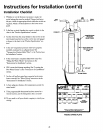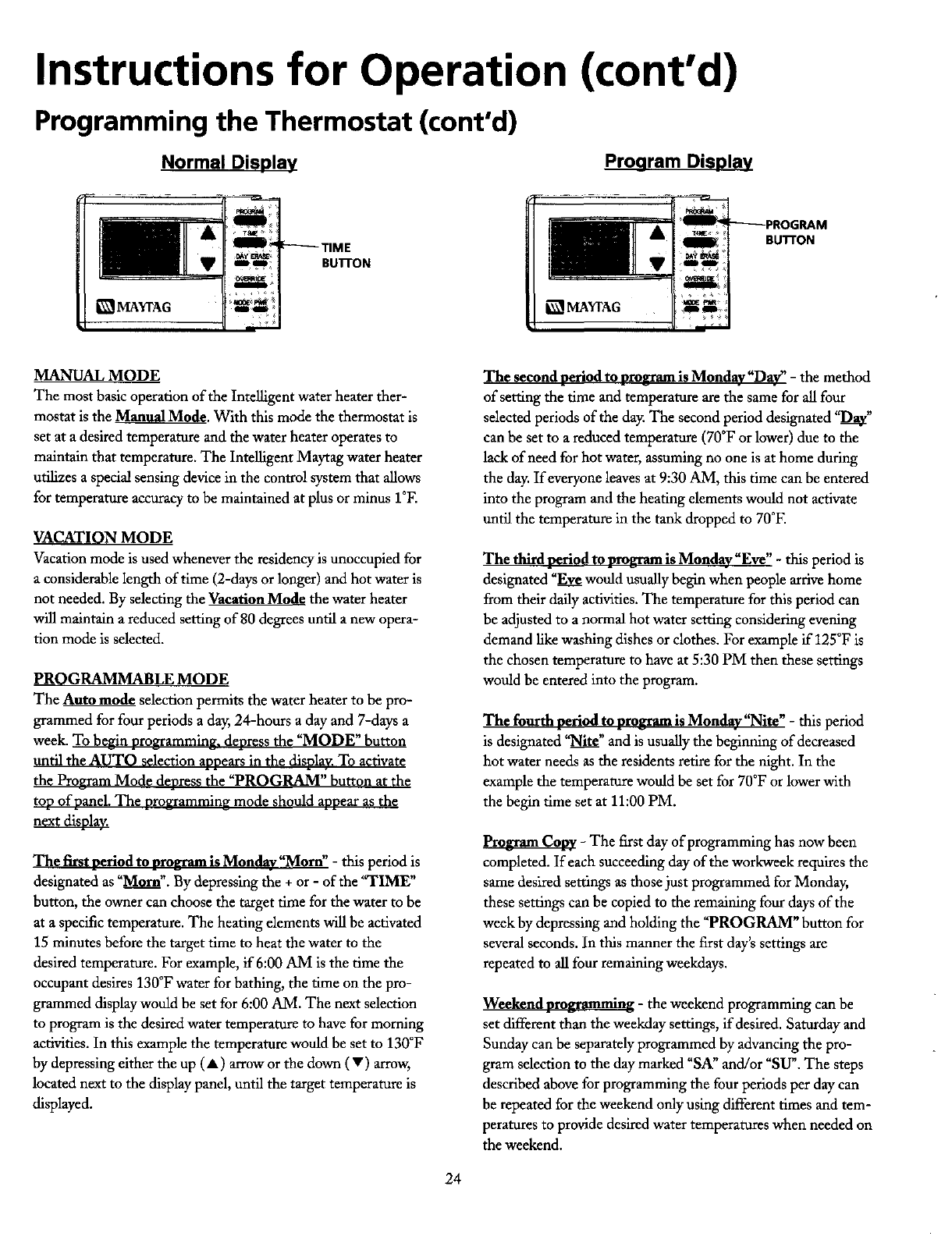
Instructions for Operation (cont'd)
Programming the Thermostat (cont'd)
Normal Display Pro aram Display
i _ _PNOGI_M
,Tllc _ , ll_
_ :-'--'--TIME _ Bu'n'ON
glDtlIP
m I_ BUTTON _
_ MAVI'AG _ L_--_MAYrAG LJmm_"
i i
MANUAL MODE The second period to proa'ramis Monday"Day _ - the method
The most basic operation of the Intelligent water heater ther- of setting the time and temperature are the same for all four
mostat is the Manual Mode. With this mode the thermostat is selected periods of the day. The second period designated "Dav"
set at a desired temperature and the water heater operates to can be set to a reducedtemperature (70°17orlower) due to the
maintain that temperature. The Intelligent Maytag water heater lack of need for hot water, assuming no one is at home during
utilizes a special sensing device in the control system that allows the day. If everyone leaves at 9:30 AM, this time can be entered
for temperature accuracy to be maintained at plus orminus IOF. into the program and the heating elements would not activate
until the temperature in the tank dropped to 70°F.
VACATION MODE
Vacation mode is used whenever the residency is unoccupied for The third period to progs'am is Monda.v"Eve" - this period is
a considerable length of time (2-days or longer) and hot water is designated "Eve would usually begin when people arrive home
not needed. By selecting the Vacation Mode the water heater from their daily activities. The temperature for this period can
will maintain a reduced setting of 80 degrees until a new opera- be adjusted to a normal hot water setting considering evening
tion mode is selected, demand like washing dishes or clothes. For example if 1250F is
the chosen temperature to have at 5:30 PM then these settings
PROGRAMMABLE MODE would be entered into the program.
The Auto mode selection permits the water heater to be pro-
grammed for four periods a day, 24-hours a day and 7-days a The fourth period to prommm is Monday"Nite" - this period
week. To begin pro_amming, depress the "MODE" button is designated "_NRe"and is usually the beginning of decreased
until the AUTO selection appearsin the display.To activate hot water needs as the residents retire for the night. In the
the Program Mode depress the "PROGRAM" button at the example the temperature would be set for 70°17or lower with
top of panel. The pro_amming mode should appear as the the begin time set at 11:00 PM.
next display.
Prom-am Co W - The first day of programming has now been
The first period to program is Monday"Morn" - this period is completed. If each succeeding day of the workweek requires the
designated as "Morn". By depressing the + or - of the "TIME" same desired settings as those just programmed for Monday,
button, the owner can choose the target rime forthe water to be these settings can be copied to the remaining four days of the
at a specific temperature. The heating dements _11 be activated week by depressing and holding the "PROGRAM" button for
15 minutes before the target time to heat the water to the several seconds. In this manner the first day's settings are
desired temperature. For example, if 6:00 AM is the time the repeated to aUfour remaining weekdays.
occupant desires 130°F water for bathing, the time on the pro-
grammed display word be set for 6:00 AM. The next selection Weekendggggtla!_!hlg - the weekend programming can be
to program is the desired water temperature to have formorning set different than the weekday settings, if desired. Saturday and
activities. In this example the temperature would be set to 130°F Sunday can be separately programmed by advancing the pro-
by depressing either the up (•) arrow orthe down (• ) arrow, gram selection to the day marked "SA" and/or "SLY'.The steps
located next to the display pand, untL!the target temperature is described above for programming the four periods per day can
displayed, be repeated for the weekend only using different times and tem-
peratures to provide desired water temperatures when needed on
the weekend.
24