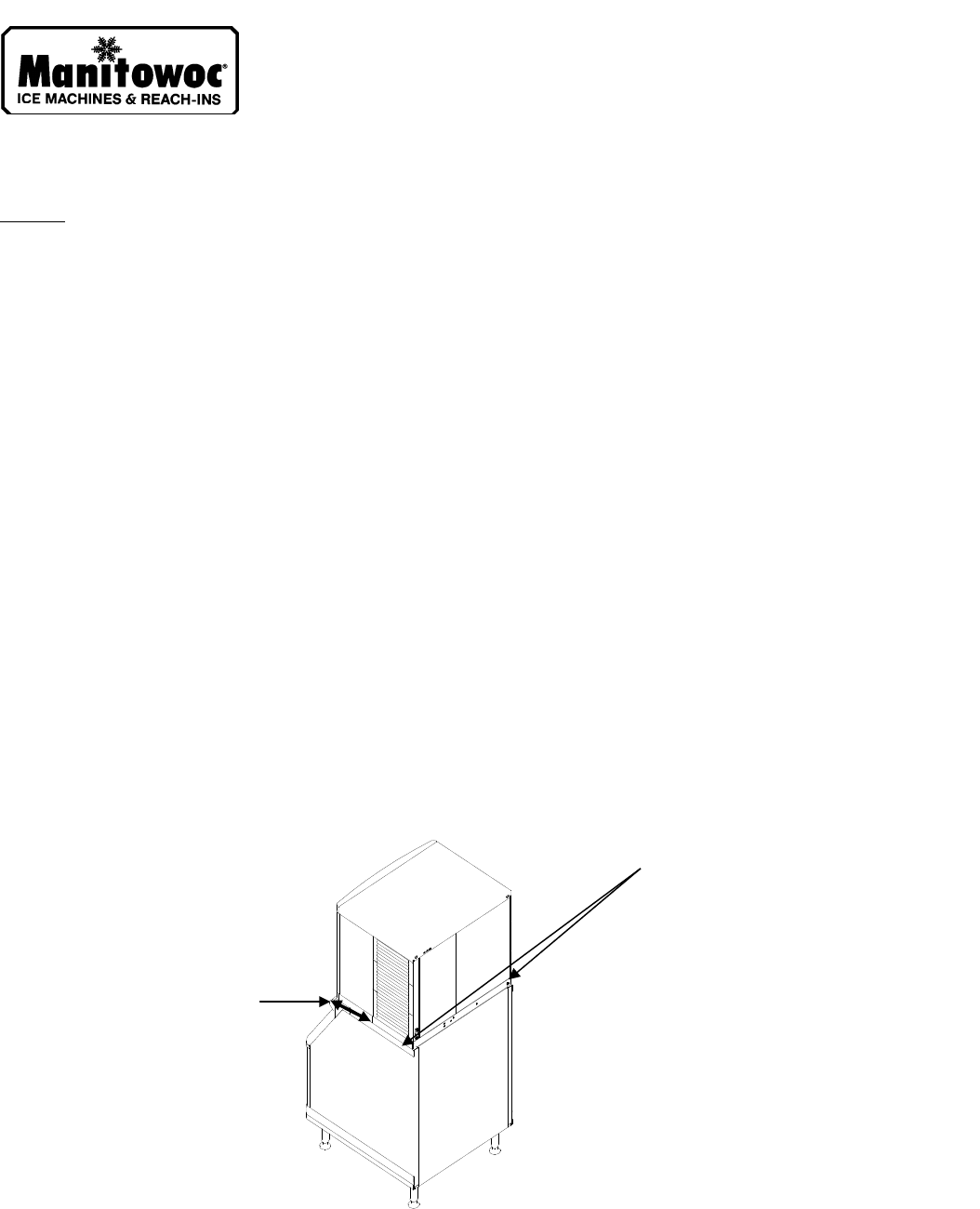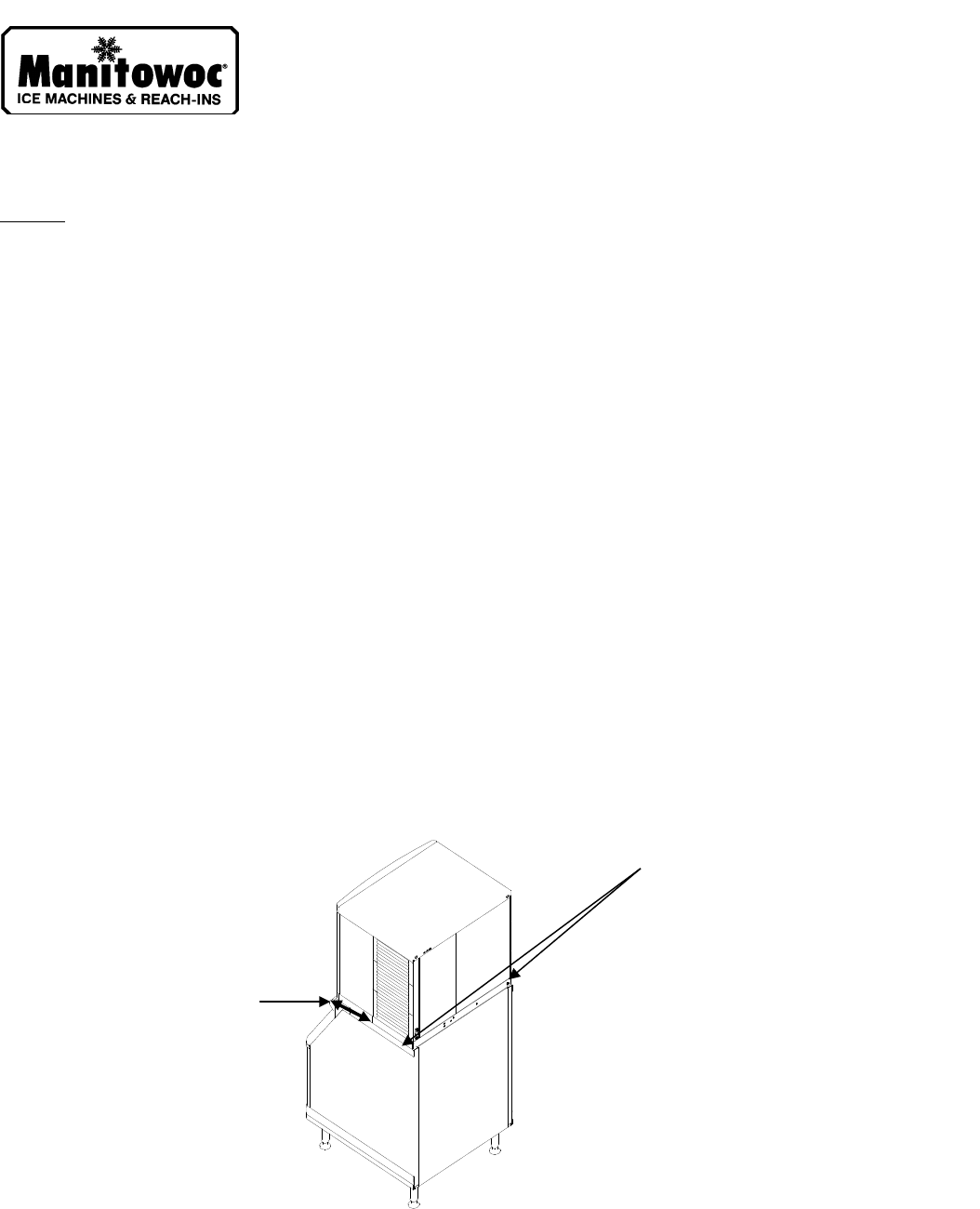
22” Q-Model Ice Machine Insulation
Installation Instructions
Material List Q-0320/Q-0420 Ice Machines
Quantity
1 Armaflex Insulation 6’ x 2” ID x 3/8” wall thickness
1 Armaflex Insulation 6’ x 3/4” ID x 3/8” wall
(used on evaporator inlet/outlet and dump valve drain line)
1 Bulkhead Insulation Back 9” x 21 1/2” x 3/4”
1 Bulkhead Insulation Back 3” x 21 1/2” x 3/8”
2 Side Wall Insulation 9” x 10” x 3/8”
1 Vacuum Formed Base with Insulation 12 3/4” x 21 1/2” x 3/4"
1 Foam Gasket For Top Edge of Bin 2’ x 3/4” x 1/4”
1 Tube Silicone Sealant Black used to seal base/bulkhead insulation
1 Tube Silicone Sealant White used to seal front edge of vacuum-formed base
1 Mylar Strip 8” x 21 1/2”
Additional materials required: Caulk gun, 2” x 4” wood blocks, and wire ties.
Preparation
1. Disconnect power from ice machine.
2. Remove front, top, and side panels.
3. Drain water from sump trough.
4. Ice machine must be thoroughly dried before the insulation can be installed. Use towels to dry bulkhead and base assembly.
Base Insulation Installation
1. Raise the ice machine above the bin. A high lift can be used, or (two people required) lift front edge of ice machine and place
wood blocks (2”x 4”) between ice machine and bin. Lifting one side of ice machine at a time, move wood blocks to center
balance point of ice machine.
2. Slide vacuum-formed base insulation assembly between the ice machine and bin. Align the insulation with the back and sides
of the bin and ice machine.
3. Add one layer of foam tape insulation from the front of the bin to the front of the base insulation on the left and right side.
4. Raise front of ice machine and position the wood blocks on edge (3 1/2” height). This will allow the top of the vacuum-
formed base to be accessed.
Manitowoc Ice, Inc.
2110 South 26 Street, P.O. Box 1720, Manitowoc, WI 54221-1720 USA 8005503
Telephone 920-682-0161, Fax - Sales: 920-683-7589, Service/Parts: 920-683-7585, Other: 920-683-7879 Sheet 1 of 3
Web Site - www.manitowocice.com 06/22/00
3. Add foam tape both sides.
2. Install vacuum-formed base insulation
and align back and sides.