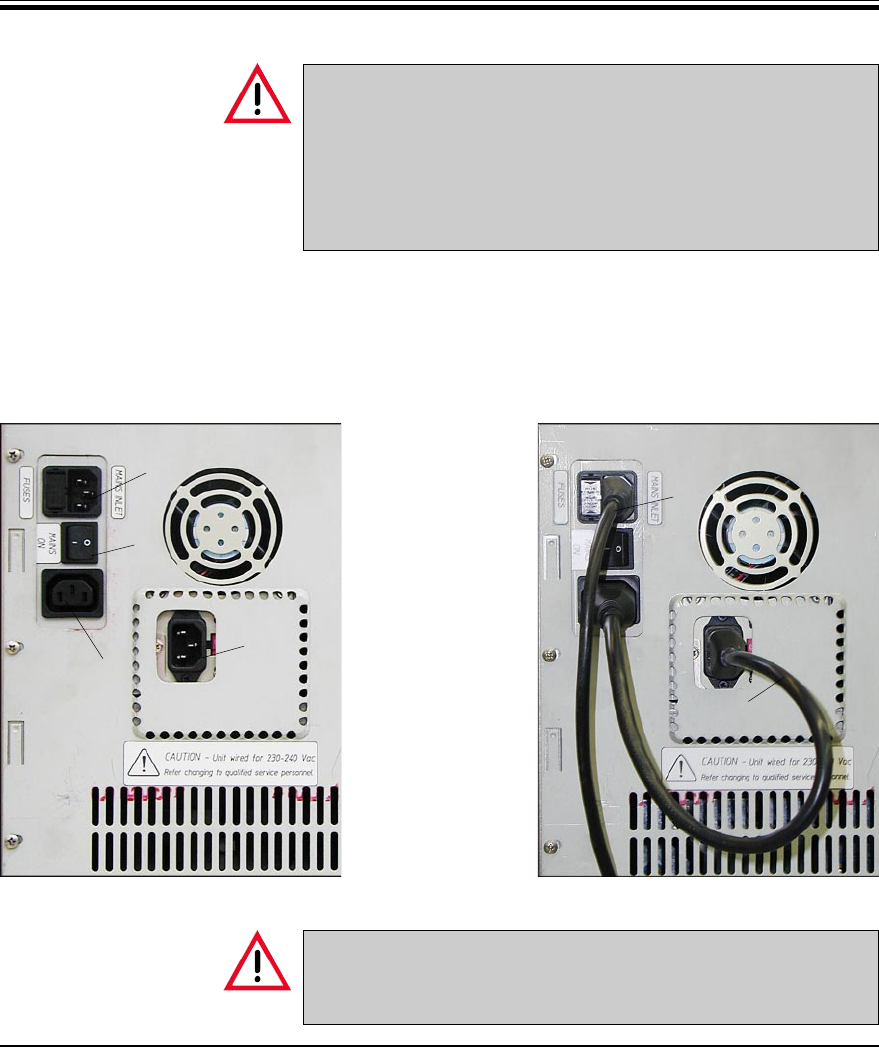
20
Instruction manual V 1.3 – 12/2003
4. Setting up the instrument
• Connect mains cable (6) to mains power supply socket (1) (see Fig. 3).
• Jumper cable (3) connects the mains power supply output (2) to the
electronics module input (4).
• Switch ON/OFF switch (5) ON.
• Switch ON/STOP switch at the right of the instrument ON.
Fig. 3
1
2
6
3
4
5
Electrical
connections at the
rear panel of the
instrument
Cables
connected
correctly
Important:!
Specification for connection (2) is as follows:
100 - 120 V or 230 - 240 V, max. 200VA.
Connecting the instrument to mains
The instrument MUST be connected to an earthed mains power
outlet socket.
It is recommended that the ASP300 be plugged into a wall socket
that has Ground Fault Circuit Interruption (GFCI) protection - as
an additional electrical safeguard.
Make sure to use the appropriate mains cable for the local volt-
age supply (wall outlet).


















