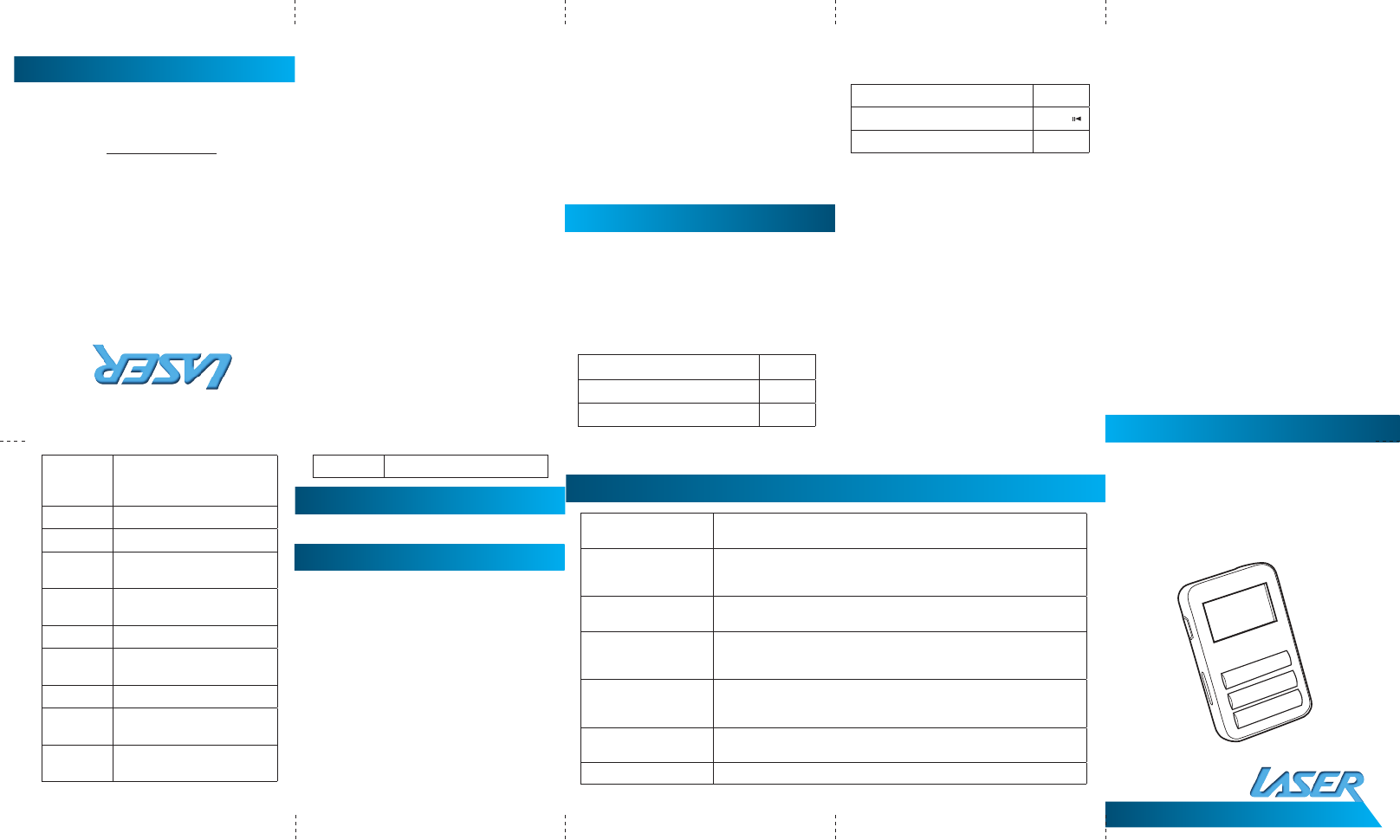
CL30 MP3 Player Clip
User Manual
Please read
carefully before use
DECLARATION
Thank you for purchasing the MP3 player. This
manual contains detailed information and
instructions to help get the most out of your
MP3 player.
Please read this manual carefully before using
your new player
Notice
• Pleaseswitchontheplayerbeforecharging
(Push the ON/OFF switch to “on”). This
player cannot be charged with the ON/OFF
switch in the “off” position.
• Whenconnectingtothecomputerforle
transfer please leave the ON/OFF switch in
the “off” position to conserve the battery.
• Forshortperiods:Pressandholdthe“play”
button for longer than 3 seconds to suspend
the player. The player is started again by the
same method and you will be returned to
the last used screen.
• ForlongPeriods:Pleaseswitchoffthe
power if not using the player for long
periods.
• Donotusethisplayerinextremehot,cold,
dusty or wet environments or drop the
player.
• Thisplayercanonlyplaylesthatarein
theMP3orWMAformatwithnocopy
protection.Pleaseensurethatallmusicles
are copy protection free prior to transferring
to the player.
• Imagesshowninthismanualmayvary
slightly from actual product.
• PleaserespecttheCopyrightlawsinyour
area.
Before using the player please get to know the
location of the controls and connections.
OnthefaceoftheplayeristheLCDdisplay.
Below this display are the player control
buttons.
that different operating systems may require
different means of accessing the player. MP3/
WMAlescanthenbecopiedtotheplayeras
they would be copied to other locations on your
computer.
1. Inserttheearphonesintothesocketonthe
side of the MP3Player.
2. Move the power switch to the “on” position.
Ifalready“on”pleaseseestep3.
3. Press and hold the “Play” button to power
on,usethe“Previous”or“Next”Buttonto
select the “Music” feature. Press the “menu”
button to enter music playback mode.
4. Press the “Play” button to start music
playbackofcurrentle.Press“Play”againto
pause playback.
5. Choosingmusicles:
“Previous”:Tochoosethepreviousmusicle.
“Next”:Tochoosethenextmusicle.
6. Volumecontrol:Pressthe“<”or“>“button
toenterVolinterface,press“<“tolowerthe
volume;press”>”toincreasethevolume.The
display will go revert to playback mode after
Laser CL30
MP3 Player Clip
For technical support please visit
www.LaserCo.com.au
Time
settings
Settheplayertime,press
“Menu”and“Next”or“
Previous” for the settings
Backlight LonglightandCustomize
Start logo Set start logo per required
Power off
logo
Set power off logo per
required
Language Set Required language for
display. 16 choices.
Power off Set off time and sleep time
Contrast SettheLCDcontrast,from
1 to 16
Default Return to the system default
Memory
info
Checkthestoragespace
currently used.
F/W
Version
Displaytheplayer’sFirmware
edition
Exit Exitthepresentinterface
E-BOOK
UseUSBcabletodownletotheplayer
TEL BOOK
Select“TelBook”inmainmenu,press“MENU”
toenter,andsubmenuwillbeshown:
BrowseTel,ImportTel,ExportTel,Exit
Charging
First charge:Whenchargingthebatteryfor
thersttimeitisrecommendedthattheplayer
bechargedforabout8hours.Connectthe
player to an active USB port using the supplied
cable. The computer must remain on during the
charging process.
Recharging: Recharging the player will take
approximately2to3hours.Whenfullycharged,
thebatteryIconinthetoprighthandcornerof
thedisplaywillceaseashing.Thisiconwillalsoindicatethecapacityofbatteryduringuse.
TROUBLESHOOTING
No Power Make sure you have switched the player on and ensure that the battery is
charged.
No Sound Make sure volume is not on 0 position and the connection to earphone is
valid. Please make sure the earphone is clean.
DamagedMP3lesmayappeartoplaybutgeneratenosound.
Strange characters on
display
Make sure you have chosen the correct language.
FM has bad performance Changelocationtoensuregoodreception.
Earphone must be connected.
Switch off power appliance nearby
CannotDownloadMusic CheckUSBcable,andmakesuretheplayerisproperlyconnectedtothePC.
Checklesarethecorrectformat.MusiclesmustbeWMAorMP3withno
copy protection.
Player does not respond
to buttons.
TurnplayerOFFusingtheON/OFFswitch.Waitfortensecondsandturnon
again.Checkleformatiscorrect.
For support visit http://LASERco.com.au/downloads.htm
TotheLefthandsideoftheplayer,asviewed
fromthefront,istheUSBplug.themainON/
OFF switch and the Microphone.
OntheUprighthandpaneloftheplayer,as
viewedfromthefront,isthe3.5mmearphone
socket,
QUICK START
ConnecttheplayertotheComputerviathe
USBcable.Whenconnectedtheplayerwillbe
detected and the operating system will load
the drivers. The Player will be displayed in the
“MyComputer”windowasaremovabledevice
andbeassignedthenextavailabledriveletter.
The player can now be accessed as you would
any other drive on your computer. Please note
M Menu/Select
Play/Pause/Exittopreviousmenu
<
Volume down
> Volume Up
-
Previous
+
Next




