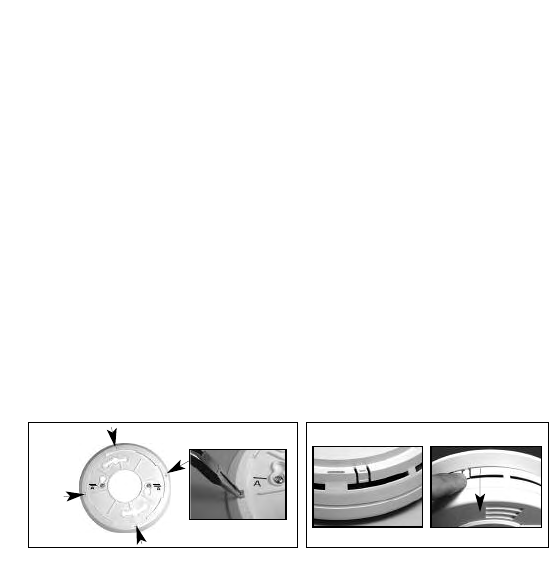
8. Turn on the AC power. The green Power On Indicator should be lit when the
alarm is operating from AC power. Confirm unit operation by pressing the
Test/Hush button.
TAMPER RESIST FEATURES
Smoke Alarm Tamper Resist Feature
This alarm has a tamper resist feature, which helps prevent someone from
r
emoving the unit from the mounting bracket. When used in conjunction with
the Battery Carrier Tamper Resist Feature, it can be very effective in preventing
smoke alarm tampering and battery removal.
Activate the smoke alarm tamper resist feature by breaking off the four posts in
the square holes in the mounting bracket (see Figure 8A). When the posts are
broken off, the tamper resist tab on the base is allowed to engage the mounting
bracket. Rotate the alarm onto the mounting bracket until you hear the tamper
resist tab snap into place, locking the alarm on the mounting bracket. Using the
tamper resist feature will help deter children and others from removing the
alarm from the bracket. NOTE: To remove the alarm when the tamper resist tab
is engaged, press down on the tamper resist tab, and rotate the alarm off the
bracket (see Figure 8B).
Battery Carrier Tamper Resist Feature
This alarm has a battery carrier tamper resist feature, which helps prevent the
battery carrier fr
om being opened. This feature is effective in preventing the
removal of the battery from this device (which will render the unit inoperable
during the loss of AC power).
To activate the battery carrier tamper resist feature, remove the unit from the
trim plate, disconnect the AC quick connector and locate the small cut-out in
the middle of the product label on the back of the unit. With a small screwdriv-
er, or similar tool, slide the switch towards the top of the label. (see Figure 9)
The tamper resist feature is now active and the battery carrier can not be
opened until the tamper resist feature is deactivated.
FIGURE 8B
Locations
of Posts
A
A
FIGURE 8A


















