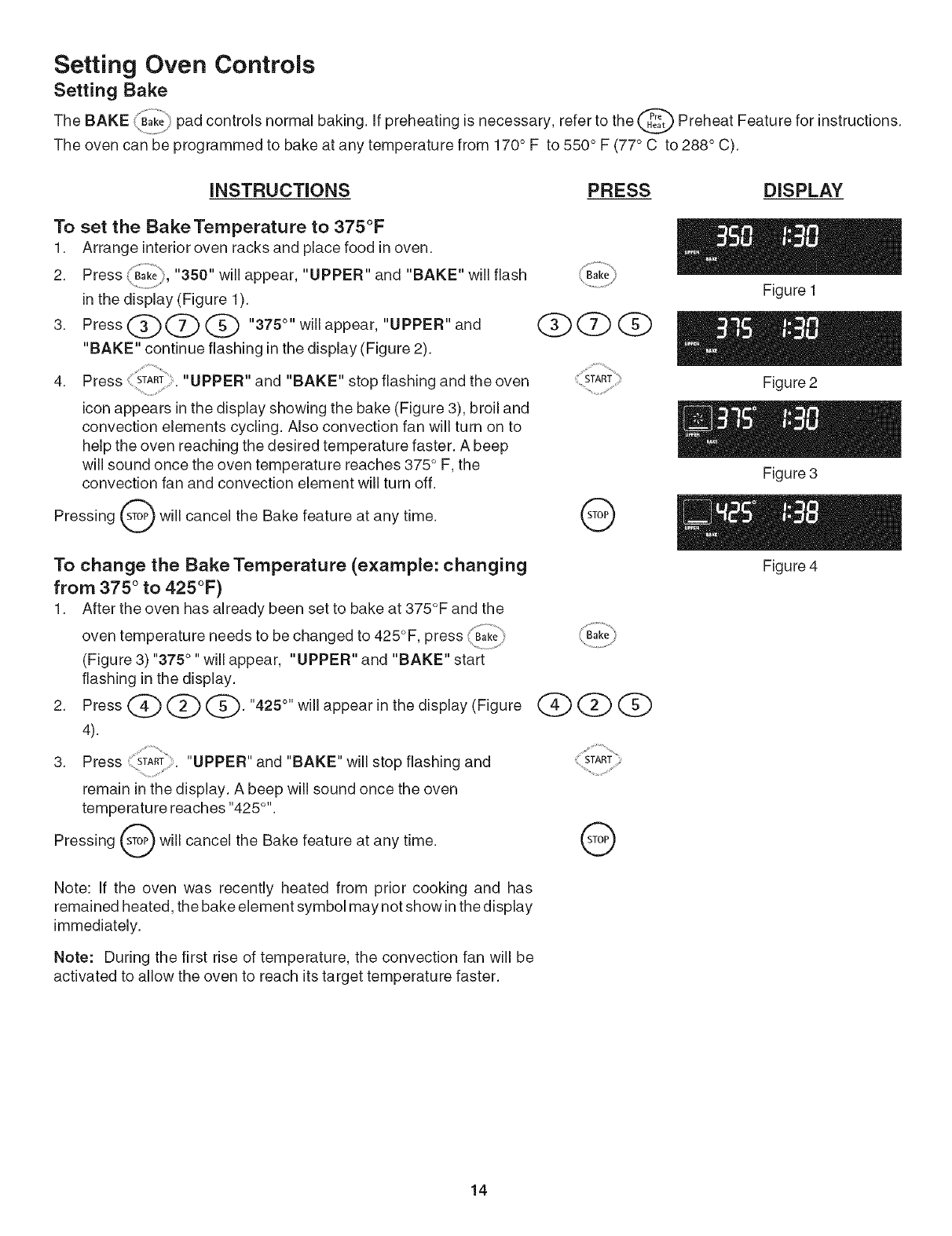
Setting Oven Controls
Setting Bake
The BAKE Bake pad controls normal baking. If preheating is necessary, refer to the (,,[_ Preheat Feature for instructions.
The oven can be programmed to bake at any temperature from 170° F to 550 ° F (77 ° C to 288 ° C).
INSTRUCTIONS PRESS DISPLAY
To set the BakeTemperature to 375°F
1. Arrange interior oven racks and place food in oven.
........... "350"
2. Press Bake), will appear, "UPPER" and "BAKE" will flash
in the display (Figure 1).
3. Press _')_'_ _ "375 °'' will appear, "UPPER" and
"BAKE" continue flashing in the display (Figure 2).
4. Press START""UPPER" and "BAKE" stop flashing and the oven : START:
icon appears in the display showing the bake (Figure 3), broil and
convection elements cycling. Also convection fan will turn on to
help the oven reaching the desired temperature faster. A beep
will sound once the oven temperature reaches 375 ° F, the
convection fan and convection element will turn off.
('_ will cancel the Bake feature at any time.
Pressing
To change the Bake Temperature (example: changing
from 375 ° to 425°F)
1. After the oven has already been set to bake at 375°F and the
oven temperature needs to be changed to 425°F, press (_B_ke"_
(Figure 3) "375 ° "will appear, "UPPER" and "BAKE" start
flashing in the display.
2 Press(:Z::)C) G:).4250.w,iappearinthedisplay<Figure
4).
3. Press "UPPER" and "BAKE" will stop flashing and
remain in the display. A beep will sound once the oven
temperature reaches "425 °''.
will cancel the Bake feature at any time.
Pressing
Note: If the oven was recently heated from prior cooking and has
remained heated, the bake element symbol may not show in the display
immediately.
Note: During the first rise of temperature, the convection fan will be
activated to allow the oven to reach its target temperature faster.
(2)(:Z)db
QOQ
@
Figure 1
Figure 2
Figure 3
Figure 4
14


















