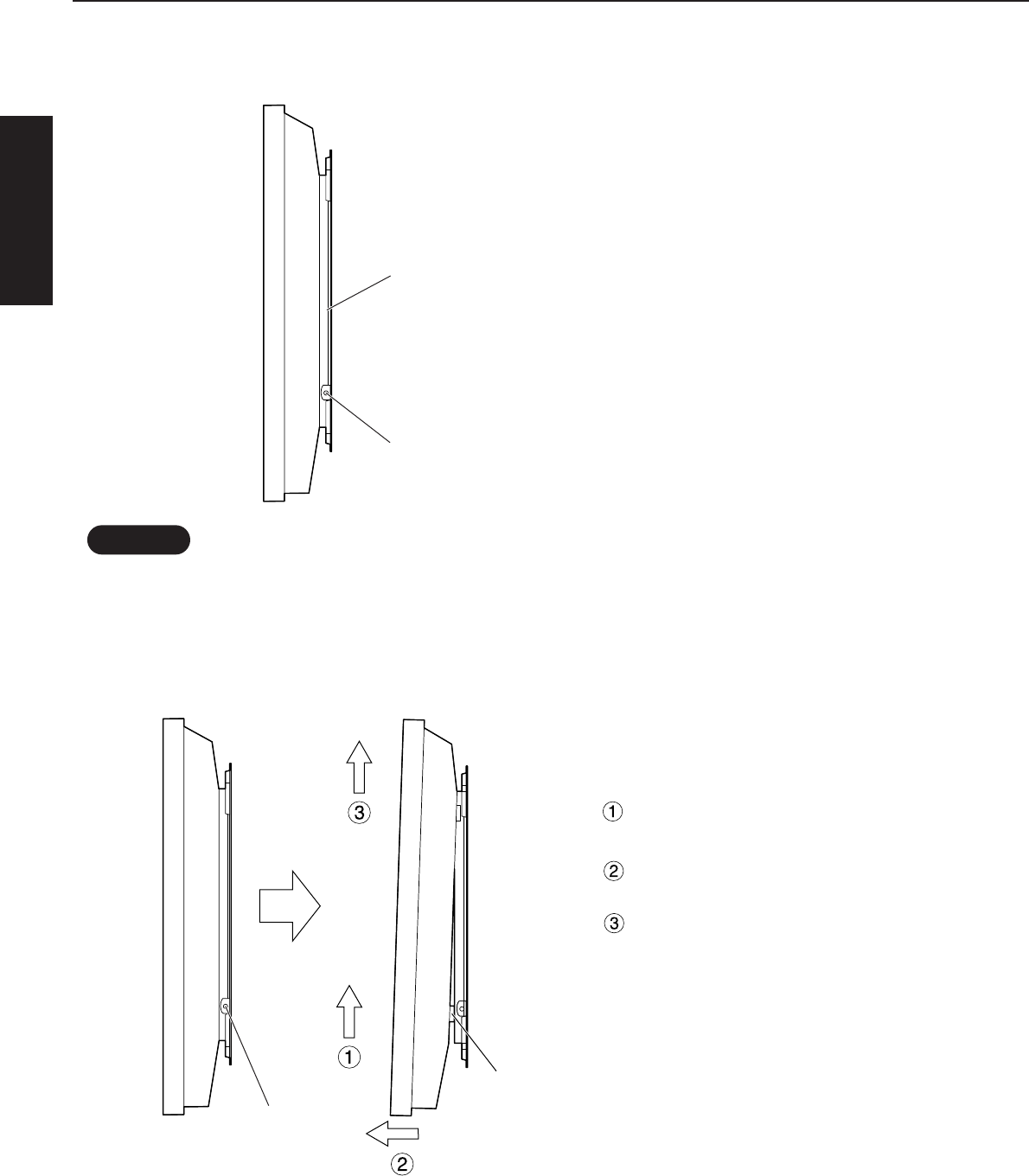
12
English
Installation procedure
5. Secure the walI-hanging bracket.
6. Removing the display
1. Remove the two fixing screws which
are screwed into the wall-hanging
bracket.
2. While lifting up the bottom of the
display
Pull it forward to detach the
insulating spacers at the bottom
Then lift up the display.
• Tighten the fixing screws at left and
right.
Fixing screw mounts
(left and right)
Wall-hanging bracket
• Be sure to tighten the left and right fixing screws to prevent the display from detaching from the wall-hanging bracket.
Note
Note
Fixing screws
(left and right)
Insulating spacer


















