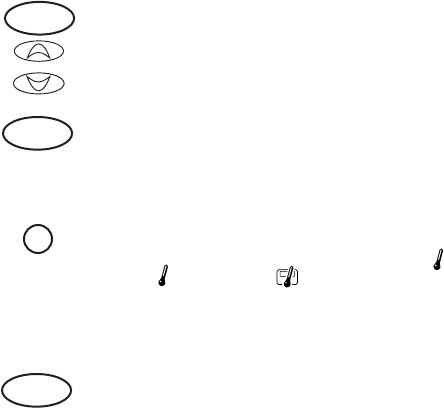
23
Step 4 ■ Press again to change to the program temperature. The current
temperature will be ashing.
■ Press to change the temperature.
Step 5 ■ Press to select Auto or On for each program. “Auto” will automati-
cally cycle your system to maintain your set temperature. “On” will
run your system continuously. “Auto” is the default setting.
Step 6 ■ (Does not apply to thermostat model 44660) Press to select the
sensor that will control each thermostat program, either for
sensor 1, for sensor 2, or for the thermostat. The ther-
mostat can also be congured to take an average of any combina-
tion of the three.
Step 7 ■ Press again to move to the next program number.
■ Repeat Steps 3 through 5 to change the remaining Weekday programs.
or
program
program
fan
sensor
1
2


















