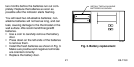14
69-1153
When nothing is displayed, the fan is in AUTO
mode (it comes on with the heating or cooling
equipment, as needed). AUTO is the normal
setting for most homes and allows a single-
speed fan to turn on automatically with the air
conditioner or furnace. If you have a two-speed
fan, it usually runs on high with the air condi-
tioner and on low with the furnace.
Step 4—Start the Thermostat Program
To start the thermostat using the program you
have just entered, press the Run Program key.
OPERATING YOUR THERMOSTAT
Normally you want your thermostat to run
according to the program you entered; however,
you can also change your program to perform
the following operations.
NOTE: The system control must be set to
HEAT or COOL to perform the following
operations.
Temporarily Change Temperature Setting
for the Current Period Only
Press the Warmer or Cooler key until the
temperature you want is displayed. The tempo-
rary setting stays in effect only until the next