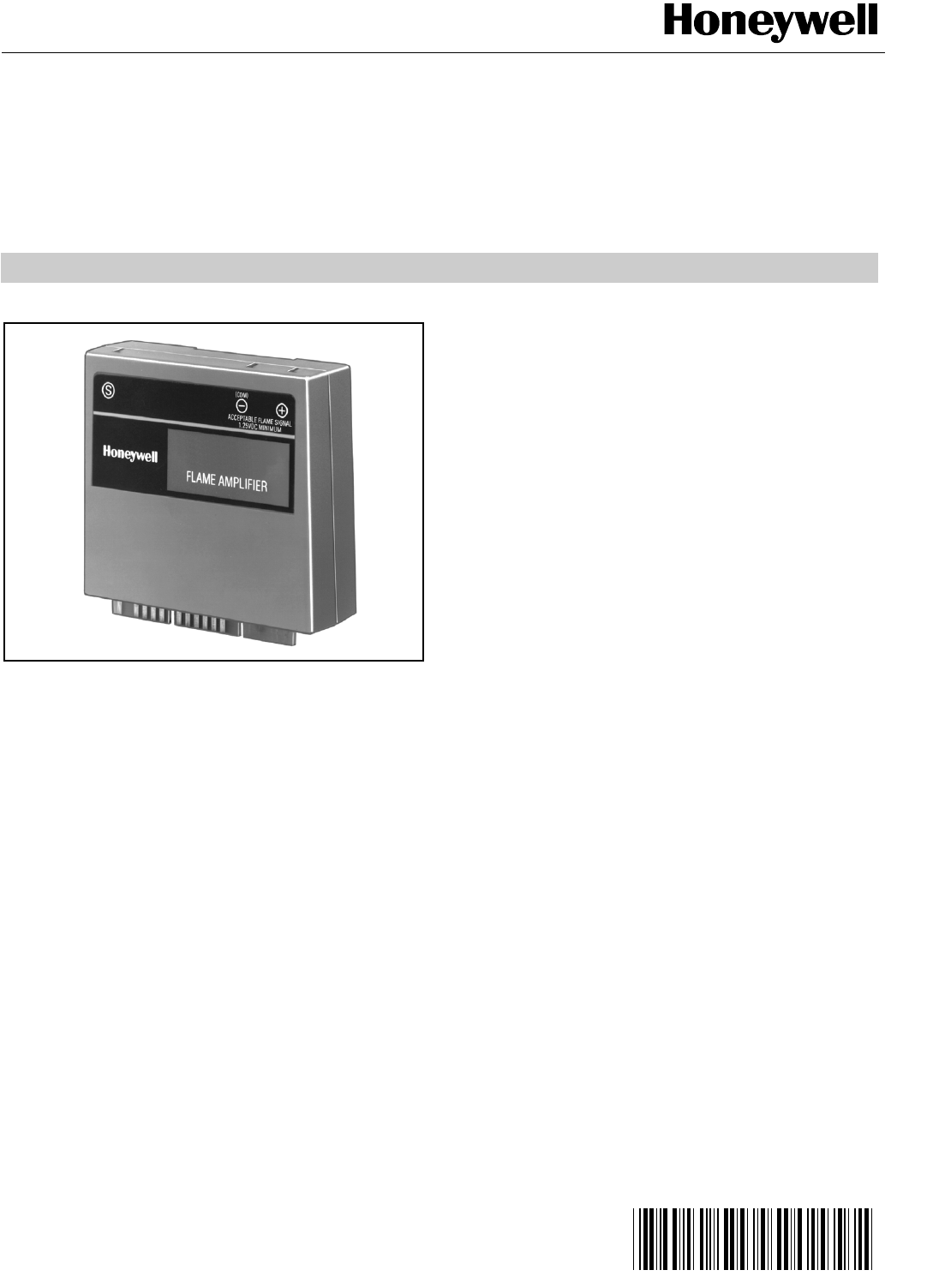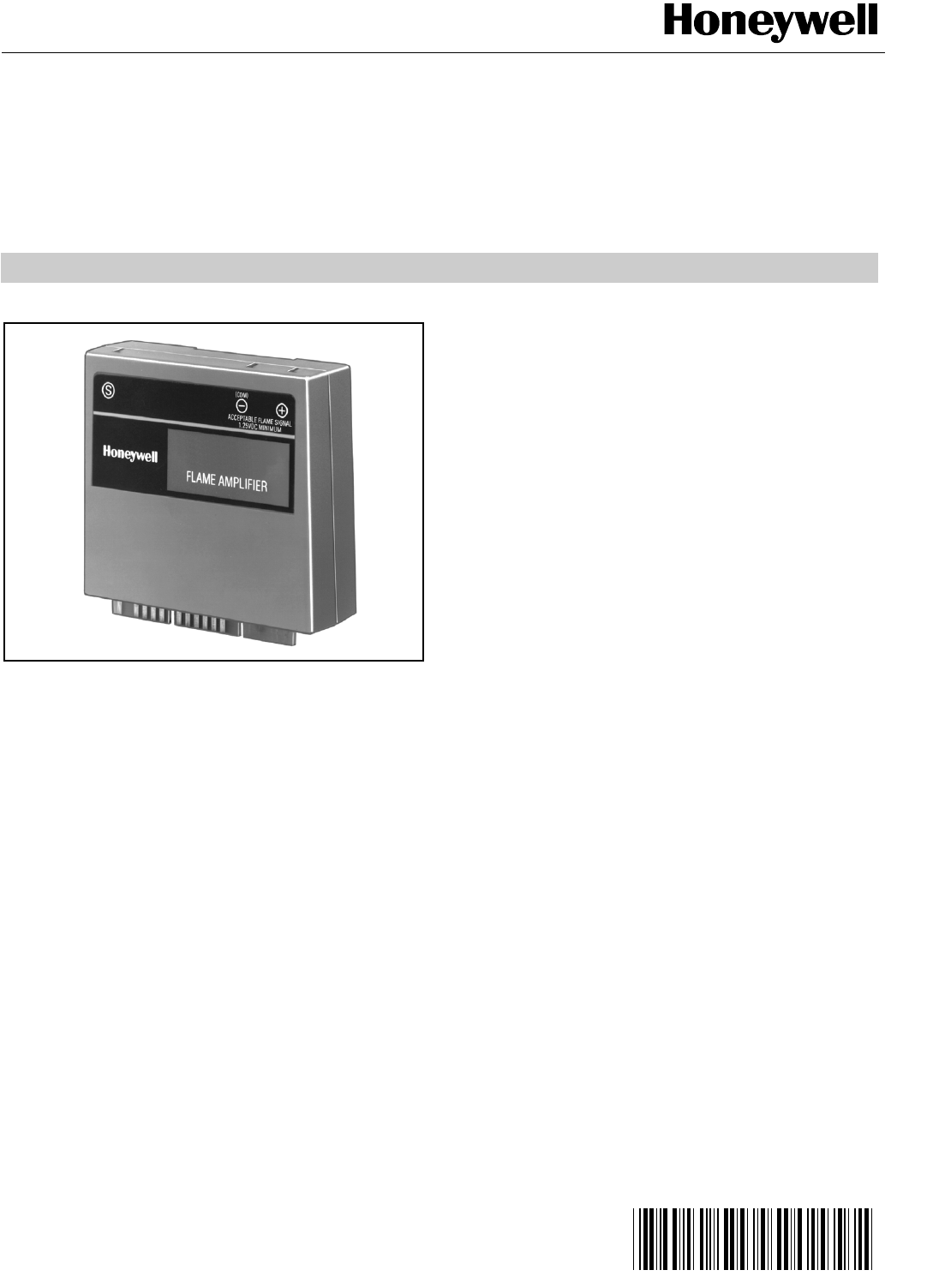
PRODUCT DATA
65- 0109- 8
® U.S. Registered Trademark
Copyright © 2002 Honeywell • All Rights Reserved
R7824, R7847, R7848, R7849,R7851,R7861,
R7886 Amplifiers for
7800 SERIES Relay Modules
APPLICATION
The R7824C Rectification Flame Amplifier is a solid state plug-in
amplifier that responds to a rectified signal from a C7024E,F Self-
Check Ultraviolet Flame Detector to indicate the presence of
flame when used with an RM7824 Relay Module.
The R7847A,B Rectification Flame Amplifiers are solid state plug-
in amplifiers that respond to a rectified signal from a rectification
type flame detector to indicate the presence of flame when used
with 7800 SERIES Relay Modules.
The R7847C Self-Check Rectification Flame Amplifier is a solid
state plug-in amplifier that responds to a rectified signal from a
C7012E,F Self-Check Ultraviolet Flame Detector to indicate the
presence of flame when used with 7800 SERIES Relay Modules.
This is not European Community (CE) approved for EC7810,
EC7820, EC/RM7830 or EC/RM7850 Relay Modules.
The R7848A,B Infrared Flame Amplifiers are solid state plug-in
amplifiers that respond to an infrared signal from a C7015
Infrared Flame Detector to indicate the presence of flame when
used with 7800 SERIES Relay Modules.
The R7849A,B Ultraviolet Flame Amplifiers are solid state plug-in
amplifiers that respond to an ultraviolet signal from a C7027,
C7035 or C7044 Ultraviolet Flame Detector to indicate the
presence of flame when used with 7800 SERIES Relay Modules.
The R7851B Optical Flame Amplifiers are solid state plug-in
amplifiers that respond to optical signals from C7927, C7935,
C7915, and C7962 Flame Detectors to indicate the presence of
flame when used with 7800 SERIES Relay Modules.
The R7851C Dynamic Self-Check Optical Flame Amplifier is a
solid state plug-in amplifier that responds to ultraviolet signals
from C7961E Dynamic Shutter-Check ultraviolet flame detectors
to indicate the presence of flame when used with 7800 SERIES
Relay Modules.
The R7861A Self-Check Ultraviolet Flame Amplifier is a solid
state plug-in amplifier that responds to an ultraviolet signal from a
C7061 Self-Check Ultraviolet Flame Detector to indicate the
presence of flame when used with 7800 SERIES Relay Modules.
The R7886A Dynamic Self-Check Ultraviolet Amplifier is a solid
state plug-in amplifier that responds to a pulsed direct current
signal from a C7076A,C Ultraviolet Flame Detector with
adjustable sensitivity to indicate the presence of flame when used
with 7800 SERIES Relay Modules.
FEATURES
• Flame failure response time of 0.8 or 1 second; or 2.0 or
3.0 seconds, depending on the amplifier and relay module
selected. See Table 1.
• Plug-in to 7800 SERIES Relay Module through printed
circuit board edge connector keyed for proper orientation.
• Flame signal test jacks measure amplifier flame signal
voltage.
• 0.0 to 5.0 Vdc Flame signal strength reading range.
• Color coded label identifies flame detection type:
— Green—rectification. Red—infrared.
— Purple—ultraviolet. Blue—pulsed rectification.
— White—optical.
• R7847B, R7848B, R7849B Dynamic Ampli-Check®
circuitry tests all flame amplifier components 12 times per
minute. The 7800 SERIES Relay Module locks out on
safety shutdown with amplifier failure.
• R7824C and R7847C Dynamic Self-Check Rectification
Amplifier, R7851C Dynamic Self-Check Optical Flame
Amplifier, R7861 Self-Check Ultraviolet Flame Amplifier
and R7886A Dynamic Self-Check Ultraviolet Amplifier test
the detectors and all electronic components in the flame
detection system 12 times per minute. The 7800 SERIES
Relay Module locks out on safety shutdown with flame
detection system failure.
NOTE: NOTE:R7824C, Series 2 or greater, and R7847C,
Series 4 or greater, pulse shutter when signal of
1.5 Vac is sensed.
Contents
Application ........................................................................ 1
Features ........................................................................... 1
Specifications ................................................................... 2
Ordering Information ......................................................... 2
Installation ........................................................................ 4
Checkout .......................................................................... 6