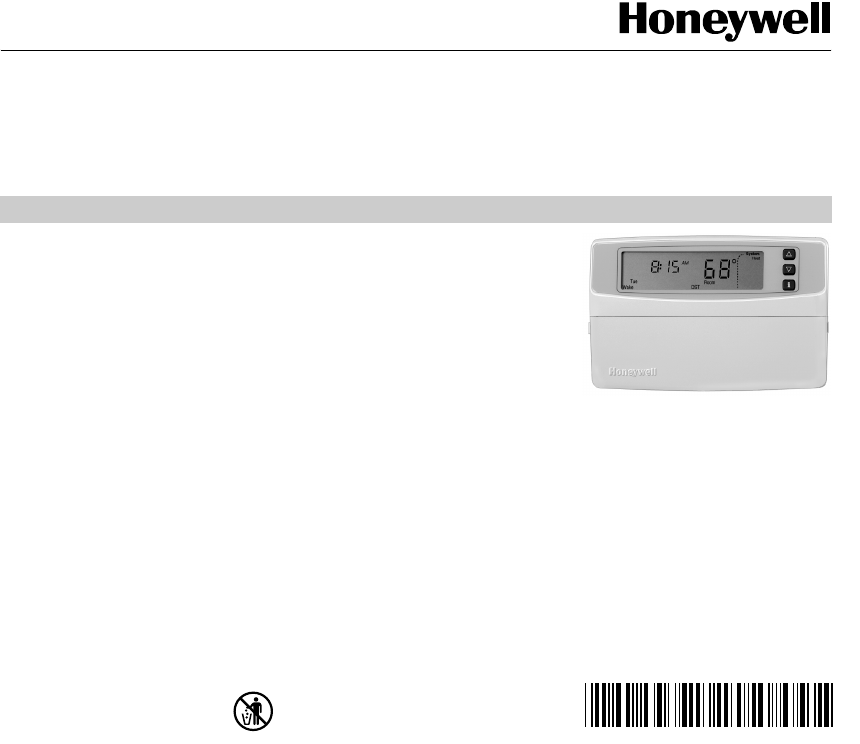
Place Bar Code Here
69- 1532
OWNER’S GUIDE
® U.S. Registered Trademark
Copyright © 2001 Honeywell • •All Rights Reserved
Honeywell CT8602
PROGRAMMABLE THERMOSTAT
Seven Day
Programmable Heat and/or Cool
Low Voltage (20 to 30 Vac) Thermostat and Wallplate
Model CT8602
Para obtener un documento con las instrucciones en español, por favor visite nuestro sitio
de web a: www.honeywell.com/yourhome.
Pour obtenir des notices techniques en français, veuillez consulter notre site web
www.honeywell.com/yourhome.
Table of Contents
Step 1. Prepare for Installation .................................................................................................................................. 5
Step 2. Remove Old Thermostat ............................................................................................................................... 6
Step 3. Mount thermostat Wallplate ........................................................................................................................... 7
Step 4. Wire Wallplate Terminals ............................................................................................................................... 8
Step 5. Install the Batteries ........................................................................................................................................ 9
Step 6. Set Fan Operation Switch ............................................................................................................................. 10
Step 7. Mount the Thermostat ................................................................................................................................... 11
Step 8. Customize Your Thermostat .......................................................................................................................... 11
Step 9. Set the Clock ................................................................................................................................................. 13
Step 10. Programming ............................................................................................................................................... 14
Step 11. Operating Your Thermostat ......................................................................................................................... 17
Step 12. Set the Fan and System Switches .............................................................................................................. 19
If You Have a Problem ............................................................................................................................................... 19
Smart Response™ Technology ................................................................................................................................. 21
Wiring Diagrams ........................................................................................................................................................ 22


















