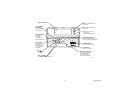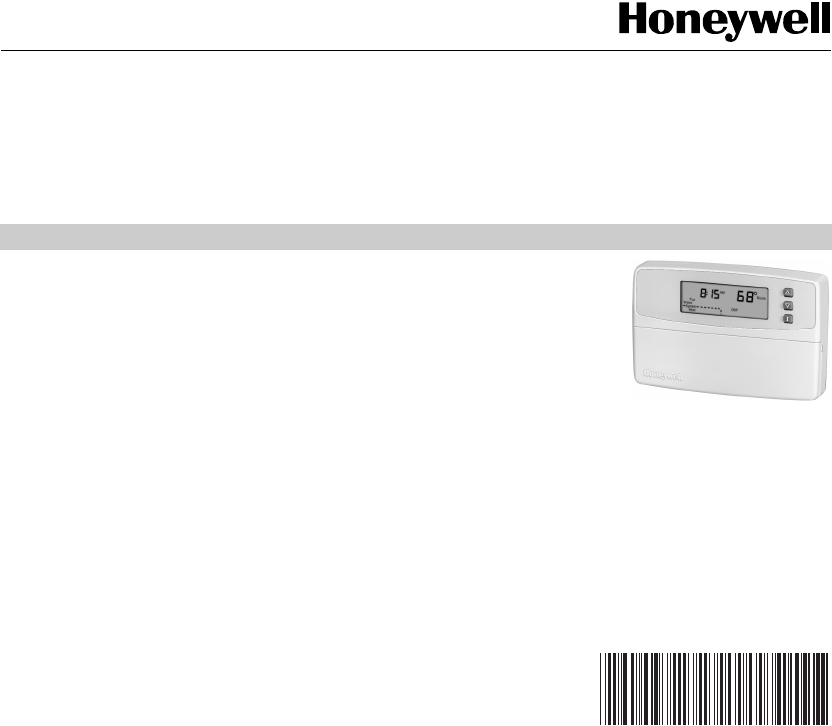
OWNER’S GUIDE
® U.S. Registered Trademark
© 2004 Honeywell International Inc.
All Rights Reserved
69-1199—4
Honeywell CT3500/CT3595
PROGRAMMABLE THERMOSTAT
Weekday, Saturday and Sunday
Programmable Heat and/or Cool
Low Voltage (20 to 30 Vac) Thermostat and Wallplate
Model CT3500/CT3595
Para pedir estas instrucciones en español, llame al 1-800-468-1502.
Pour obtenir ce ode demploi en français, composer le 1-800-468-1502.
Table of Contents
Step 1. Prepare for Installation................................................................................................................................................ 5
Step 2. Remove Old Thermostat............................................................................................................................................. 6
Step 3. Mount Thermostat Wallplate....................................................................................................................................... 7
Step 4. Wire Wallplate Terminals............................................................................................................................................ 8
Step 5. Install the Batteries..................................................................................................................................................... 9
Step 6. Set Fan Operation Switch........................................................................................................................................... 10
Step 7. Mount the Thermostat ................................................................................................................................................ 11
Step 8. Customize Your Thermostat....................................................................................................................................... 11
Step 9. Set the Clock.............................................................................................................................................................. 13
Step 10. Programming............................................................................................................................................................ 14
Step 11. Operating Your Thermostat....................................................................................................................................... 17
Step 12. Set the Fan and System Switches............................................................................................................................ 18
If You Have a Problem............................................................................................................................................................ 19
Smart Response™ Technology .............................................................................................................................................. 21
Wiring Diagrams..................................................................................................................................................................... 22