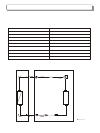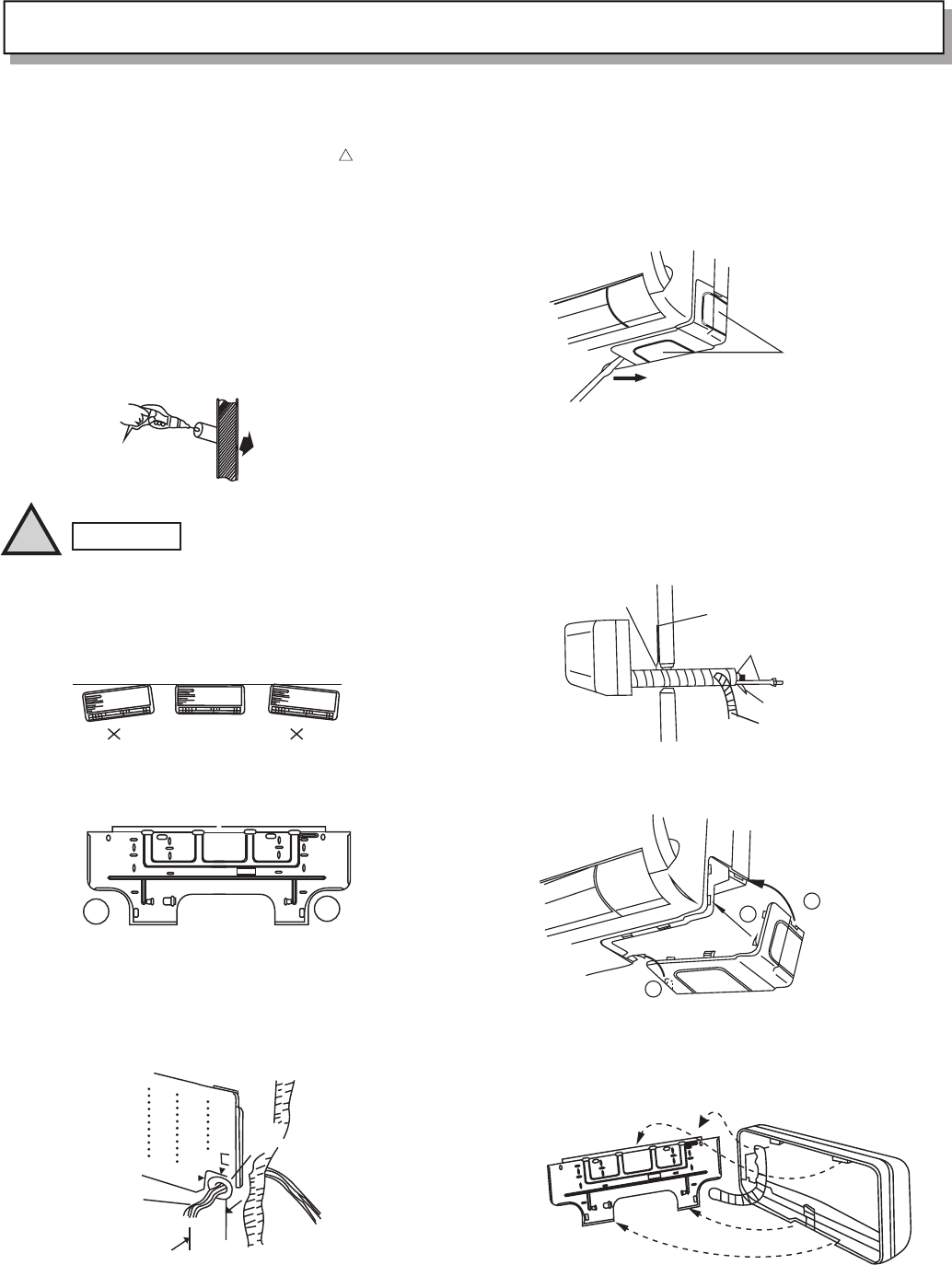
Lining cover
Back cover
Refrigerant tube
Electrical cable
Air exchange
tube
!
CAUTION
Appendix: Installation
3. INSTALLATION OF INDOOR UNIT
3.1 Take off the back cover
1) Release the clips as shown by the mark " " on the back
cover.
2) Take off the back cover.
3.2Drilling
1) Locate the back cover of the indoor unit on the wall, and
determine the desired place with a spirit level and a ruler.
Before drilling, do not fix the back cover onto the wall.
2) According to direction of the tube ,drilling for tubes according
to the location of the appliance. It is recommended that the
rear right be used for wiring and drilling.
3) Drill a 65mm hole in the wall (Figure 6), make sure the hole is
inclining to the outside .
Indoor Outdoor
Before drilling, make sure that
there is no electric cable or pipe
in the area of the wall where the
hole is to be drilled.
3.3 Installation of the back cover
1) check with a spirit level that the back cover is installed
horizontally. (Figure 7)
2) fix the back cover to the wall with the screws provided. (Figure
8). Make sure that the back cover is firmly fixed to he wall.
3.4 Install the indoor unit
1) Thread the cable through the hole in the wall, an additional
13cm of slack power cable should remain inside the room.
(Figure 9)
24
Figure 6
Figure 7
Figure 8
Lining cover
Back cover
Electrical cable
Figure 9
Cutting part
Figure 10
2) Unload the bottom cover of indoor unit with flat screw
driver, and according to direction of lining tube, leave the
cutting part of left bottom or right bottom cover with
saw.(figure 10)
3) Bind the electrical cable drainage hose, refrigerant tube, air
exchange tube together tightly with white adhesive tape;
the electrical cable, refrigerant tube and the electrical cable
are fixed on the back of indoor unit with wedged slab, bend
the refrigeration tube and make the electrical cable and the
air exchange tube through hole of the wall smoothly(figure
11).
4) Install the dismantled bottom cover to indoor unit(figure 12).
5) Adjust the position of the indoor unit, fixing it firmly onto the
back cover(figure 13).
Figure 11
A
B
C
Figure 12
Figure 13