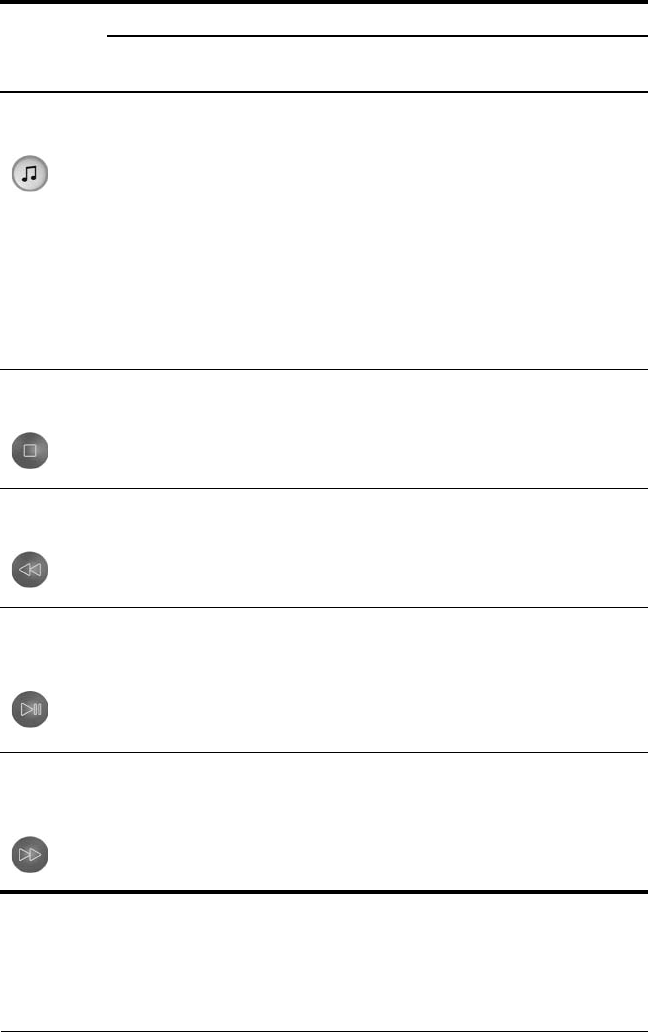
Quick Reference Guide 7
Music Press to open
QuickPlay music
mode (select
models only).
■ In Windows, press
to open the
default Windows
music player.
■ In Standby, press
briefly to resume
from Standby.
■ In Hibernation,
press to open
QuickPlay music
mode (select
models only).
In QuickPlay DVD
mode, press to switch
to QuickPlay music
mode.
Stop None Press to stop
the
current media
activity, such
as
playing,
rewinding, etc.
Press to stop the
current media activity,
such as playing,
rewinding, etc.
Rewind None Press to rewind
selected media.
Press to rewind
selected media.
Play/
Pause
None ■ Disc not playing,
press to play
the
disc.
■ Disc playing,
press to pause
the
disc.
■ Disc not playing,
press to play
the
disc.
■ Disc playing, press
to pause the disc.
Fast
Forward
None Press to fast forward
selected media.
Press to fast forward
selected media.
(Continued)
Button
Button Function
When Notebook
Is Off
In Microsoft®
Windows®
In QuickPlay
(select models only)
















