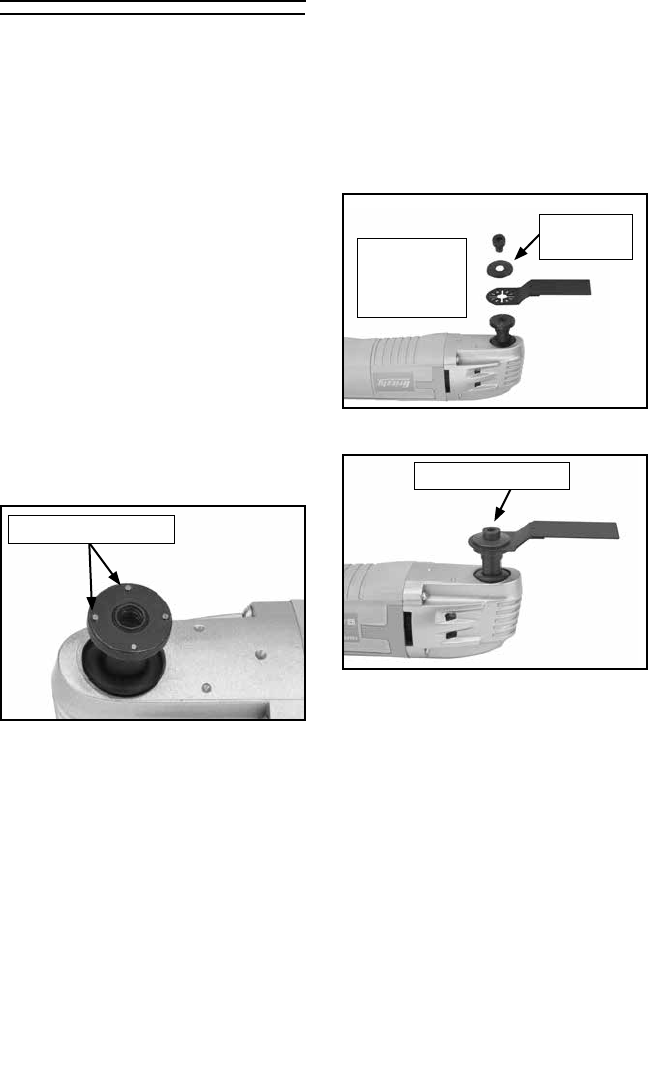
T25227 (Mfg. since 09/13) -7-
Assembly
The T25227 Oscillating Multi-Tool comes
with several accessory tools for a variety
of jobs. With the groove and rivet design,
each accessory tool can be mounted in
12 different directions. Choose the most
effective direction to complete the job con-
sidering stability and safety.
Select the right accessory tool for the job.
Prior to attaching, carefully inspect the
accessory for cracks, chips or other dam-
age. DO NOT use tools that have been
damaged.
To install tool accessories:
1. DISCONNECT TOOL FROM POWER!
2. Lay the multi-tool tool on a flat surface
with the tool flange facing upward (see
Figure 3).
5. Put the accessory washer over the
accessory tool (small for the sanding
accessory or large for all other acces-
sories), aligning the washer hole with
the flange hole. Make sure the convex
side of the washer is facing down.
6. Using the provided 6mm hex wrench,
firmly secure the accessory with the
cap screw (see Figures 4-5).
Figure 5. Accessory secured to tool.
Secured Accessory
Figure 3. Flange rivets for aligning
accessory grooves.
Spindle Flange Rivets
3. Remove dust and debris from the cap
screw, flanges, and accessories.
4. Place the accessory of choice onto
the tool flange at the desired direc-
tion, aligning the rivets of the tool
flange with the grooves of the acces-
sory (see Figure 3).
Figure 4. Attachment tool assembly order.
Attachment
Tool
Assembly
Order
Concave
Side Down


















