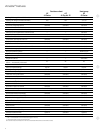12
Auxiliary Control—Aux Set Button
Auxiliary Control Settings
The auxiliary control push button is located behind the room
cabinet, below the control panel. The auxiliary controls come
preset to the modes most desired by customers. However,
the owner is responsible for ensuring the auxiliary controls
are set to the desired function. There are 9 different modes
that can be set using the auxiliary set button.
To change modes:
•PressAUXSET(“AU”appearsonthedisplay).
•PresstheMODEbuttononthecontrolpaduntil
the first digit in the display shows the number
corresponding to the mode you are choosing
and the correct HEAT/COOL LED is lit.
•Presstheupordownarrowtochangethemode
setting selection (second digit in the display).
•PresstheMODEbuttontomovetothenextfeature
or the AUX SET button to exit the set up process.
Mode 2—Load Shedding (Central Desk Control)
The default setting for Mode 2 is OFF.
This feature is active only if the unit is connected to a
CDC and the CDC has control. When this mode is on,
only the indoor fan can be turned ON or OFF with the
unit controls. When this mode is off, all operation is
disabled except Heat/Freeze Sentinel (Mode 3).
Mode 1—Smart Fan—Cooling/Heating
The default setting for Mode 1 is as follows:
Cooling: Continuous (ON)
Heating: Cycle (OFF)
Auxiliary Set Button
Access
Cover