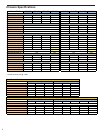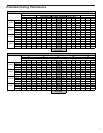10
REMOTE THERMOSTAT AND LOW VOLTAGE CONTROL
CONNECTIONS (Continued)
Desk Control Terminals
The Friedrich VERT-I-PAK has built-in provisions for
connection to an external switch to control power to the unit.
The switch can be a central desk control system or even a
normally open door switch.
For desk control operation, connect one side of the switch to
the D1 terminal and the other to the D2 terminal. Whenever
the switch closes, the unit operation will stop.
Maximum Wire Length for Desk Control Switch
Wire Size Maximum Length
#24 400 ft.
#22 600 ft.
#20 900 ft.
#18 1500 ft.
#16 2000 ft.
Auxiliary Fan Control
The Smart Center also has the ability to control a 24VAC
relay to activate an auxiliary, or transfer, fan. The outputs
are listed as F1 and F2 on the control board.
To connect the relay, simply wire one side of the relay to
F1 and the other side to F2. Anytime that the fan runs, the
terminals will send a 24VAC signal to the relay. The relay
must be 24 VAC, 50mA or less.
Note: The relay and auxiliary fans must be field supplied.
Note: The desk
control system and
switches must be
field supplied.
Thermostat Connections
C = Common Ground
W = Call for Heating
Y = Call for Cooling
R = 24V Power from Unit
GL = Call for Fan (Low Speed)
GH = Call for Fan (High Speed)
B = Reversing Valve Energized in heating mode
*If only one G terminal is present on thermostat, connect
to GL for low fan or to GH for high fan operation.
NOTE: It is the installer’s responsibility to ensure that all
control wiring connections are made in accordance with
the Freidrich installation instructions. Questions concern-
ing proper connections to the unit should be directed to
the factory: 210-357-4400.