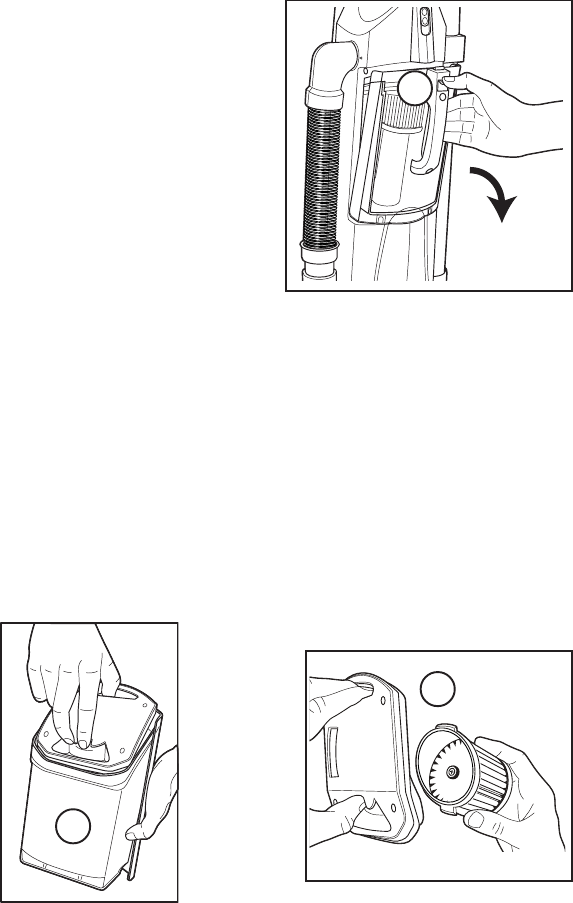
8
To Change Dust Cup Pleated Filter
NOTE: Turn off the switch and unplug the electrical cord before changing the
pleated filter. Never operate the vacuum cleaner without the dust cup or
the pleated filter.
HINT: When cleaning new carpet for the first time, cup will fill quickly. Check
often.
3
HOW TO MAINTAIN
The instructions given in this booklet serve as a guide to routine maintenance. To
avoid unnecessary service calls, check the dust cup, filter, belt, and brush roll often.
Empty the dust cup if it is full; clean the filter, replace the belt if it is stretched or
cracked, and clean the brush roll bristles if they are wrapped with thread and hair.
Remove the dust cup by pressing down on the
dust cup latch (a) and pulling dust cup away from
cleaner body. When replacing the dust cup put
bottom of dust cup in place by aligning tabs in
slots and pivot dust cup up against the cleaner
body. Lift up on dust cup latch to secure in place.
a
To Clean the Pleated Filter:
1. Remove dust cup from cleaner body. See above illustration (a).
2. Remove dust cup lid by grasping lid handles and lifting up.
3. To release the pleated filter from dust cup lid, press latch in the bottom lid handle.
Pull pleated filter away from dust cup lid.
4. To remove debris, tap filter against waste container or brush off. You may also
vacuum the filter using a different cleaner. If filter needs further cleaning, wash in
warm water using a mild detergent. To clean between filter pleats, fan open under
running water.
4. When all parts are completely dry, reattach pleated filter to dust cup lid and
follow the above steps in reverse to reassemble.
NOTE: Do not put any parts in a dishwasher.
NOTE: Your dust cup filter may need to be replaced if cleaning it does not restore
cleaning performance.
2
Check and clean the Pleated Filter once a
month to maintain good performance. The
filter can be cleaned by washing with mild
detergent and warm water. Be sure pleated
filter is completely dry before reinstalling.


















