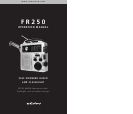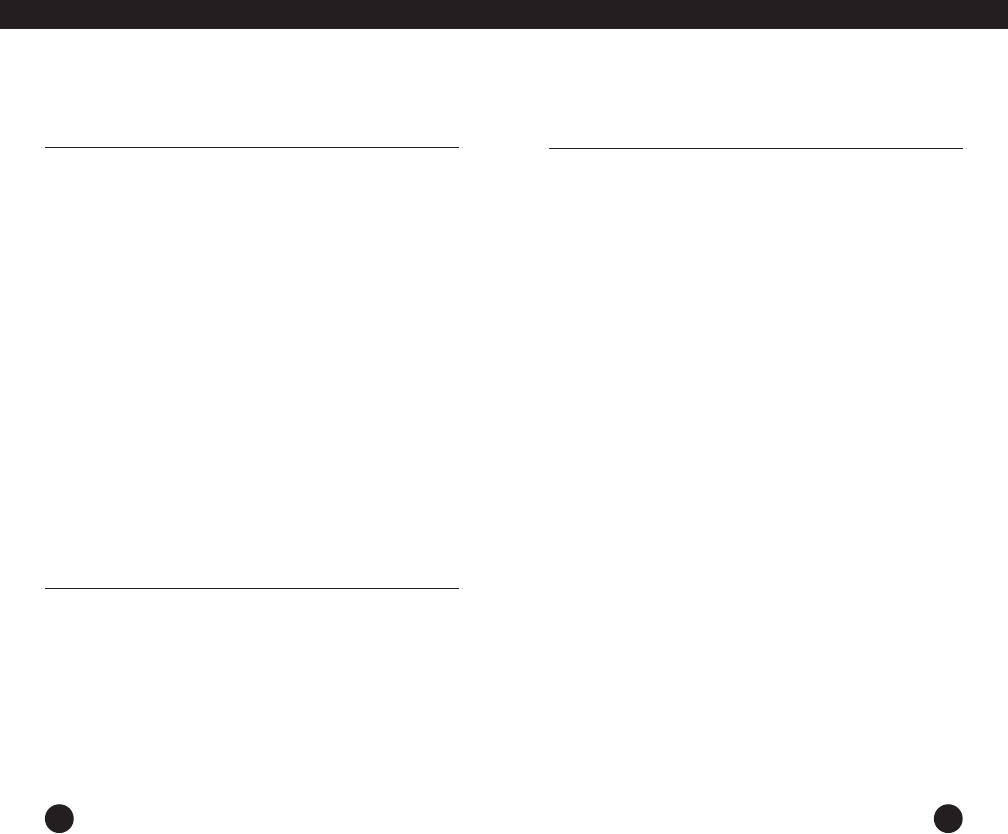
OPERATION GUIDE continued
8 USING THE FR250 AS A CELL-PHONE CHARGER
8
9
9
ADJUSTING THE VOLUME
Turn the VOLUME control knob until the desired volume level is heard.
TUNING-IN STATIONS
Set the band selector switch to the AM, FM or SW position.When
using SW, select the desired shortwave band with the 7-position SW
band selector knob.Tune stations in with the TUNING knob,using the
superimposed FINE TUNING control as desired. For best FM and SW
(shortwave) reception, fully extend the telescopic antenna. FM recep-
tion can often be improved by rotating the telescopic antenna. For
AM reception, the telescopic antenna need not be extended, as the
AM antenna is an internal, directional, ferrite bar antenna.For best
AM reception, rotate the radio until the best signal strength is
achieved. See below for how to optimize shortwave reception.
OPTIMIZING SHORTWAVE RECEPTION
Shortwave enables listening to broadcasts over vast distances
including other countries and continents. Being aware of the following
information will help you get the best results.
• Shortwave reception is best around sunrise, sunset and at night.
• Night shortwave is usually superior to day shortwave reception.
• During the day, frequencies above 13 MHz are usually best.
• At night, frequencies below 13 MHz are usually best.
• Around sunset and sunrise, the entire shortwave range may
be good.
• Getting very close to a window and holding the radio improves
shortwave reception.
Because cell phone batteries vary in their current ratings, we cannot
specify charging rates or usage time.There are two cell phone
charging methods:
METHOD 1 – DYNAMO
1. Slide the power selector switch to the OFF position.
2.Attach the cell phone to the Phone Charger socket on the rear of
the FR-250, using the correct cell phone extension wire and adap-
tor plug that matches your phone.
3. Rotate the dynamo crank either clockwise or counter-clockwise at
about 2 turns per second. (the cell phone Charging Indicator will
activate during charging).
METHOD 2 – AC ADAPTOR/CHARGER (NOT INCLUDED)
1. Slide the power selector switch to the OFF position.
2.Attach the cell phone to the Phone Charger socket on the rear of
the FR-250, using the correct cell phone extension wire and adap-
tor plug that matches your phone.
3. Plug in the AC adaptor/charger to its socket on the radio.
TURNING THE FR250 ON AND OFF
Turn it on by selecting a power source of your choice as described
above and by setting the power selector switch to the BATTERY or
center DYNAMO/ADAPTOR position.
FR250 OPERATION MANUAL
9 OPERATION GUIDE