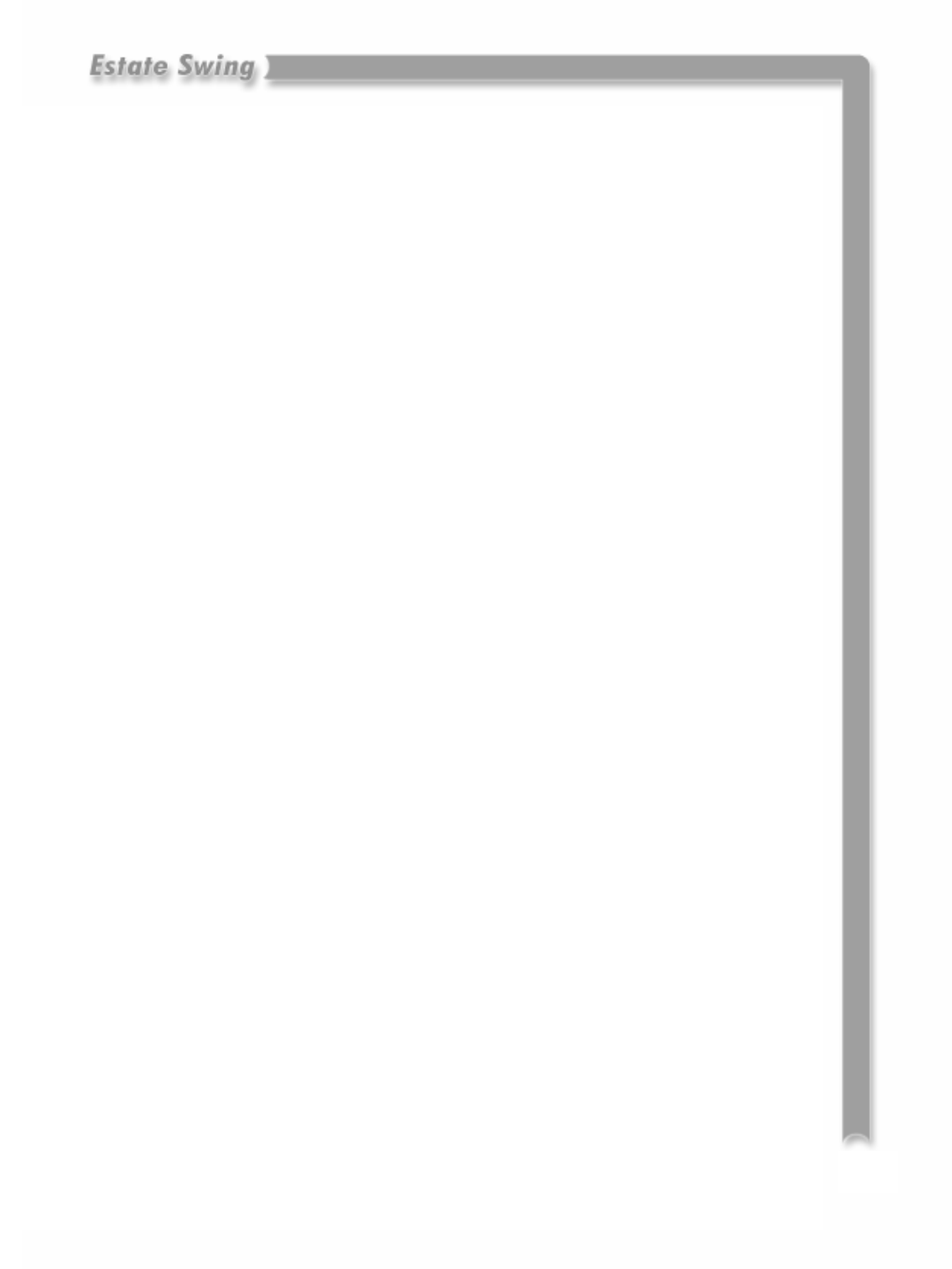
CN2 - Located on the lower left side of the board, these terminals are outputs for the opera-
tor arm(s), door locks (optional), and lamps (optional).
• APM1, CHM1 - terminals. For dual operations these terminals are for the arm that must move
first, for single operations these terminals are the output for controlling the operator arm.
• APM2, CHM2 - terminals. For dual operations ONLY. Connect the arm that is to move second
to these terminals. For single operations nothing should be connected to these terminals.
• ELS - terminals. Brief 12V output at beginning of operation cycle, meant for release an electric
lock.
• LAMP - terminals. Both a flashing lamp and a courtesy lamp can be connected to these termi-
nals with a power supply of 24V DC and a max output of 15 W. to change between flashing
lamps and courtesy lamps, select parameter “G”.
CN3 - Located on the center bottom of the board, these terminals are for limit switches.
• COMF - Common terminal to make the needed normally closed connections for the limit
switches.
• FCC1 - Normally closed contact. This terminal is connected with the COMF through the limit
switch. When tripped (connection opened) it stops the motion of the first operator. (If not being
used, this terminal must be jumped with COMF) Master Closed Limit Switch
• FCA1 - Normally closed contact. This terminal is connected with the COMF through the limit
switch. When tripped (connection opened) it stops the motion of the first operator. (If not being
used, this terminal must be jumped with COMF) Master Open Limit Switch
• FCC2 - Normally closed contact. This terminal is connected with the COMF through the limit
switch. When tripped (connection opened) it stops the motion of the second operator. (If not be-
ing used, this terminal must be jumped with COMF) Slave Closed Limit Switch
• FCA2 - Normally closed contact. This terminal is connected with the COMF through the limit
switch. When tripped (connection opened) it stops the motion of the second operator. (If not be-
ing used, this terminal must be jumped with COMF) Slave Open Limit Switch
• ENC1, ENC2 - terminals. NOT USED
CN4 - Located on the bottom right of the board, these terminals are for accessories and
safety devices.
• OPEN A - terminal. This is the most common terminal for accessories. Accessories utilizing a
normally open contact to set the door in motion will be attached to this terminal and the COM
terminal (common or also know as ground).
• OPEN B - terminal. This terminal is for opening the first leaf only in dual door operations. It is
a normally open contact that must be used in conjunction with the COM terminal.
• STOP - terminal. This is a normally closed terminal that is used for door motion stopping emer-
gency commands. If a safety device is not being used in this terminal the operator must
have a jumper ran from this terminal to the COM terminal in order to operate.
• FSW CL, FSW OP - terminals. These normally closed terminals are for safety devices during
the closing (CL) and opening (OP) cycles of the door. If a safety device is not being used in
this terminal the operator must have a jumper ran from this terminal to the COM termi-
nal in order to operate.
• COM - terminal. This is a common, or sometimes referred to as ground, terminal. It is used in
conjunction will ALL accessories and safety devices.
7.2


















