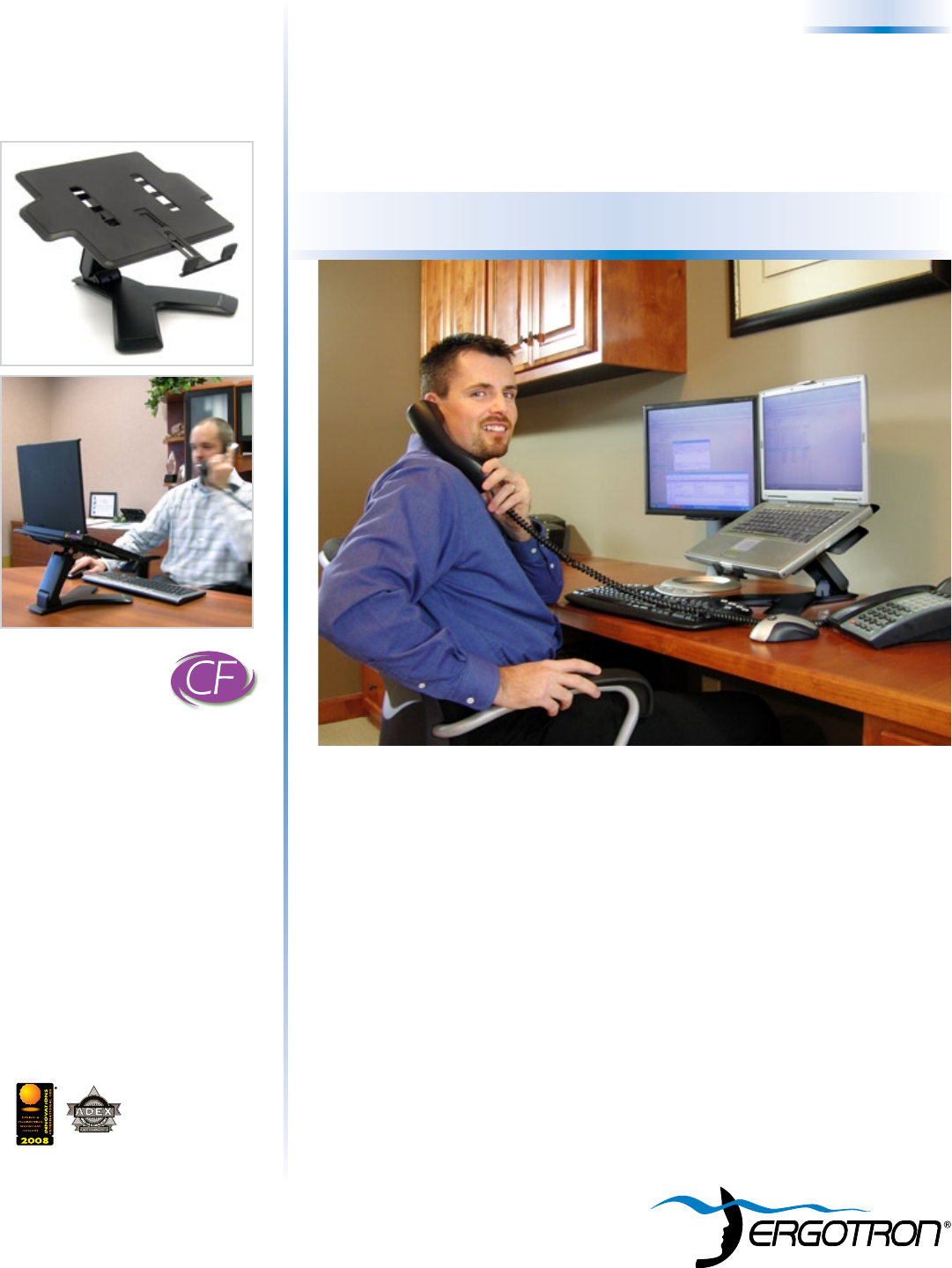
Ergotron
®
e-05-069-EO
www.ergotron.com
© 2008 Ergotron, Inc.
All rights reserved
Highlights
• Smoothone-steplift
andtiltfunctionality
promotestrueergonomicviewingwith
ConstantForce(CF)technology
• Easytouse—simpleinstallationand
effortlessoperation
• Excellentpriceperformance
• Width-andweight-adjustabledesignis
compatiblewithmostnotebooks,withor
withoutportreplicator
• Lightweightandcompactdesignenables
mobility
• Createaproductivedual-display
configurationbyplacingyournotebook’s
screenalongsideanexistingLCD
• Getthecomfortofafulldesktop
computersystemwithnotebook
portability
Lift and tilt your notebook to eye level—increase
comfort and productivity
Neo-Flex Notebook Lift Stand: Lift and tilt your notebook to eye level for
better ergonomics and productivity. At home, make paying bills, searching
the net or viewing photos easier by placing your screen where you can see it
best. In the office, enhance productivity by pairing a notebook alongside an
existing LCD to create a dual-display configuration. Get desktop computing
comfort with notebook portability.
Neo-Flex
™
Notebook Lift Stand
Product Sheet
2
0
0
8
D
E
S
I
G
N
J
O
U
R
N
A
L




