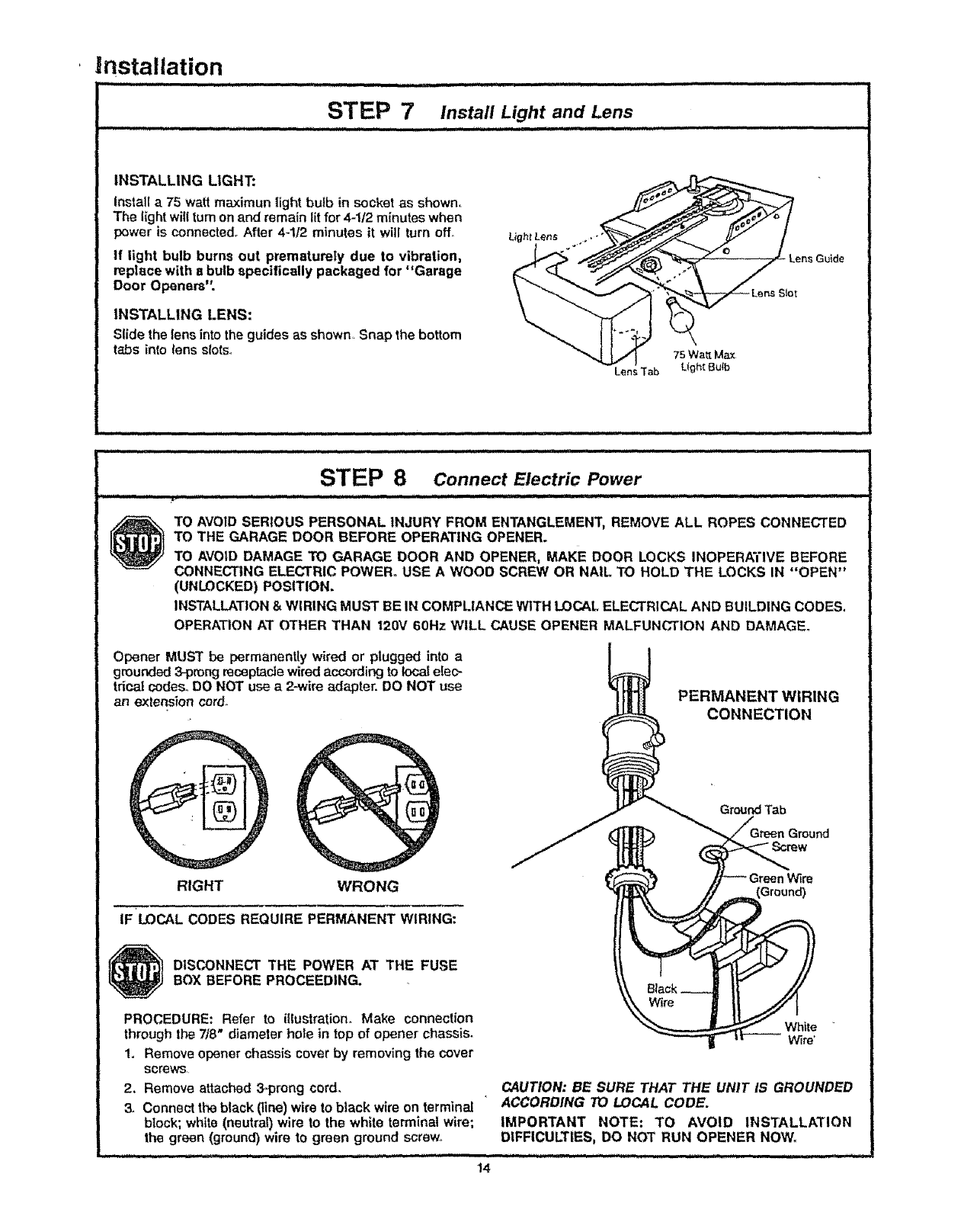
]nstaliation
ILLII II I II ,_l!l,, I II,I, I,, I,,,, I I Ill
STEP 7 Install Light and Lens
...............ii ll,, ill i ,, i , i,i ,i ,,i
INSTALLING LIGHT:
Install a 75 watt maximun light bulb in socket as shown°
The light will turn on and remafn lit for 4-1/2 minutes when
power is connected,, After 4d12 minutes it will turn off_
If light bulb burns out prematurely due to vibration,
replace with s bulb specifically packaged for "Garage
Door Openers".
INSTALLING LENS:
Sllde the lens into the guides as shown, Snap the bottom
tabs into lens stots,
75 Watt Max
Lens Tab Light Bulb
Lens Guide
illl ii ill i H i i,ii H , i iii H
i lll ,,,,, ii, HI, iii i i iii ,i i i,illl i,ill ii • • •
STEP 8 Connect Electric Power
FI,, ,,,J i=ll i,i i illlJ i i i,i llJ i i i I,H ii !, i ii i ii ii
TO AVOID SERIOUS PERSONAL INJURY FROM ENTANGLEMENT, REMOVE ALL ROPES CONNECTED
TO THE GARAGE DOOR BEFORE OPERATING OPENER.
TO AVOID DAMAGE TO GARAGE DOOR AND OPENER, MAKE DOOR LOCKS INOPERATIVE BEFORE
CONNECTING ELECTRIC POWER. USE A WOOD SCREW OR NA|L TO HOLD THE LOCKS IN "OPEN"
(UNLOCKED) POSITION.
INSTALLATION & WIRING MUST BE IN COMPLIANCE WITH LOCAL ELECTRICAL AND BUILDING CODES.
OPERATION AT OTHER THAN 120V 60Hz WILL CAUSE OPENER MALFUNCTION AND DAMAGE.
Opener MUST be permanently wired or plugged into a
grounded 3-prong receptacle wired according to local etec-
trical codes. DO NOT use a 2-wlre adapter. DO NOT use
an extension cord°
PERMANENT WIRING
CONNECTION
Ground Tab
Green Ground
RIGHT WRONG
IF LOCAL CODES REQUIRE PERMANENT WIRING:
Wire
(Ground)
DISCONNECT THE POWER AT THE FUSE
BOX BEFORE PROCEEDING.
PROCEDURE: Refer to [llustratiom Make connection
through the 7/8" diameter hole in top of opener chassis°
1. Remove opener chassis cover by removing the cover
screws
2, Remove attached 313rong cord.
& Connect the black (line) wire to black wire on terminal
block; whtta (neutral) wire to the white terminal wire;
tim green (ground) wire to green ground screw°
14
White '
Wire'
CAUTION: BE SURE THAT THE UNIT IS GROUNDED
ACCORDING TO LOCAL CODE.
IMPORTANT NOTE: TO AVOID INSTALLA'rlQN
DIFFICULTIES, DO NOT RUN OPENER NOW.
.............. H i ii, i i


















