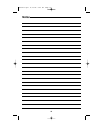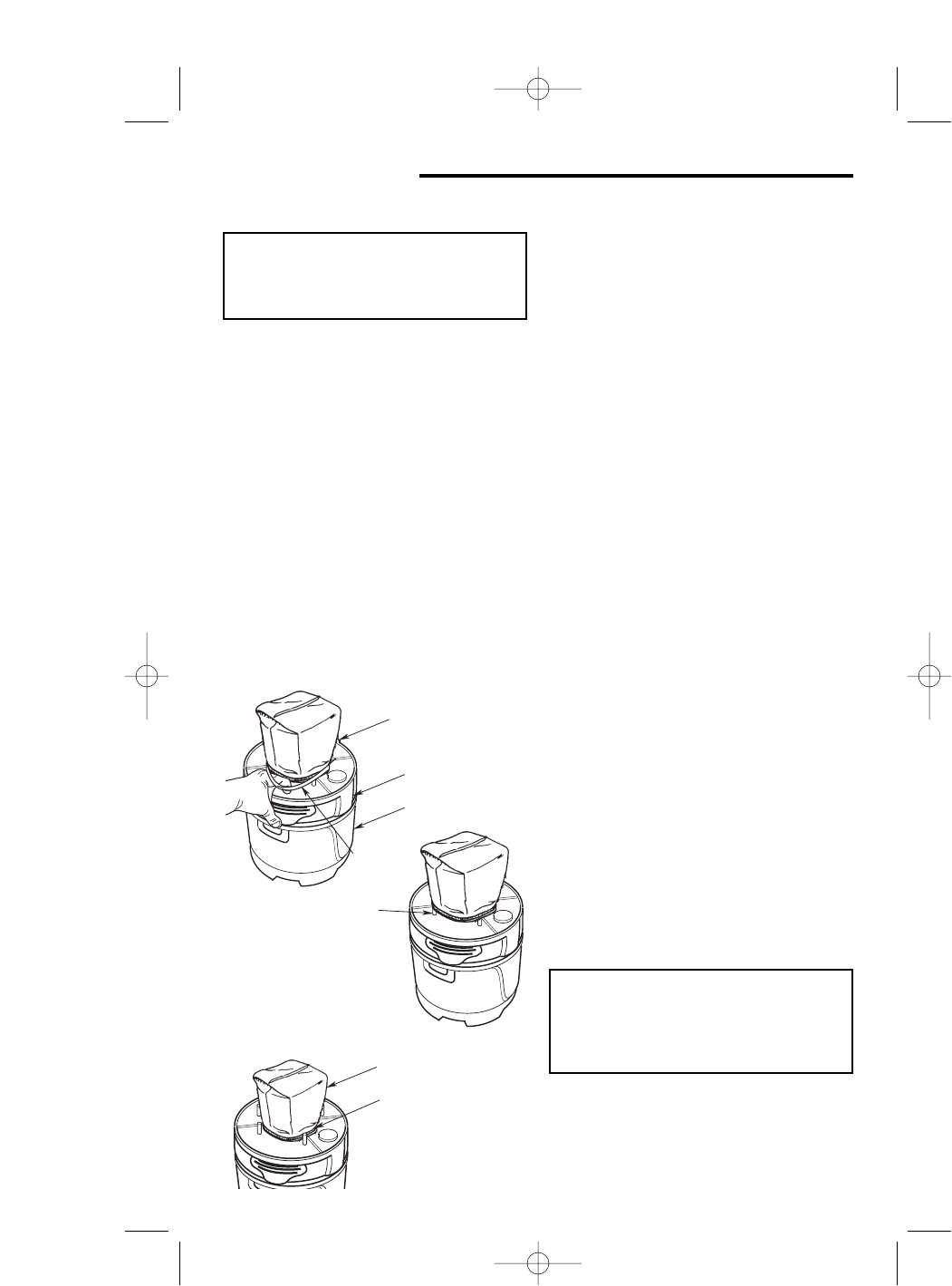
Your filter should be cleaned often to
maintain peak vac performance.
Easy to Replace Filter
1.Extend the retainer band around the
plastic posts on the lid (See Figure 1
and 2).
2.Remove filter bag off the filter cage.
3.Place the replacement filter on the filter
cage until open end touches bottom of
lid.
4.Release the retainer band from the
plastic post on the lid, holding the filter
bag secure to the lid.
5.Make sure the retainer band is
positioned on the filter bag covering the
printed line (See Figure 3).
Maintenance
WARNING: To reduce the risk of
injury from accidental starting,
unplug power cord before changing
or cleaning filter.
Filter
10
IMPORTANT: To avoid damage to the
blower wheel and motor, always reinstall
the filter before using the vac for dry
material pick-up.
Take the dirty filter to a disposal container
and gently brush away small dirt particles
that may be adhering to the filter material.
IMPORTANT: After cleaning, check the
filter for tears or small holes. Do not use a
filter with holes or tears in it. Even a small
hole can cause a lot of dust to come out of
your vac. Replace it immediately.
Installation
New filters may be purchased at area
Sears retail stores, Sears retail
replacement filters ar sold by stock no.
9-16949.
NOTE: Before installing the filter on the
vac, clean the area of the lid so that the
retainer band will seal the bag against the
lid and stop small particles from bypassing
the filter bag.
If the filter is clean and not damaged,
replace it on the filter cage. If it cannot be
reused, place a new filter over the filter
cage.
Replace the retainer band around the
filter. Make sure the retainer band is
positioned on the filter, and the filter
completely covers the filter cage. Also,
make sure the edges of the filter are
completely secured under the retainer
band.
NOTE: Clean the filter in an open area.
Cleaning should be done outdoors and not
in the living quarters.
Handle to
Remove Motor
Cover
Retainer
Band
Lid
Base of Vac
Plastic
Post
FIGURE 1
FIGURE 2
Retainer
Band
Filter
FIGURE 3
WARNING: Do not remove filter cage
and float. The float prevents water from
entering the impeller and damaging the
motor. The cage prevents fingers from
touching the moving impeller.
SP6523-3.qxd 11/13/06 8:15 PM Page 10