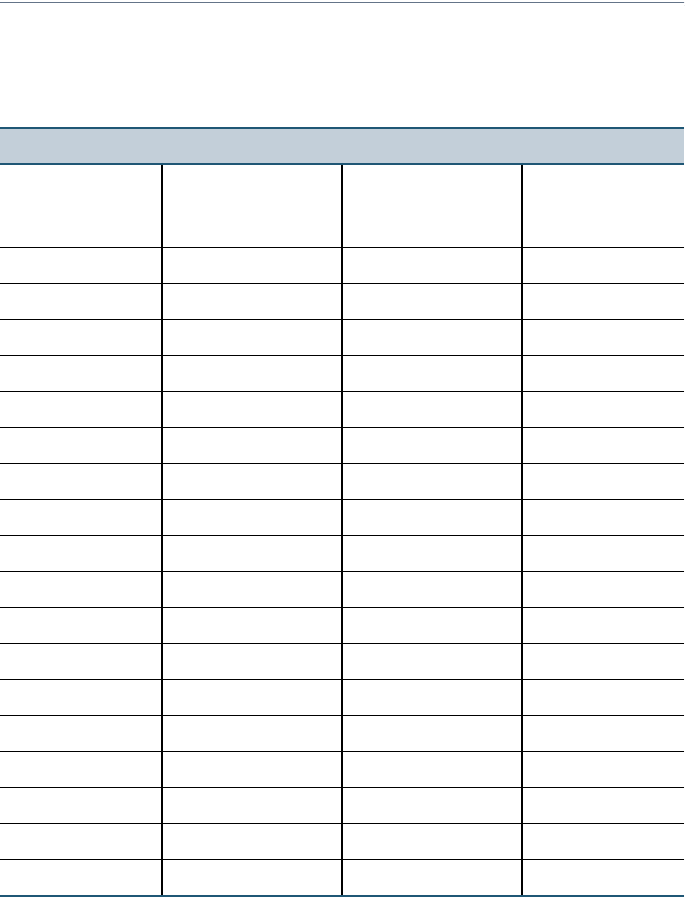
6 Cisco 300 Series Managed Switches
S
TEP 3 Repeat Step 1 and Step 2 for each device you want to connect to
the managed switch.
NOTE Cisco strongly recommends using Cat5 or better cable for Gigabit
connectivity. When you connect your network devices, do not exceed
the maximum cabling distance of 100 meters (328 feet). It can take up to
one minute for attached devices or the LAN to be operational after it is
connected. This is normal behavior.
Power over Ethernet (PoE) Considerations
If your switch is one of the PoE models, consider the following table for
specific information:
300 Series Switches with Power Over Ethernet
Model Power
Dedicated to
PoE
Number of Ports
Supporting PoE
PoE Standard
Supported
SF300-24P 180 Watts 24 802.3af
SF300-24MP 375 Watts 24 802.3at
SF300-24PP 180 Watts 24 802.3at
SF300-48P 375 Watts 48 802.3af
SF300-48PP 375 Watts 48 802.3at
SF302-08P 62 Watts 8 802.3af
SF302-08PP 62 Watts 8 802.3at
SF302-08MP 124 Watts 8 802.3af
SF302-08MPP 124 Watts 8 802.3at
SG300-10P 62 Watts 8 802.3af
SG300-10PP 62 Watts 8 802.3at
SG300-10MP 124 Watts 8 802.3at
SG300-10MPP 124 Watts 8 802.3at
SG300-28P 180 Watts 24 802.3af
SG300-28PP 180 Watts 24 802.3af
SG300-28MP 375 Watts 24 802.3at
SG300-52P 375 Watts 48 802.3at
SG300-52MP 740 Watts 48 802.3at


















