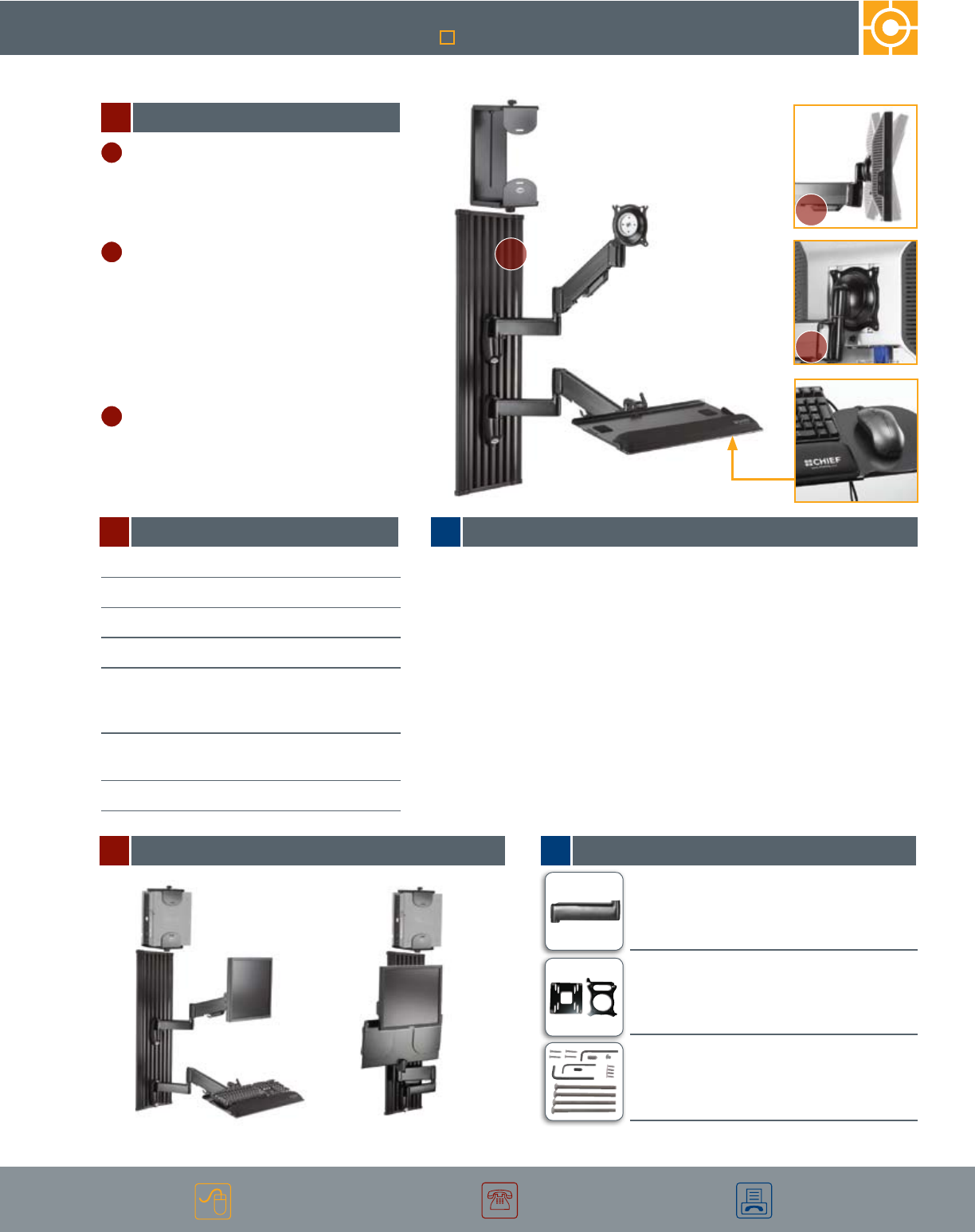
CLICK
www.chiefmfg.com
CALL
800.582.6480
FAX
877.894.6918
SPECIFICATIONS
TECHNICAL DRAWINGS
WHAT YOU NEED TO KNOW
RECOMMENDED ACCESSORIES
FEATURES
107
For a complete list of monitor mount accessories see page 113.
Extrusion Depth .6” (15 mm)
Extrusion Length 36” (914 mm)
Tilt (Monitor) ±15°
Tilt (Keyboard) 5° and 90˚
Weight Capacity 5-25 lbs (2.3 - 11.4 kg)
(Monitor, 10 lbs (4.5 kg)
Keyboard, CPU) 40 lbs (18.1 kg)
CPU Depth & 0-7.5” (0 - 191 mm)
Height Range 9.75-18” (248 - 457 mm)
Colors Black, Off-White
CEntris
™
tEChnology
PATENTED FEATURE
Provides smooth fingertip tilt in all directions
using the screen’s center of gravity. Screen
angle stays set until you decide to re-adjust.
indEpEndEnt positioning
Monitor Swing Arm, Keyboard Swing Arm,
CPU Adapter and Wall Extrusion move
independently to preferred position.
MultiplE instAllAtion options
Can be installed vertically on drywall, wood
or metal studs, or horizontally across multiple
wood or metal studs.
AdvAnCEd displAy Mounting
Teardrop hole pattern makes mounting the
screen quick and easy.
1
2
3
about KWt110
™
• Swing arms can be installed anywhere along extrusion
• Includes all required hardware
• Installs vertically on one wood or metal stud, and horizontally spanning
multiple studs
• Ships with both left and right mouse trays fully-assembled and mouse
pouch for storage
• Keyboard can flip up for low-profile storage
Ksa1003
n
Extension Arm
– Maximum of 3 arms
Ksa1007
n
Centris Quick Release
Interface
Ksa1009
n
Height-Adjustable Arm
Security Kit
1
2
3
RECOMMENDED CONFIGURATION
KWT110 extended KWT110 collapsed
WorKstation monitor mounts
KWt110
™
ALL-IN-ONE WORKSTATION



