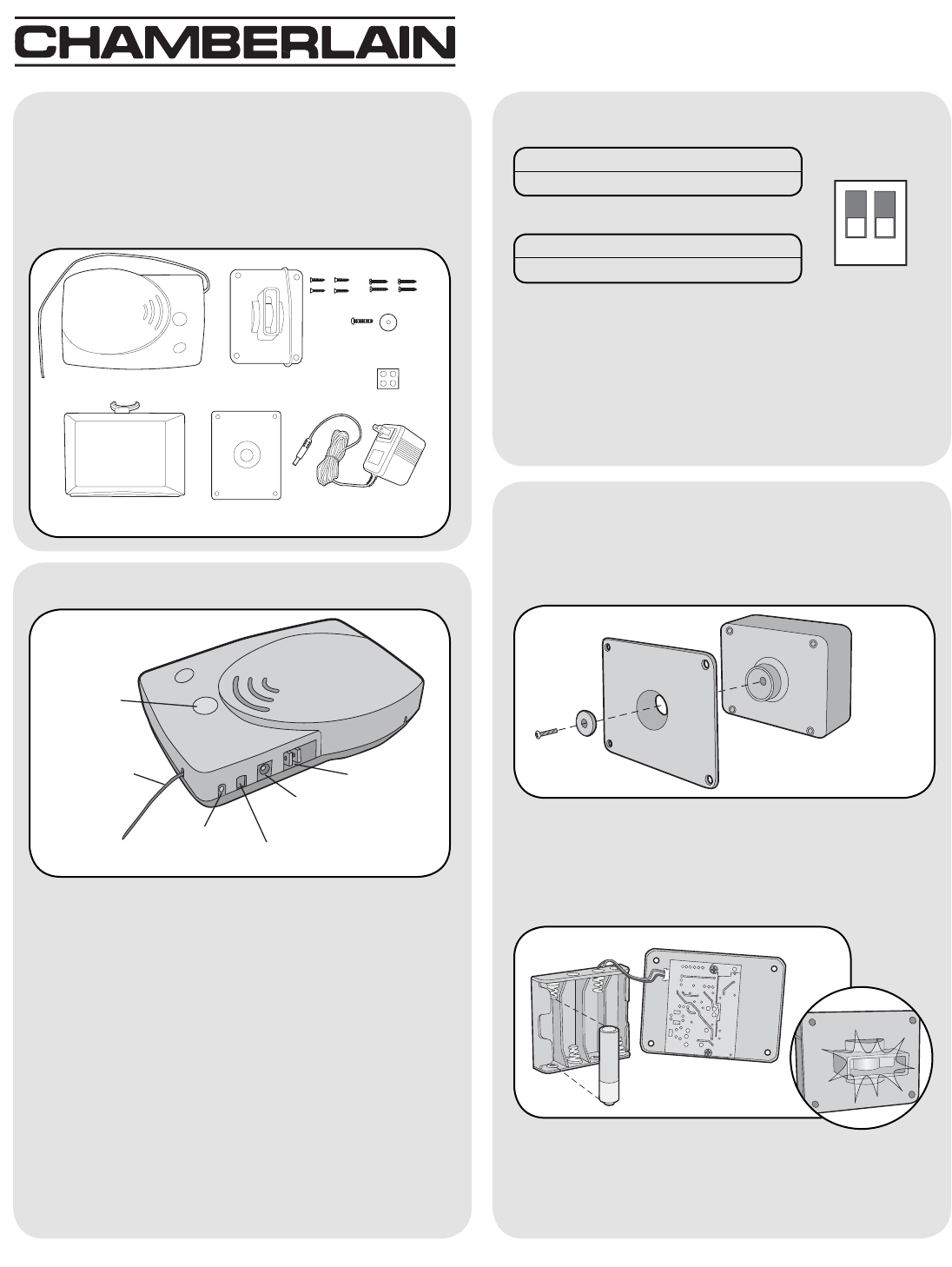
Carton Inventory
Overview
The Alert uses a Passive Infra-Red sensor to detect
movement of people and vehicles, while allowing
small animals to pass through undetected.
PIR Motion Sensor Assembly
& Test
Step 1
Attach PIR Motion Sensor box to mounting plate with
large silver screw. Tighten screw until PIR Motion
Sensor stays in place when repositioned.
Model RWA310R
Wireless Pedestrian & Vehicle Alert
Base Station
Passive Infra-Red (PIR)
Motion Sensor
1
Swivel Bushing
Mounting Plate
AC Adapter
Rubber Pads
Sun/Rain Shield
®
Operation & Features
Relay Output
Contacts
AC Adapter
Base Station Switch #1
Base Station Switch #2
Learn Button
Antenna
Mute/Off
Button
Base Station
Base Station Switches:
Switch #1:
Switch #2:
Programming Additional PIR Motion Sensors: The
Base Station can learn the code of up to 3 additional
PIR Motion Sensors, responding with unique buzzes.
To program additional PIR Motion Sensors see Step 6.
Clear Memory: Press and hold the Learn Button on
the Base Station until 3 beeps are heard.
On/Off: To turn Base Station off hold down the Mute
Button until it powers down. The Base Station can be
turned on by pressing the Mute Button.
Mute: Press and release the Mute Button to put the
Base Station into Sleep Mode for one hour. After an
hour it will activate automatically.
Battery: The AA Alkaline batteries (not provided) in
the PIR Motion Sensor will last up to 2 years
depending on use (Lithium batteries recommended
for colder environments). If Base Station battery
(optional) is low, it will beep every few minutes.
Replace with 9-Volt battery (not provided). For peak
performance inspect batteries annually and replace
as needed.
1
2
ON
OFF
Step 2
Install 4 AA Alkaline batteries (not provided). (Lithium
batteries recommended for colder environments.)
Test light will flash.
OFF Buzzer Off
ON Buzzer On (Default)
OFF Long Buzz
ON Short Buzz (Default)






