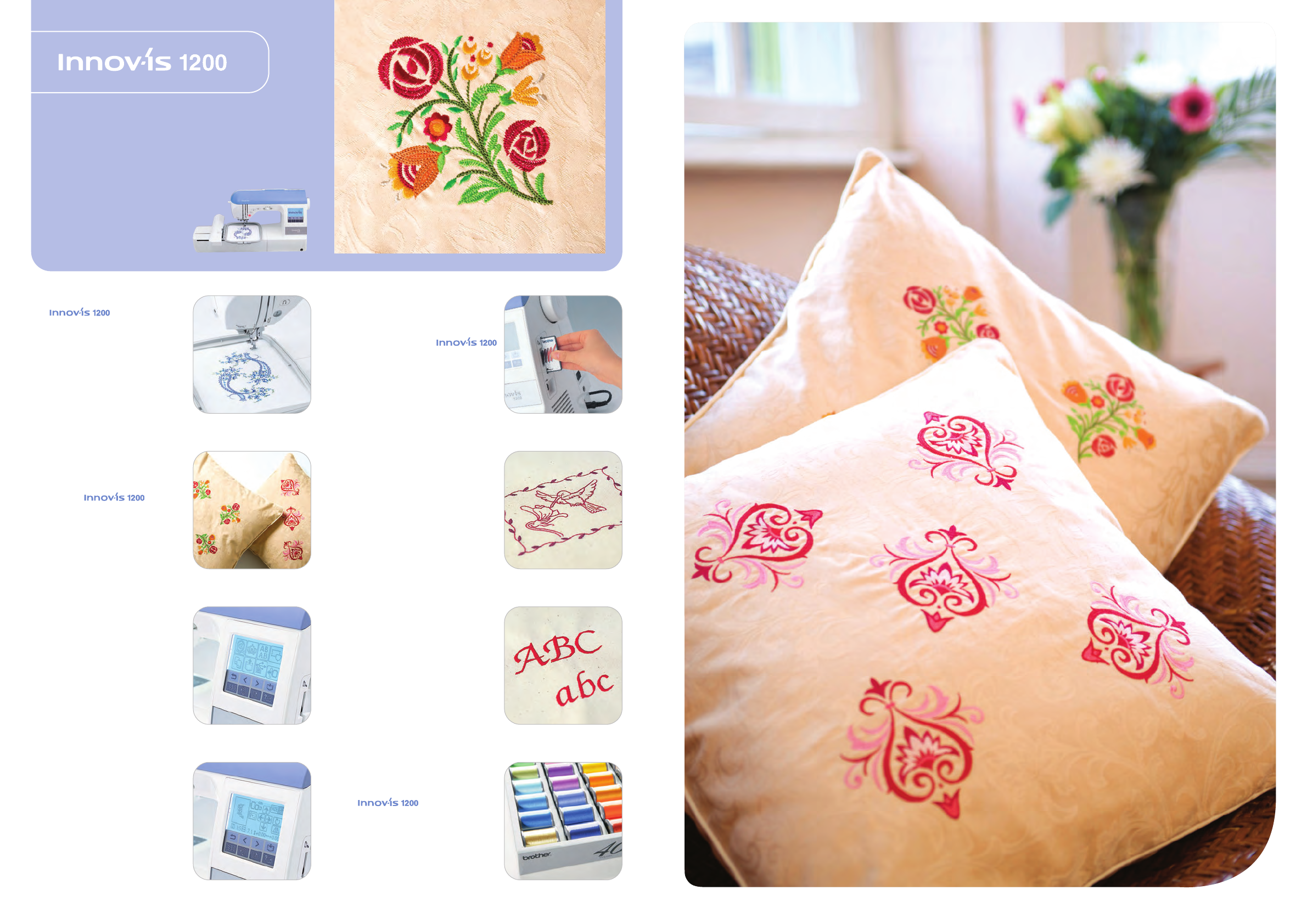
Large embroidery area
The
has a large
embroidery
area so you can create even
bigger and more intricate designs.
Express your creative ideas in the large
embroidery area.
• 180mm x 130mm embroidery area
• Extra Large 300mm x 130mm
multi-position embroidery frame is
also included.
Instantly import patterns
via PC or Brother Memory Card
We’ve even made it easy for you to import your
own patterns. Just insert an embroidery
memory card or connect the
to your PC via the USB port and send your
embroidery design directly to the machine.
• USB port for PC connection
(cable supplied)
•
With the optional PE-DESIGN software, you
can design your own unique embroidery
patterns in a few easy steps. Scan drawings
or photos, or use clip art images and
transform them into embroidery.
Wide variety of built-in embroidery
patterns
Start embroidering right away with any
of the 136 built-in embroidery patterns
found on the . Choose
from florals, animals, geometrics, seasonal
designs and much more.
• 136 built-in embroidery designs
Patterned frame shapes
Put the finishing touch to your embroidery
with an elegant frame. Choose from 10
frame shapes and 12 border styles.
Combine with lettering to create an elegant
monogram.
LCD touch screen
Manage all the functions with a simple
touch of the easy-to-read LCD display.
Compatible with other manufacturers
thread
In addition to the Brother thread chart,
the recognises threads
from three manufacturers. When your
pattern asks for a particular colour
thread, just select the name of your
manufacturer’s thread from the information
displayed on the touch screen LCD and
the corresponding colour will be displayed.
• Built-in competitor thread charts
On-screen editing
Powerful editing features include layout,
pattern rotation in 1 degree increments,
mirror imaging and scaling.
Built in Font Styles
Built-in font styles make it easy for you
to personalize all your sewing and
embroidery projects.
• 6 Fonts
• 3 sizes
For your
embroidery
needs.






