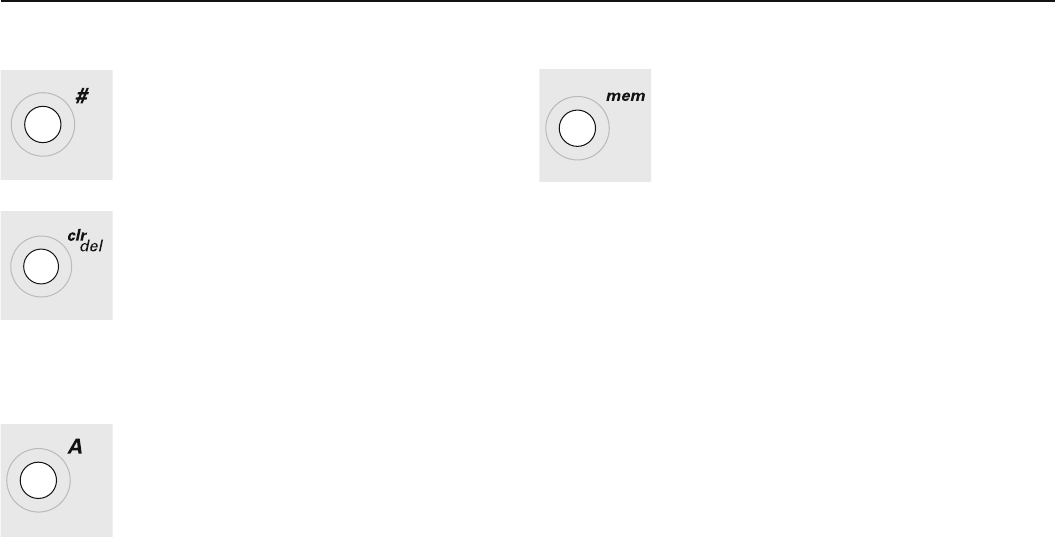
Operating instructions24
clr/del (clear/delete)
•
press button = reverts to basic settings
•
other selected functions are cleared
Exceptions:
•
needle stop down
•
1/2 speed
•
altered basic settings for buttonholes =
press «clr/del»-button twice
Letters, numbers and punctuation marks
(only activa 145 S)
•
press the alphabet button
•
letters appear on the screen
•
press the right button to scroll letters and
numbers forwards (A B C ...)
•
press the left button to scroll letters and
numbers backwards (9 8 7 ...)
Alphabet contents
ABCEFGHIJKLMNOPQRSTUVXYZ
_-.’!? %( )[ ]Ä ÖÜ ÅÆŒØÑÈÉÊÀÂ
0123456789
mem (Memory)
•
press the centre button to open memory
(capacity of 30)
•
use the left and «mem
+
»-buttons to scroll and
programme stitches, letters and numbers
Altered Stitch Memory
•
any stitch length or width alterations will be
saved automatically
For example:
•
sew altered stitch, e.g. zig-zag
•
select another stitch, e.g. straight stitch
•
return to zig-zag, your alterations are still
active
Return to basic settings
•
basic settings can be restored manually for
individual stitches
•
all altered settings are lost when the
«clr/del»-button is pressed or when the
sewing computer is turned off
Application
:
•
for all stitches and fabrics
•
particularly useful for switching between
different applications
#-button
Stitch selection button (see p. 22)
135_145_S_engl 14.3.2003 15:33 Uhr Seite 24
030529.52.04_0303_a135 a145_EN


















