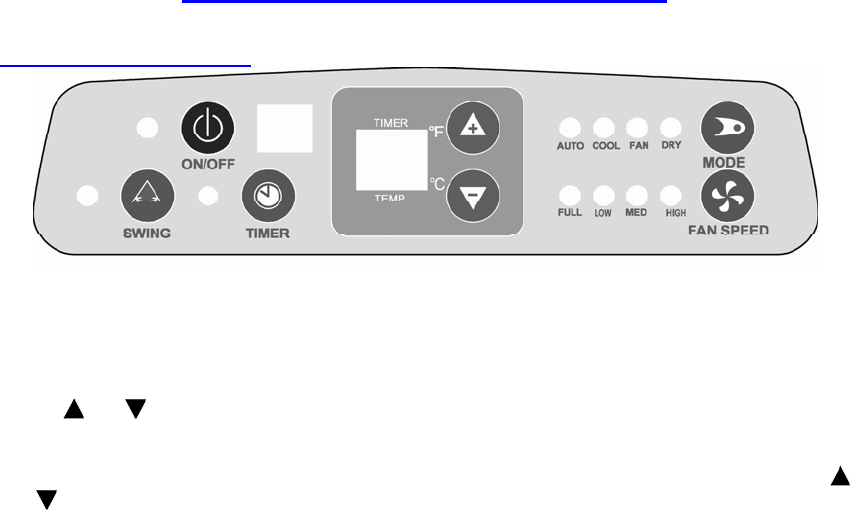
9
OPERATING YOUR AIR CONDITIONER
CONTROL PANEL KEY PAD
ON/OFF
To turn power ON, press ON/OFF key once. The unit will run at AUTO mode (default). LCD window
will display the AUTO icon. To turn power OFF, press it again.
TEMPERATURE
Press (
and ) keys to select a suitable temperature setting. The temperature selected will be
displayed in the LCD window.
Temperature settings are adjustable between 59º - 88ºF / 15º - 31ºC.
The defaulted displayed temperature will be in Celsius degrees. To switch to Farenheit, push the (
and
) keys at the same time and hold for 3 seconds.
The switching on the remote control is the same as on the Control Panel.
FAN SPEED
Press FAN SPEED key and the speed sequence will be displayed to right of the LCD window.
You can choose between: LO - MED - HIGH
MODE
Each time you press this button, a mode is selected in the following sequence:
AUTO – COOL – FAN – DRY
The running mode selected will be displayed the right of the LCD window.
SWING Mode
Press the SWING key to activate the multi direction air louver.
Press the SWING key once and the louver will continuously move from left to right. Press the Swing
key again and the louver will stop in its current position.
TIMER ON/OFF (Dual Action Timer)
Press the TIMER key to set desired auto-timer settings sequences of 30 minutes, from ½ hour to 12
hours.
“AUTO-OFF” Function:
When the unit is ON and running in the selected mode, you can select the amount of time you would
like the unit to run before turning itself OFF.
Every time you press the TIMER key, the AUTO OFF time will be displayed in the LCD window. To
disable, press the timer button until 12:00 displays and then press once again, the length of operation
is now displayed.
“AUTO-ON” Function:
When the unit is OFF, you can select the amount of time to pass before the unit will turn it self ON
and resume the mode and temperature previously set.
The same applies to AUTO ON time. When unit is on power OFF position, press the TIMER key to set
the AUTO ON time.


















