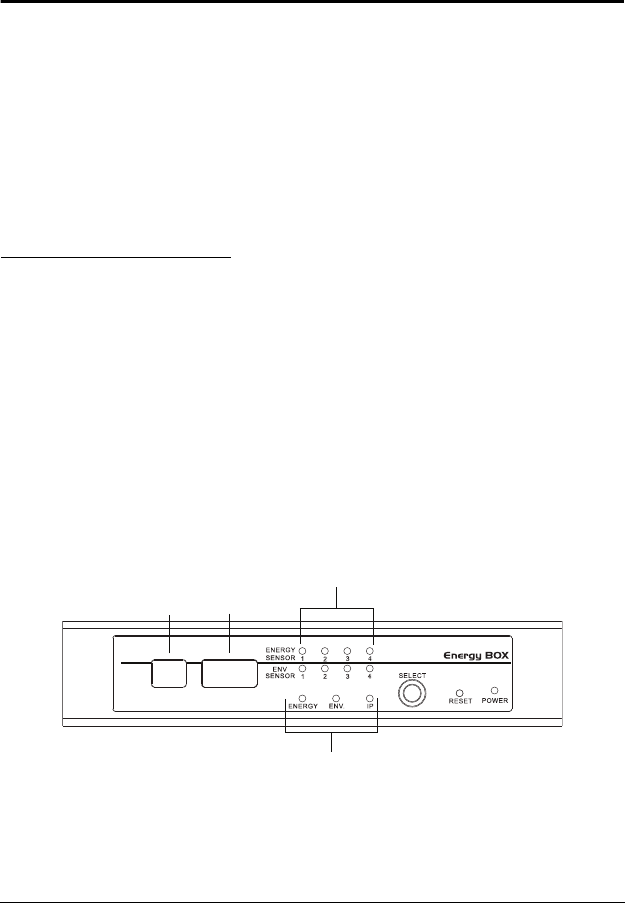
19
Chapter 3
Front Panel Operation
Overview
The EC1000 / EC2004 Energy Box displays real-time energy, environment,
and IP information locally via the front panel display, for monitoring at the
rack. This chapter discusses the front panel operation and monitoring.
Detailed management is done remotely over a standard TCP/IP connection via
graphical user interface (GUI) using a web browser or by ATEN's eco Sensor
software. Over-IP operation is discussed in Chapter 4, EC1000 Browser
Operation, and Chapter 5, EC2004 Browser Operation.
Front Panel Operation
The EC1000 / EC2004 front panel display is controlled by the Select
pushbutton. The Select pushbutton cycles through the energy ports,
environmental ports, and IP Address in order, displaying relevant information
for each selection in the Port LED, and Data LED displays.
The Port LED displays the port (1-4) you are viewing for each selection type:
Energy, Environment, or IP Address.
The Data LED displays relevant information about the port you are viewing.
The table on the next page explains the different information displayed for each
section.
.
Port
LED
Selection
LED
Port
Selection
Data
LED
1
1.96


















