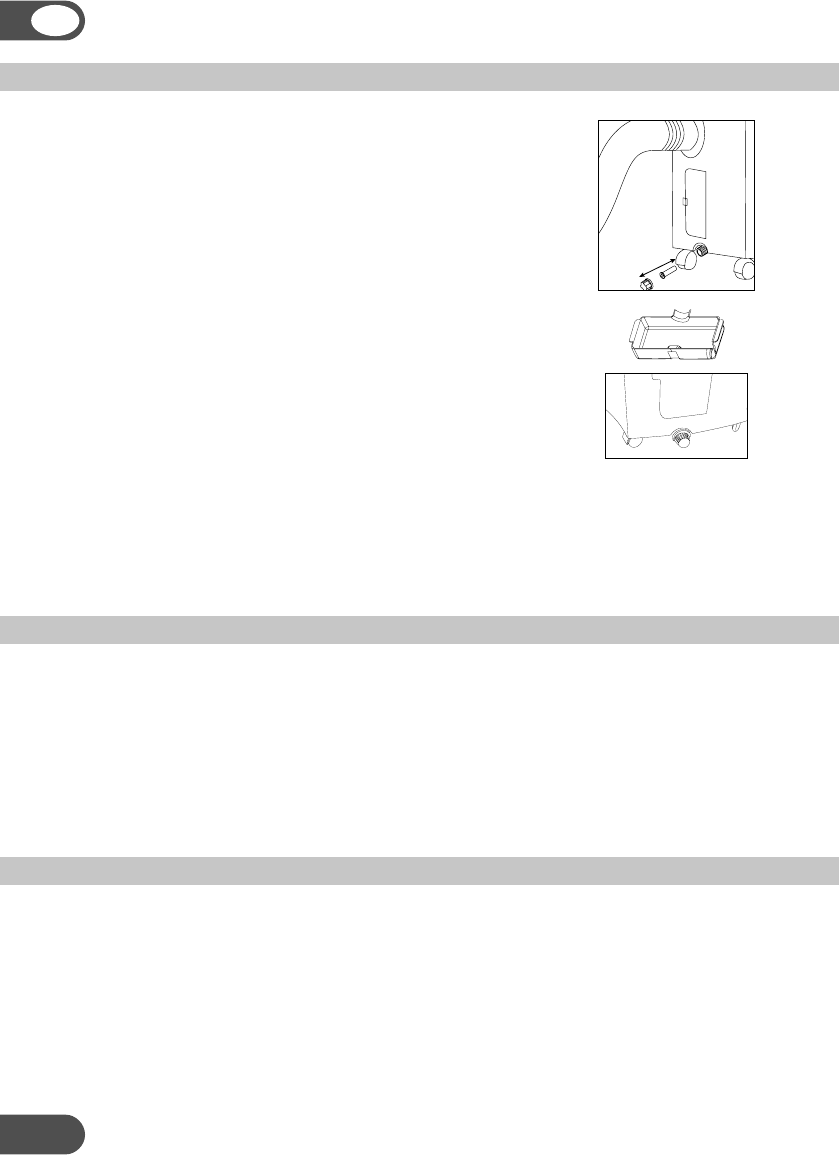
12
EMPTYING THE INTERNAL WATER CONTAINER
Under high humidity conditions it may be necessary to empty
the internal water container. When the internal water container
is full the backlight on the LCD-display flashes. The unit will
switch off automatically.
To empty the water container do the following:
• Switch off the unit and remove the plug from the wall socket.
Do not move the unit. Doing this can result in water leakage,
damaging your floor or carpet.
• Place the water container on the floor underneath the
permanent drainage point.
• Remove the water stopper and rubber plug from the drain
and let the water run out. The water container has to be
emptied several times before all water will be drained (ca.
1.5 litres).
• Replace the rubber plug and water stopper, put the plug into
the wall socket, and switch the unit on. The warning signal should be off.
NOTE! When the air conditioner is in use, under normal circumstances the condensed
water will evaporate and then be discharged through the hot air outlet hose.
WARNING! First of all switch off the unit and remove the plug from the wall socket.
Clean the housing with a soft, damp cloth. Never use aggressive chemicals, petrol,
detergents or other cleansing solutions.
Clean the screen filter regularly with a vacuum cleaner. See also “air filter” section.
NOTE! Never use the air conditioner without the screen filter.
CLEANING
• Switch off the unit and remove the plug from the mains.
• Remove the water stopper and rubber plug.
• Connect a drain tube (ø 20 mm inner dimension) onto the water outlet and
extend with extra water tube if needed.
• Place the other end in a normal drain. Make sure that the tube is free from twists
and bends. The tube must decline over its entire length.
CONTINUOUS DRAINAGE
GB

















